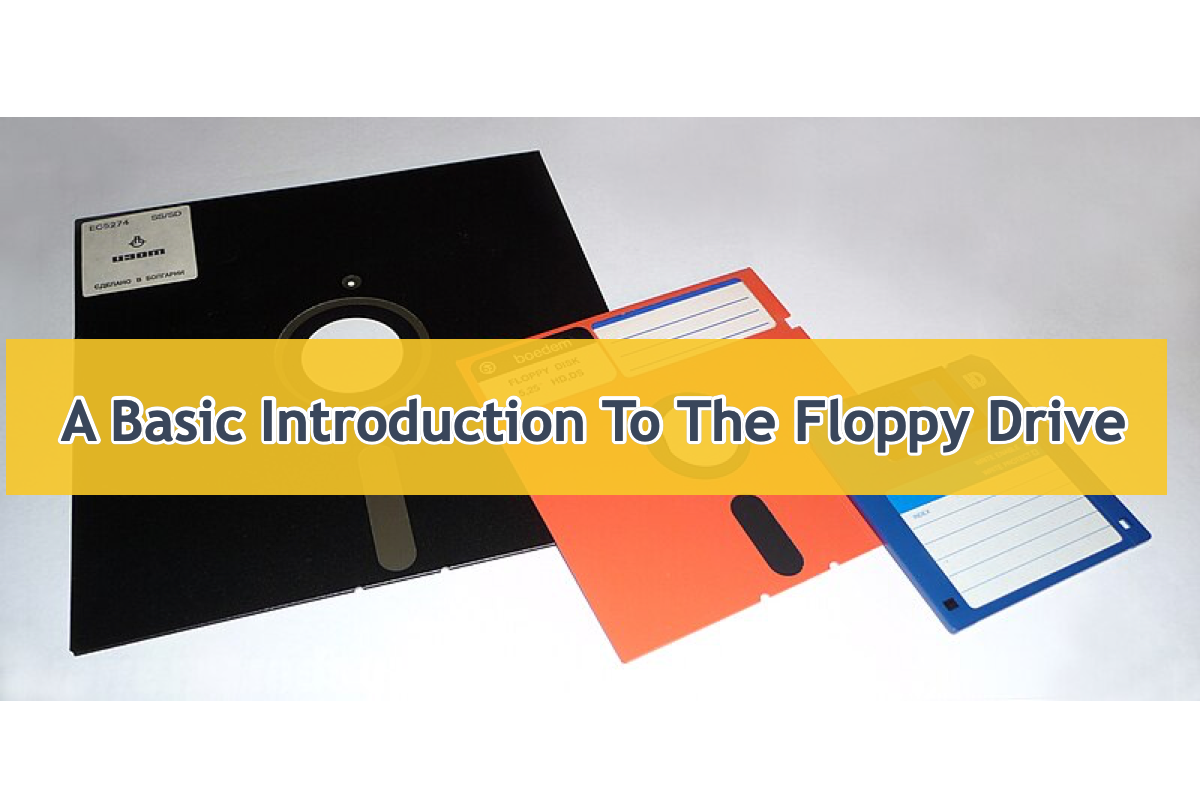When an operating system for humans to interact with machines is released, the storage is inevitably created, which is used to store and organize files and folders. Different kinds of hard drives are applied to varying file storage scenarios. For example, some of them are soldered with a processor or chip internally to hold the operating system, while others are built to store documents, numbers, presentations, videos, audio, and packages as an external hard drive.
The internal hard drive internally built into the machine is known as Macintosh HD on Mac or C drive on Windows, and the external hard drive always shows up as the USB flash drive, pen drive, SD card, SSD, HDD, micro SD card, eSATA hard drive released by loads of manufacturers.
Today we gonna guide you to know the floppy drive in detail - including its definitions, working pattern, performance, capability, and so on. After reading this post, your knowledge about the hard drive will level up undoubtedly!
A floppy drive: definitions
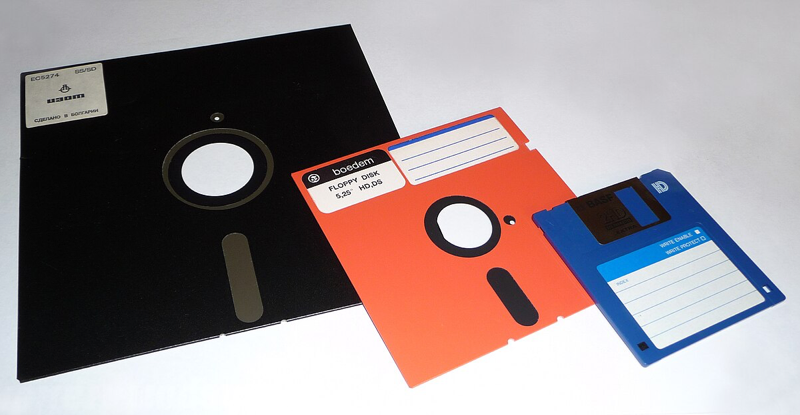
A floppy disk or floppy diskette, also known as a floppy, diskette, or floppy disk, is a type of disk storage that consists of a thin and flexible disk of a magnetic storage medium housed in a square or nearly square plastic enclosure lined with a fabric that removes dust particles from the spinning disk.
The floppy disk has the three most popular (and commercially available) versions, they are 8-inch, 5¼-inch, and 3½-inch floppy disks. The floppy disk stores digital data that can be read and written when the floppy drive is inserted into a floppy disk drive (FDD) connected to or inside a computer or other device.
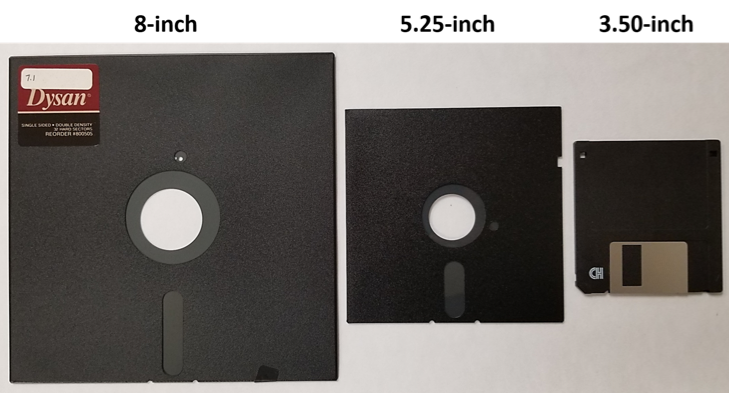
The original floppy disks, designed and manufactured by IBM in 1971[3], had a diameter of 8 inches (203.2 mm). In the early 21st century, 5¼-inch (133.35 mm) and 3½-inch (88.9 mm) tapes were widely used for data storage and transfer. External USB floppy disk drives still support 3½-inch floppy disks. USB drives for 5¼-inch, 8-inch, and other-size floppy disks are rare or non-existent. Some people and businesses continue to use outdated equipment to read or transmit data from floppy disks.
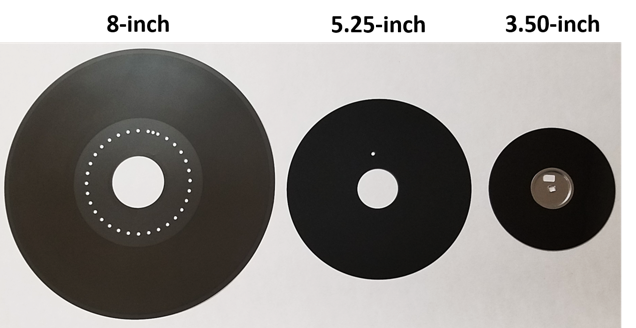
Floppy disks were so popular in late twentieth-century culture that numerous electronic and software products continue to employ floppy disk-like save icons well into the twenty-first century, as a type of skeuomorphic design. While floppy disk drives continue to have some limited applications, particularly with legacy industrial computer equipment, they have been superseded by data storage methods with significantly greater data storage capacity and transfer speed, such as USB flash drives, memory cards, optical discs, and storage available via local computer networks and cloud storage.
If you find this article informative, why not share it with more people?
How does the floppy drive work?
A blank, unformatted diskette contains a magnetic oxide layer with no magnetic order in the particles. During formatting, the particles' magnetizations are aligned, generating tracks that are divided into sectors, allowing the controller to read and write data properly.
The tracks form concentric rings around the center, with spaces between tracks where no data is written; gaps with padding bytes are provided between sectors and at the end of the track to allow for minor speed variations in the disk drive and to improve interoperability with disk drives connected to other similar systems.
Each sector of data contains a header that indicates its location on the disk. A cyclic redundancy check (CRC) is added to the sector headers and the end of the user data to help the disk controller detect any mistakes.
Some faults are soft and can be rectified by automatically retrying the read operation; others are permanent, and the disk controller will notify the operating system if numerous efforts to read the data fail.
Conclusion
This post guides you to know what the floppy drive is and how it works with its design pattern and purpose. You can know a lot about it after you read this post!