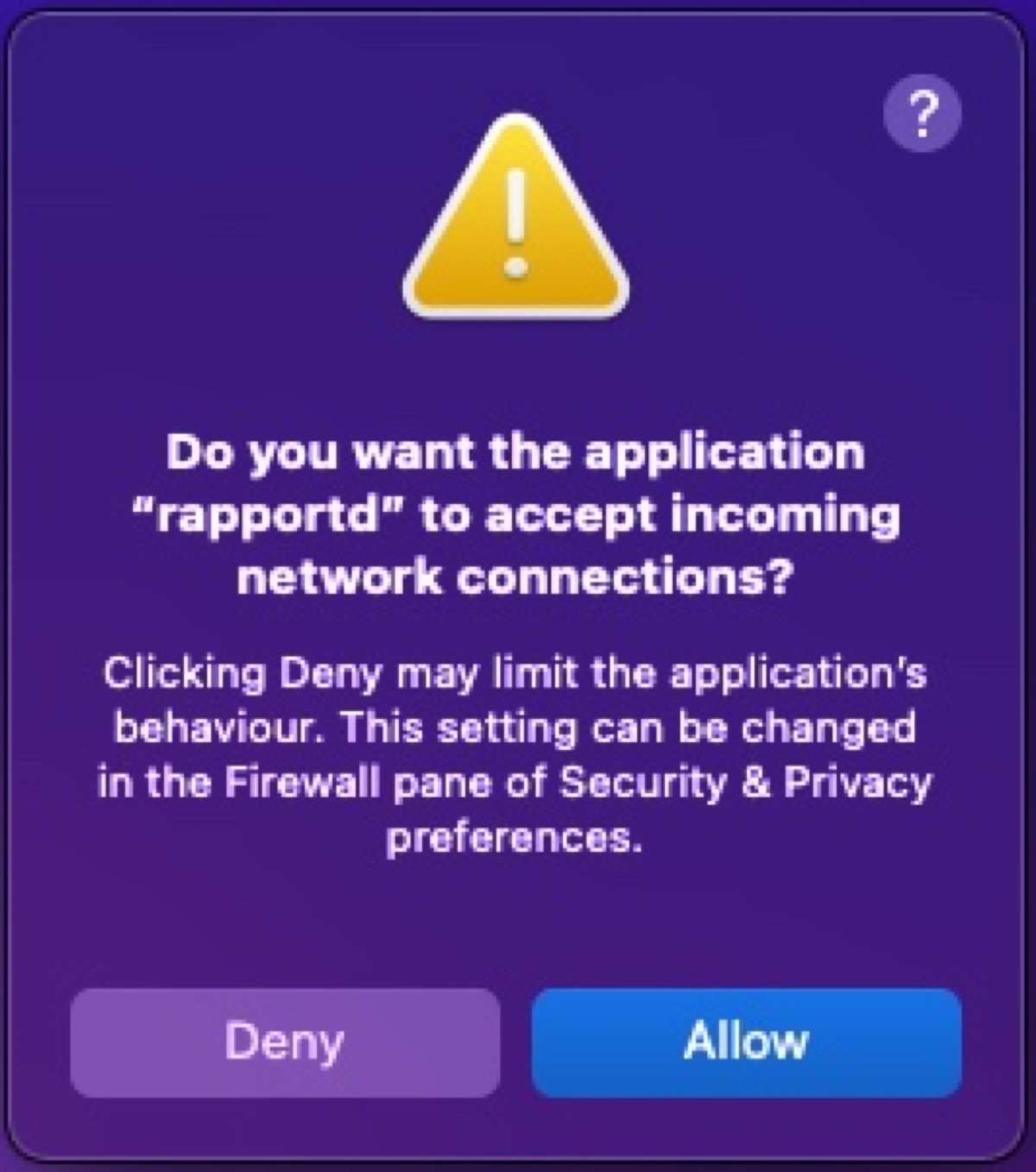"Do you want the application 'rapportd' to accept incoming network connections?"
This message may pop up at login after a recent macOS update. Along with it are two buttons: Deny and Allow. Out of distrust, you may click Deny but are likely still want to know what the rapportd process is. This article gives you the answer.
What is Rapportd on Mac?
According to its man page, the rapportd process on Mac is a daemon that enables Phone Call Handoff and other communication features between Apple devices. It's located at /usr/libexec/rapportd and becomes active in macOS High Sierra 10.13.
Should you allow rapportd to accept incoming network connections?
Since rapportd is part of Apple's framework, it's safe to allow it to accept incoming network connections. But you should still be cautious because there's a fairly notorious process with the same name that's related to IBM's Trusteer software. This one tends to cause performance declines and is recommended to be removed.
Here's how to verify which process you're dealing with:
Open Terminal and run the command below:ps aux | grep rapportd
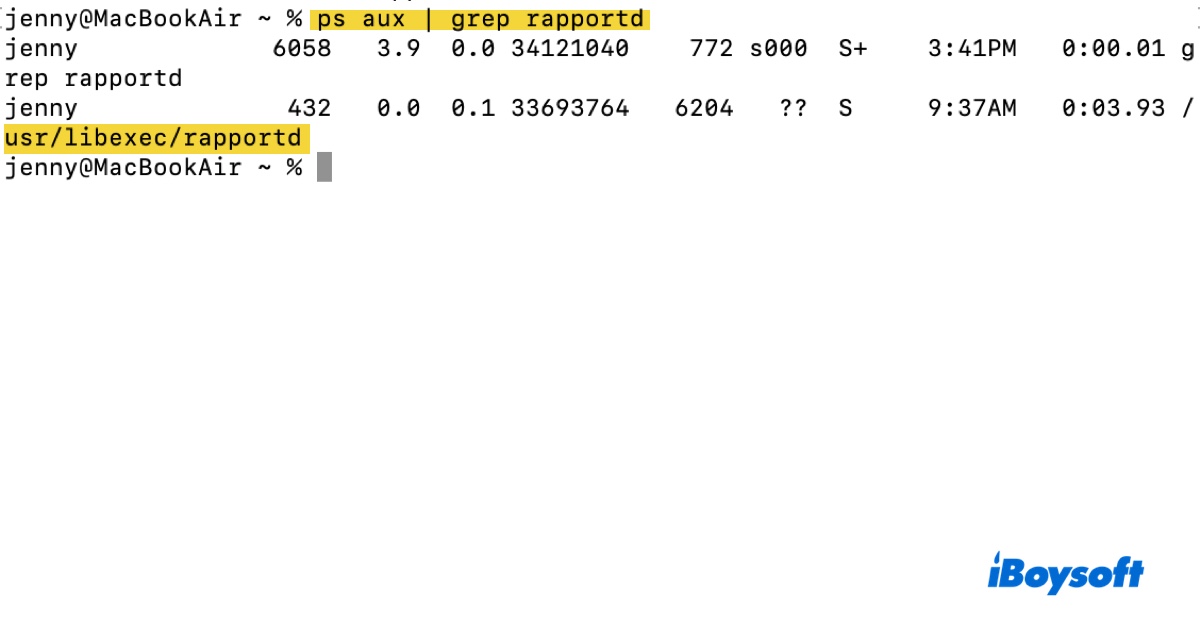
If the command shows you that the location is /usr/libexec/rapportd, it's the system process, and you can safely allow it. Otherwise, browse to the location and check if it's the Trusteer software making trouble. If it is, uninstall it completely with this light app uninstaller: CleanMyApp.
Can you remove or disable rapportd on Mac?
You can disable rapportd on Mac but it's not recommended because disabling the functionality of rapportd could impact features like Handoff, Universal Clipboard, or other Continuity-related services on macOS.
However, if you know what you're doing, you can follow the steps below to remove the "execute" permission from the rapportd executable file.
- Boot into macOS Recovery.
- Click Utilities > Terminal.
- Run the command below to disable SIP.csrutil disable
- If asked, type y and press Enter to confirm disabling SIP.
- Enter your device password and hit Enter.
- Disable rapportd.sudo chmod -x /usr/libexec/rapportd
- Enter your administrator login password and hit Enter.
- Re-enable SIP on Mac.csrutil enable
- Restart your Mac.
Share this article to help others learn about rapportd!