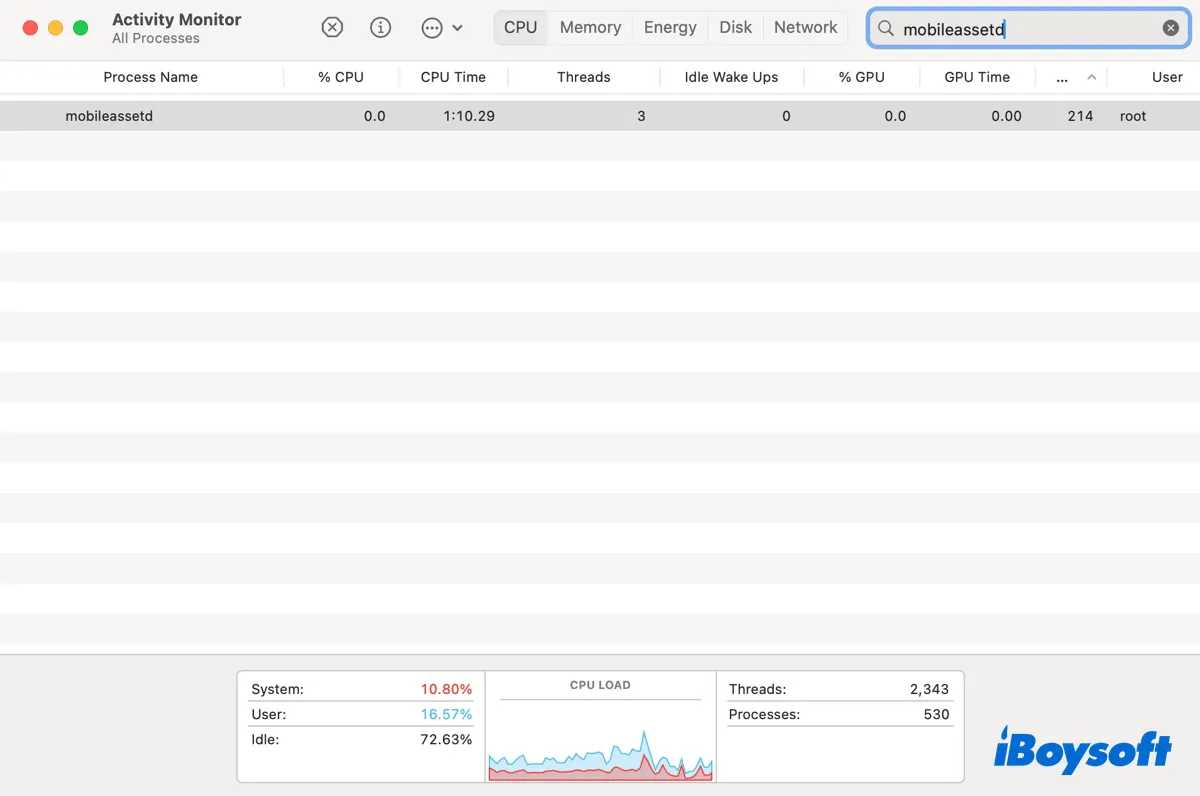There are many background processes working together to maintain a Mac's operation. Mobileassetd is one of them. If running normally, it won't catch your attention. However, sometimes, it can consume a large amount of CPU, causing your Mac to make load fan noises or drain the battery faster.
If that also happens to you, keep reading to learn what mobileassetd is and how to stop it from using high CPU usage
What is mobileassetd on Mac and iPhone?
The mobileassetd process on Mac:
The macOS mobileassetd process is a system process related to the management of mobile assets and updates. It is part of the underlying architecture that's responsible for the downloading and installation of system updates, particularly kernel extensions (kexts) and other software components essential for the operating system's functionality.
The mobileassetd process on iPhone:
The iOS mobileassetd process is the daemon in charge of managing and downloading assets on demand. It's only available for built-in apps. Some of the assets it manages include dictionaries, fonts, timezone database, firmware for accessories, voice recognition data for Siri, OTA (over the air) updates of the iOS firmware, etc.
Spread the information to benefit other Apple users!
How to fix mobileassetd high CPU usage on Mac?
The mobileassetd process barely consumes any CPU when it's idle. If it receives the order to work, it'll start to use more CPU power until the task is complete. That being said, it's normal to witness a CPU spike of mobileassetd during or after a macOS update or other application updates. Just wait patiently, the process will release the CPU resources when all updates are done.
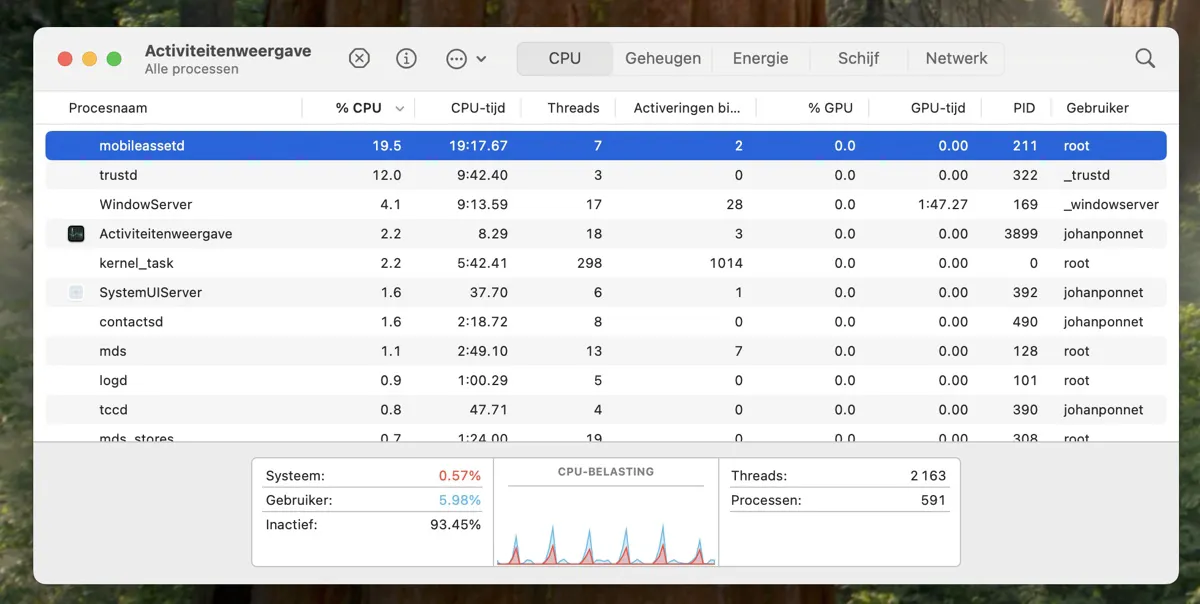
However, if it keeps requiring a high CPU load and affecting your Mac's performance, you can force quit it in Activity Monitor with the following steps. This won't disable the process but can reset it, allowing it to restart in case it's having issues processing information.
- Open Finder, then Navigate to Applications > Utilities > Activity Monitor.
- Search for mobileassetd in the search bar.
- Select the process and click the x icon.
- Choose "Force Quit."
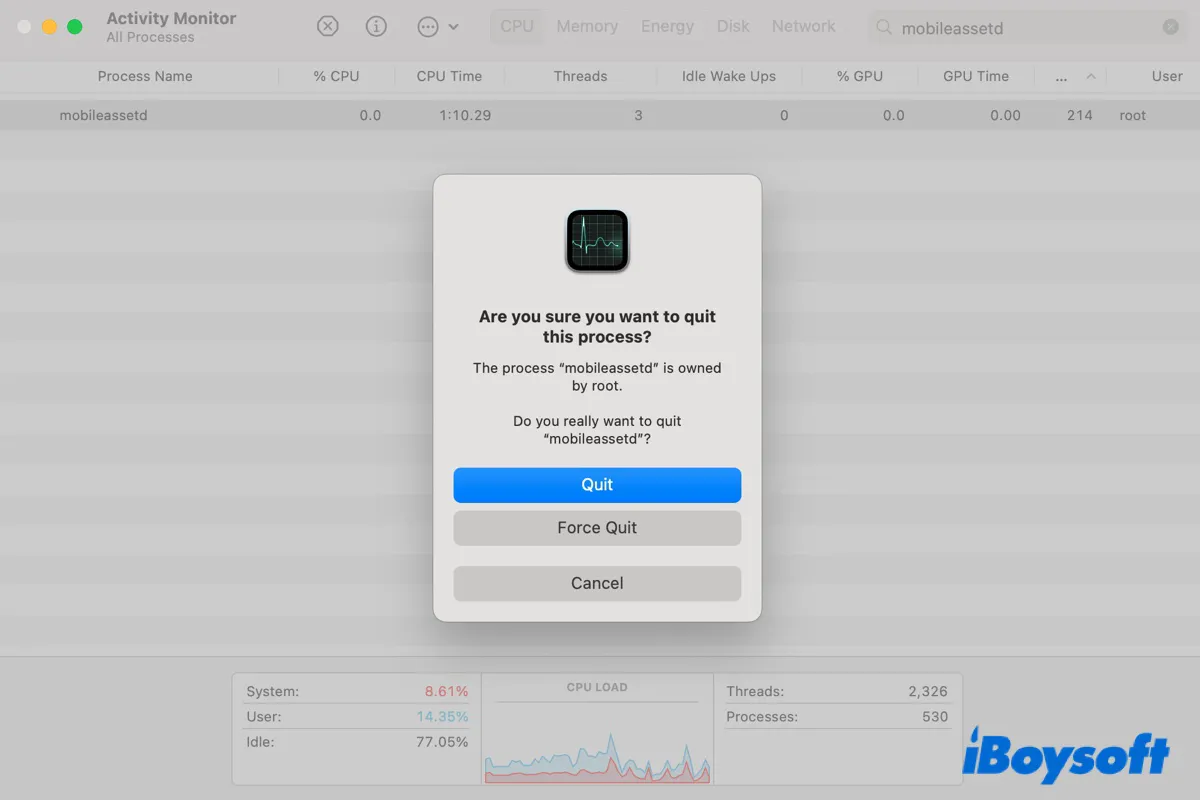
If the mobileassetd process respawns and continues to be power-hungry, try rebooting your Mac or booting into macOS Safe Mode and then restarting normally.
Share this guide if you find it helpful!