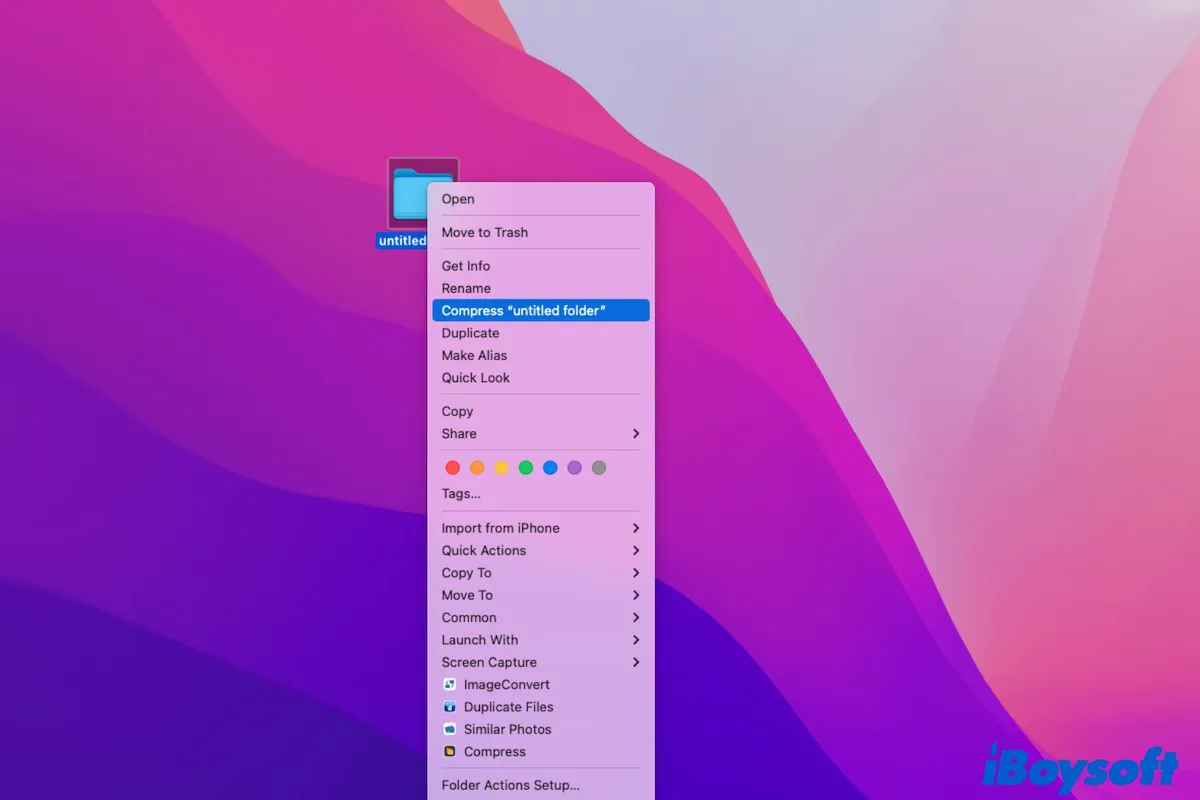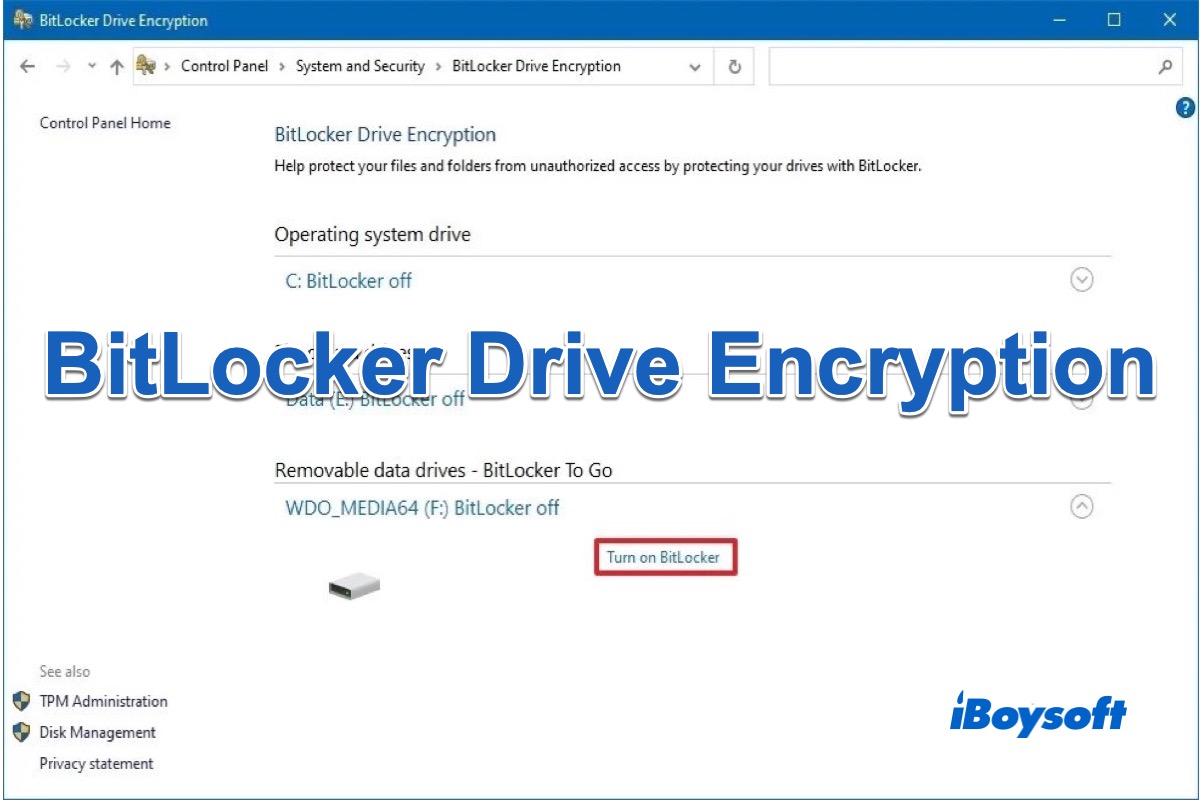Since your external disks have no problem mounting and showing in Disk Utility, not seeing them in Finder is likely a configuration issue.
You've mentioned that you have External disks checked in Finder. Is it set to show external drives in Finder and on the desktop? Here's how it should be configured:
- Open Finder, then click Finder > Preferences from the top-left menu bar.
- In the General tab, make sure External disks are ticked under Show these items on the desktop.
- Click the Sidebar tab > Locations, and ensure External disks are checked.
If your disk still doesn't appear in Finder or the desktop, you likely have accidentally hidden the sidebar or toolbar.
- Open Finder and click the Finder menu at the top.
- Click View > Show Sidebar & Show Toolbar.
Related reading: Finder Sidebar Icons are Missing, How to Restore Them