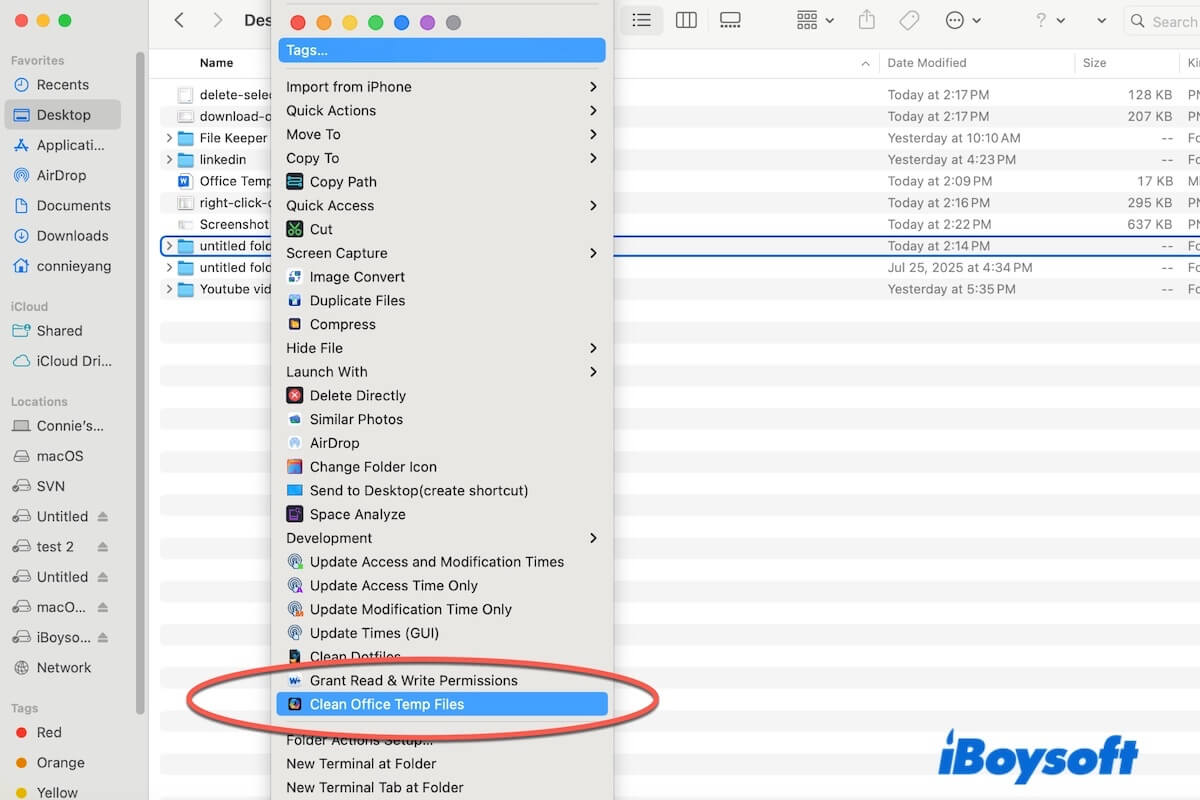Hello, glad to help you.
If your external hard drive didn't appear, you can fix that Mac doesn't recognize or detect external hard drives.
And for the best data recovery for Mac, why not try iBoysoft Data Recovery for Mac?
This software is designed to tackle various data loss scenarios, offering a robust and user-friendly experience that makes it an indispensable tool for Mac users, you can easily recover your data from the external hard drive, the HDD, even the SD cards…
Its advanced scanning algorithms ensure that even the most deeply buried files can be found and restored. With just a few clicks, you can initiate a scan, preview recoverable files, and restore them to a safe location.
Furthermore, iBoysoft Data Recovery for Mac is known for its high success rate in data recovery.
Download it now and it will surprise you, hope that you can get back all your lost data.