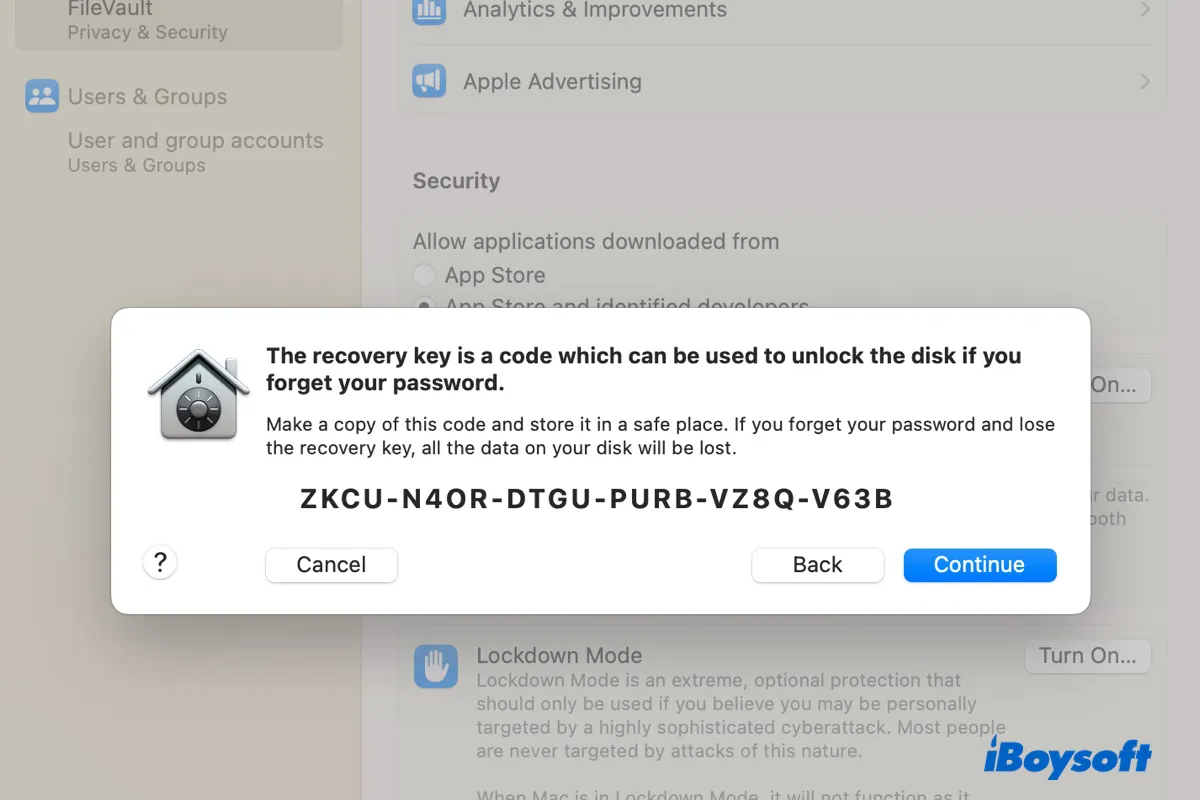Here are several solutions as follows, hoping that they can completely solve your problem.
1. It's crucial to have both your accounts intact, ask your family if they have backed up them somewhere, especially after spending money on in-game items.
2. Please contact Apple support. Sometimes they can help with app-related problems, especially regarding purchases and account management. Besides, it is suggested to seek PK XD's official help, too.
3. Sometimes, when you create an account or perform certain actions, the app may send a verification email. Check your email inbox and spam/junk folders for any messages from PK XD regarding account verification or recovery.
4. If you can access the login screen but forgot your password, look for an option to reset it. This typically involves providing your registered email address to receive a password reset link.
5. Many apps have account recovery options like security questions or backup email/phone number verification. Try using these options if they are available.
6. Check and ensure that the device settings are correct and that there are no restrictions or issues preventing access to the account.