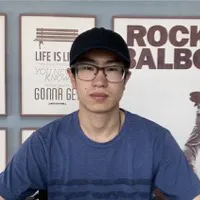Yes, there's a chance that you can recover your lost SSD files with the help of professional data recovery software like iBoysoft Data Recovery for Mac, if you lost your files recently.
In general, the only time it's possible to recover lost files from an SSD on a Mac is if the SSD has not yet been through the SSD TRIM. For your information, TRIM is a built-in feature that's enabled by default on most solid-state drives. Whenever you delete a file or folder on your SSD, TRIM marks it as invalid and allows the drive to immediately get rid of those data blocks.
Thankfully, your SSD doesn't always immediately go through the TRIM process. Sometimes, this process only trims your storage when your Mac is idle. So as long as the files have only been lost recently, there's a chance you can still recover those files back using third-party data recovery software. Personally, I recommend iBoysoft Data Recovery for Mac, one of the most powerful data recovery tools on the market.
You can follow these steps to recover your SSD files on your Mac using this software:
- Click the above button to download, install, and launch iBoysoft Data Recovery for Mac on your Mac computer.
- Select your SSD in the main interface of this data recovery tool and click on the Search for Lost Data button. Then, wait until the whole scan process is completed.
- All found files will be listed. You can select the files you want to recover and click Preview to check if the wanted files are corrupted.
- Tick the checkbox in front of the wanted files, and click on the Recover button to save them to another location.
- Click OK after the files are successfully recovered and the Finder app will open automatically for you to check the recovered files.
If unfortunately it's been a long time since you lost your SSD files, then the chances that you would be able to recover data from the SSD are significantly lower. Under this circumstance, I recommend you send your SSD to a professional data recovery service.
Read more: [Guide] How To Recover Data From MacBook SSD