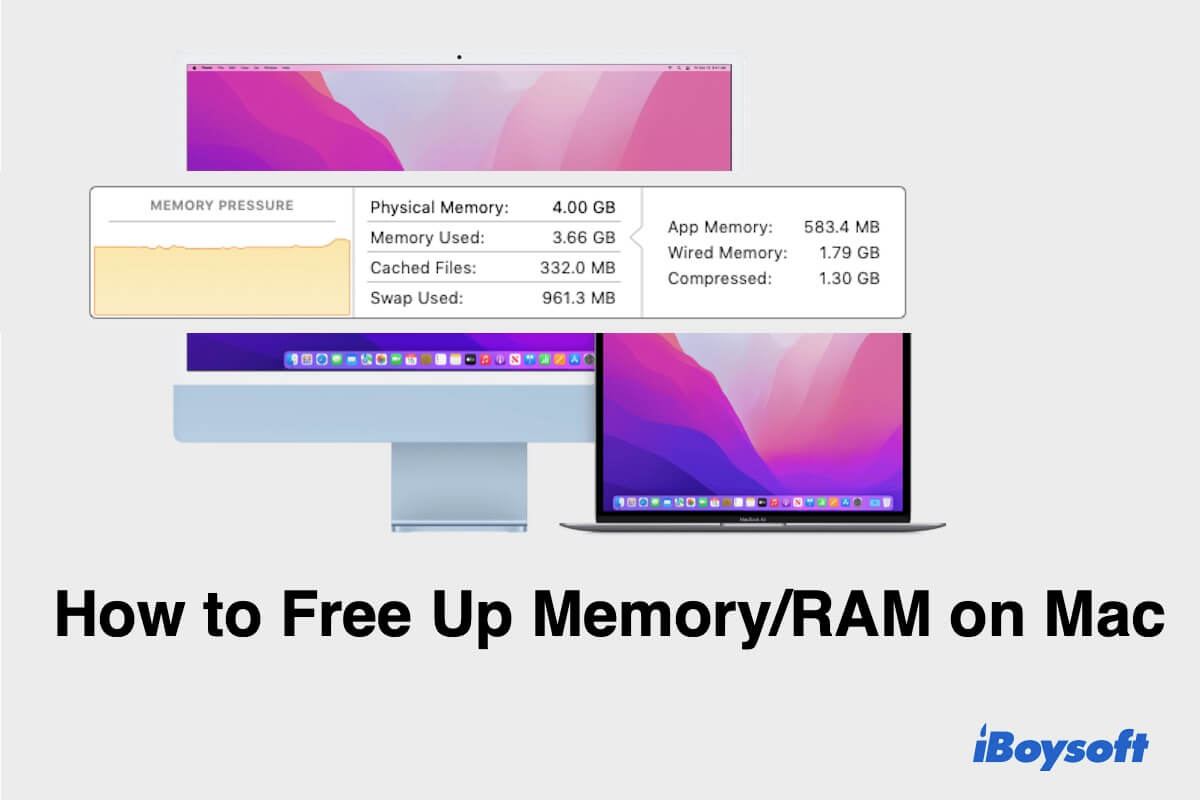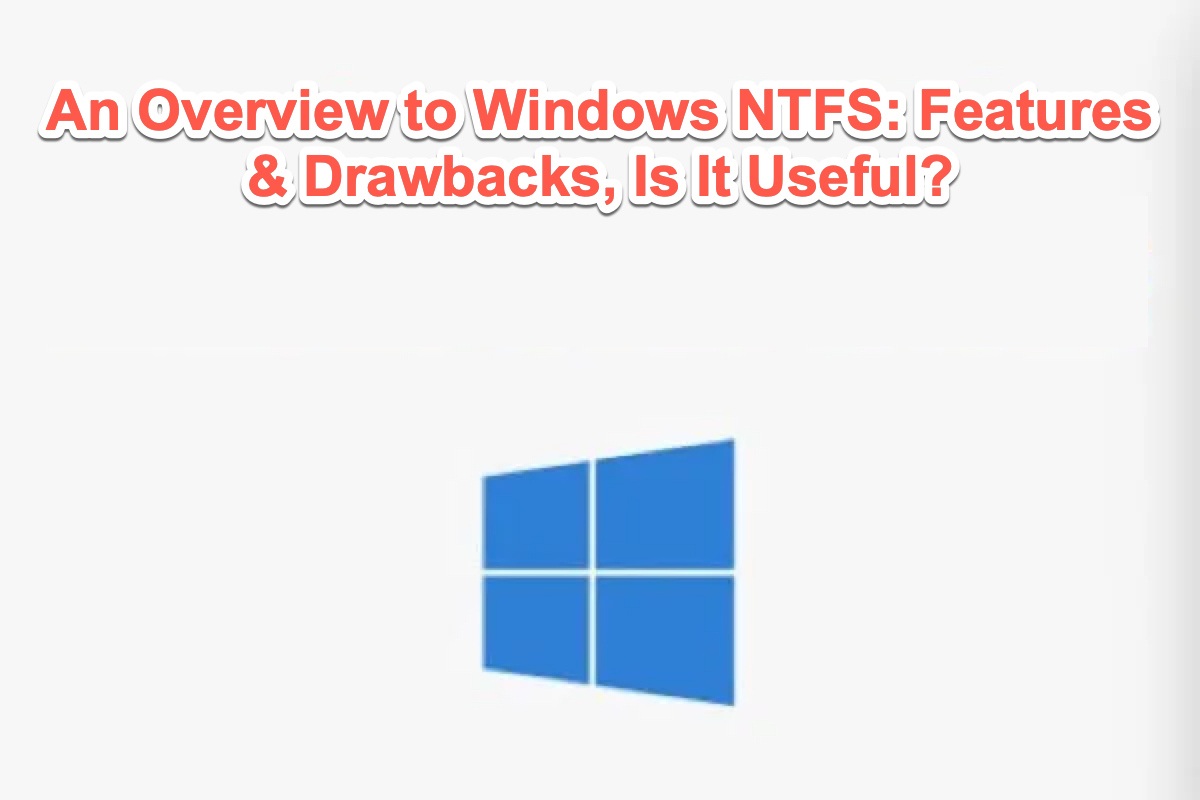Hello, since you mentioned that your SSD is on the verge of failing, I believe you should seek the assistance of a professional to recover the data from your nearly-dead SSD.
I don't recommend any DIY data recovery even if any software for you because your SSD is unlikely to be recognized by your PC. Therefore, it's impossible for professional data recovery software to scan your hard drive. Although the chance is slim here, you can still take your SSD to the local data recovery center for professional assistance. Good luck!