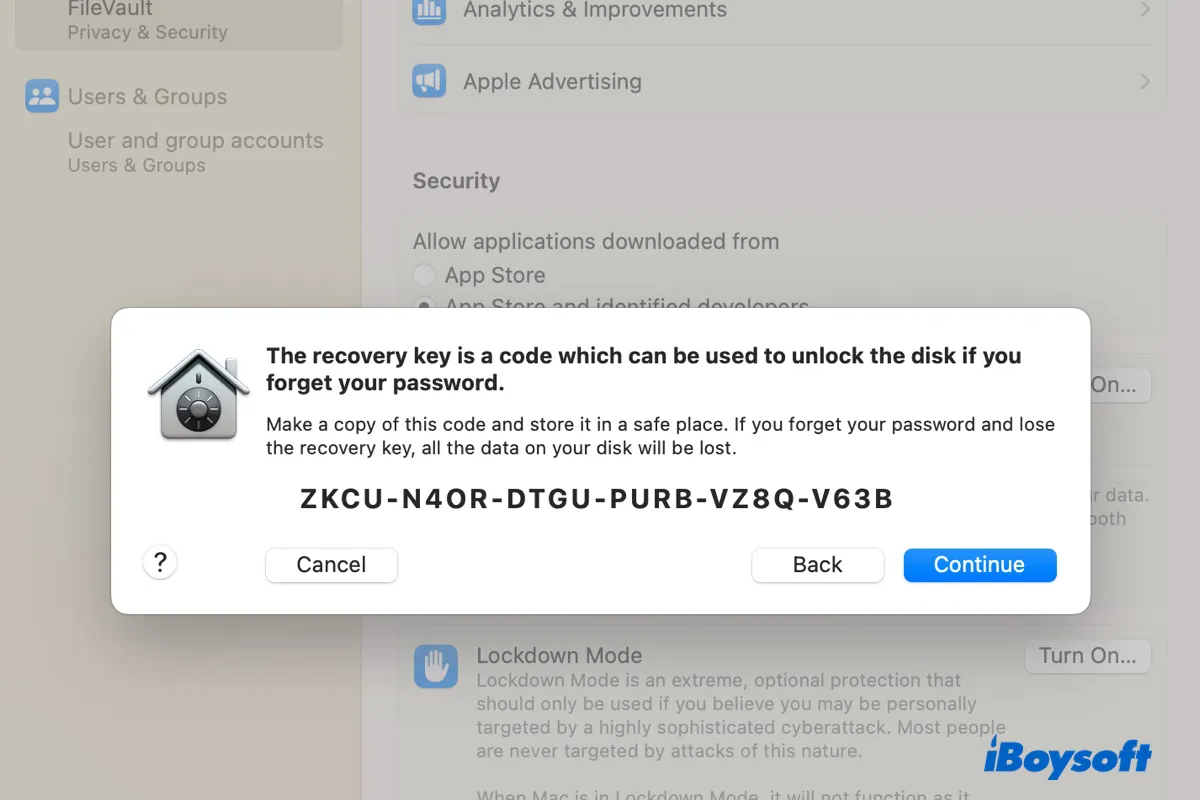Cut to the chase, iBoysoft Data Recovery for Mac makes it easier to recover photos from a formatted SD card on the Mac.
iBoysoft Data Recovery for Mac is a reliable and professional Mac data recovery tool, you can use it to scan your SD card after connecting it to your Mac, and your photos can be easily retrieved.
Follow the steps below to do the recovery:
- Free download and install iBoysoft Data Recovery for Mac.
- Connect the SD card to your Mac and launch the software.
- Select the SD card in the Storage Device list and click Search for Lost Data at the lower right corner.
- Wait for the scanning to finish, and you can preview the files to see if they are recoverable.
- Tick the photos you want and click the Recover button to start recovery.
Note: You need to choose a different place to store the files to be recovered, in case further data loss happens.