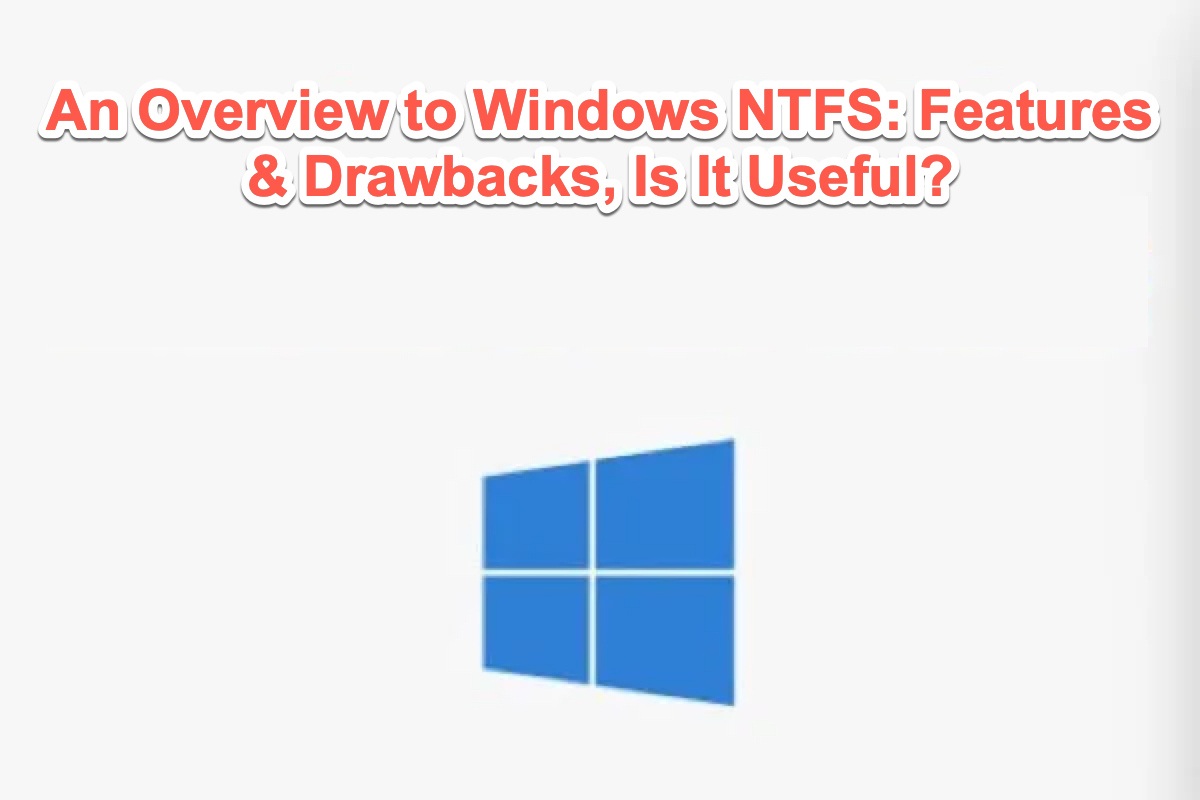Normally, when your SD card has some file system problems and is not recognized by macOS, you can run fsck on your MacBook or Mac to check and repair it. However, if you want to check and fix an SD card with the fsck command via Termux, is it possible? Actually, if your device is not rooted, then it's impossible.
Though you can't run fsck to repair your SD card via Termux, you can fix this problem with the help of root and another terminal emulator, such as Terminal Emulator for Android.
First, free download Terminal Emulator for Android on the web. Make sure your Android device is rooted.
Then, open this app and unmount your SD card fully and type in the following command:
fsck.*
This will enumerates your SD card as /dev/block/mmcblk1p*(p* means the partition number). Then input the below command line if the file system is FAT.
fsck.fat
For exFAT file system, simply type in:
fsck.exfat
Hope the above-mentioned ways should help you repair the unrecognized or corruted SD card, it's worthy mentioning again it's better to always backup your important files to both external storage devices and cloud storage.