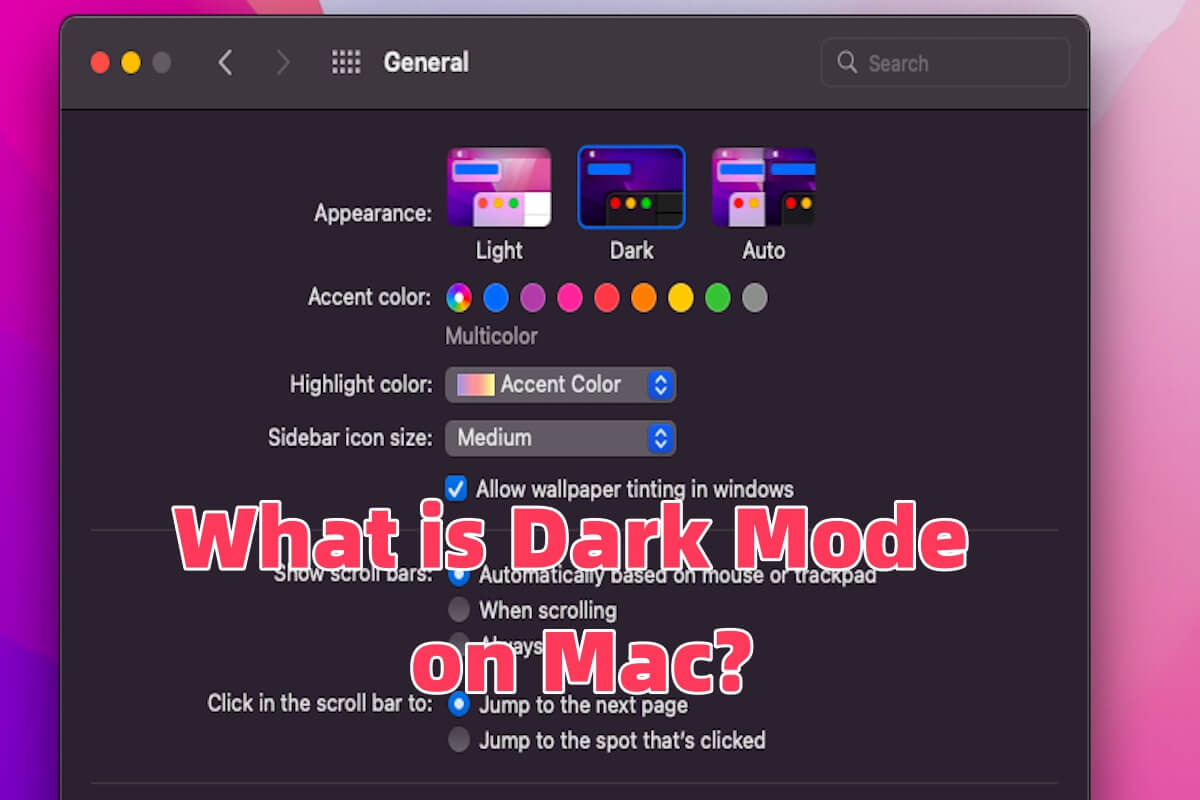Hi there! Have you written new content to the original place where you stored the deleted video? It's still possible to recover the deleted files on Mac if they are not overwritten!
In this situation, you can use third-party data recovery software to recover Mac deleted files. iBoysoft Data Recovery for Mac is worth a recommendation. iBoysoft Data Recovery for Mac is a secure and reliable data recovery tool that can help you recover permanently deleted files on Mac easily and quickly, and you can follow the steps below to make it!
- Free download, install, and launch iBoysoft Data Recovery for Mac.
- Select “Storage Device” and click “Search for Lost Data” to start the scanning.
- Wait for the scanning to complete, and you can preview the file in the scanning results.
- Tick the video or other files you want, and click the “Recover” button. You need to save the recovered files to a different location to prevent overwriting.