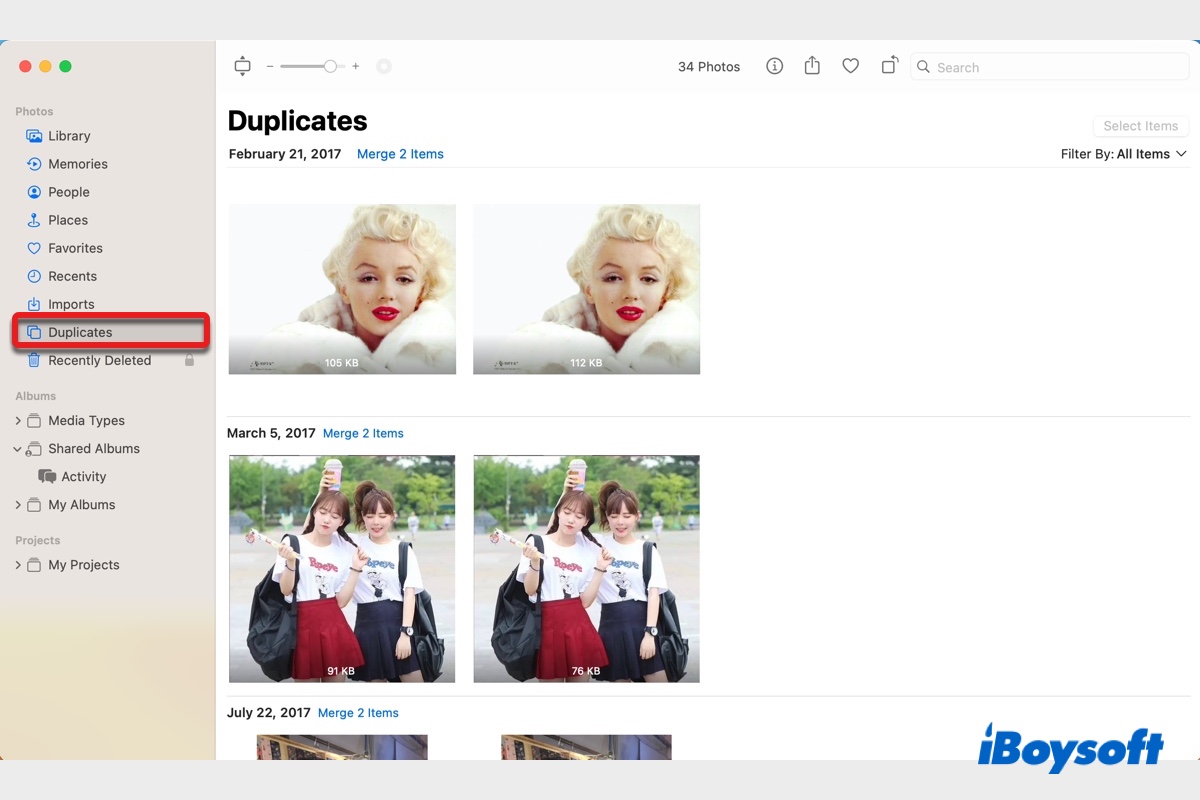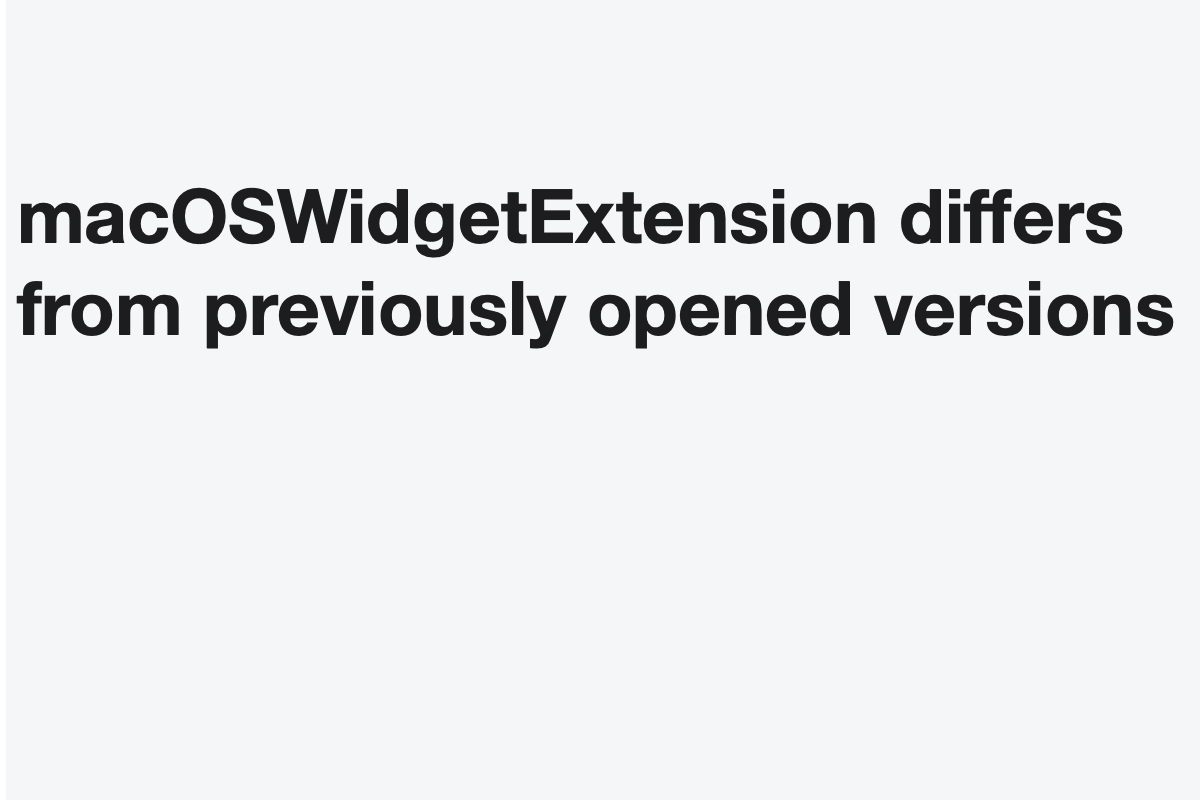According to questioner's description, you just need to use the right script, please do as follows:
1. Open a text editor like TextEdit or VSCode on your Mac.
2. Copy the following script into the text editor:
#!/bin/bash
# workflow chapter 2 - wfsetupsingle.sh jsl 2008-05-11
# directory structure for single person
# Get current date in YYYY-MM-DD format
CDATE=$(date +"%Y-%m-%d")
mkdir "- History/${CDATE} project directory created"
mkdir "- Hold then delete/- Delete when space is needed"
mkdir "- Pre posted/- Files being prepared to post"
mkdir "- To clean/- Files to be cleaned"
mkdir "- Versions/- Waypoint versions to keep/"
mkdir "Administration"
mkdir "Documentation"
mkdir "Posted/- Files should never be changed"
mkdir "Posted/- Datasets/Source"
mkdir "Posted/- Datasets/Derived"
mkdir "Posted- Text"
mkdir "Resources"
mkdir "Work/Text"
mkdir "Work/- To do"
3. Save the file with a meaningful name and the extension .sh, like create_folders.sh.
4. Open Terminal and navigate to the folder where you saved create_folders.sh.
5. Run the command chmod +x create_folders.sh and press Enter.
Now, it will create the directory structure as specified in the script. If there are further questions, please seek for professional help.
You also can refer to How to Rename a File or Multiple Files in macOS Terminal?