Written by
Jenny ZengIf you are looking for a new computer that's portable and powerful, you may have considered some of the big names such as Microsoft Surface Pro and Apple MacBook Pro.
Admittedly, they are both dedicated workhorses, which makes it hard for you to make a decision. Should you choose the flexible 2-in-1 or the one with the M1 chip?
Here, we will discuss the aspects you need to weigh before purchasing, such as performance, price, software compatibility, battery life, and specification.
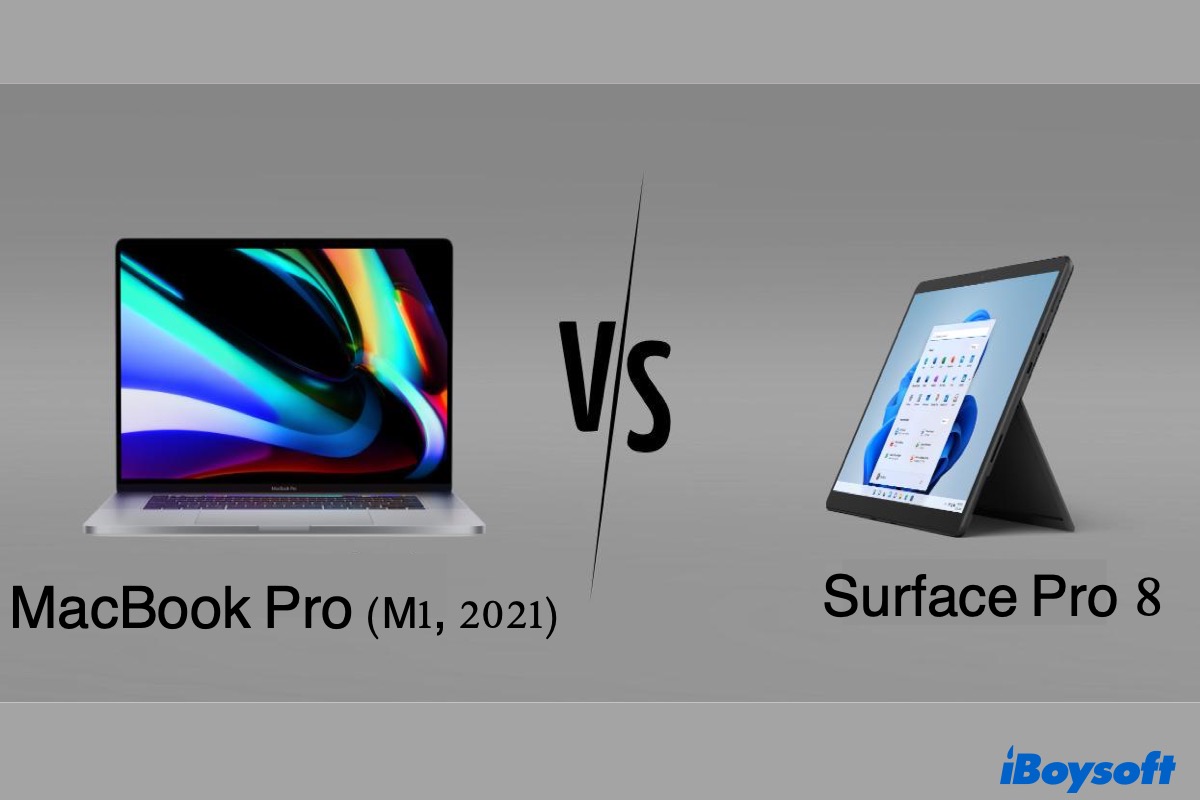
Surface Pro vs. MacBook Pro: Performance
Performance is probably the part most users care about most when choosing a computer. As the brain of a computer, the central processing unit plays a vital role in how fast a computer can run.
The most recent Surface Pro 8, the best Surface Pro in years, comes with the Quad-core 11th Gen Intel® Core™ i5-1135G7 Processor, up-gradable to i7-1185G7. Although the Intel Evo program has ensured the i7 processor with strong everyday performance, multiple reports and video testing proved that the M1 chip in MacBook Pro is even better.
With a device as portable as Surface Pro 8, the performance balance is hard to strike because you want it to run fast but don't impact the battery life too much. But Surface Pro 8 is noticeably faster than Surface Pro 7 and is close to as perfect as a 2-in-1 can be.
Surface Pro vs. MacBook Pro: Compatibility
The one area where Surface Pro 8 beats the M1 MacBook Pro is software compatibility. Surface Pro 8 and M1 MacBook Pro each feature the latest operating system of Microsoft and Apple - Windows 11 in the Surface Pro 8 and macOS Monterey in the M1 MacBook Pro.
One thing worth mentioning is that there is much more software compatible with the Windows-based Surface Pro than the M1 MacBook Pro.
Although you can run Windows programs on MacBook Pro with Rosetta or the more convenient virtual machine for Mac, Surface Pro 8 may be a better choice if the majority of your favorite software is Windows only.
Surface Pro vs. MacBook Pro: Specification
The Surface Pro 8 owns a 13-inch display with a resolution of 2880*1920 and a refresh rate of up to 120Hz. Everything looks incredible, with the display hitting 103% of the sRGB spectrum and a peak brightness of 467 nits. That's also why Surface Pro 8 is so popular with creative professionals. The 13.3-inch MacBook Pro isn't falling behind with a 2560*1600 resolution and 500 nits brightness.
The Surface Pro 8 offers 2 Thunderbolt 4 ports, one 3.5mm headphone jack, and a Surface connect port. The 13-inch MacBook Pro has only 2 Thunderbolt/USB 4 ports, but the 14 and 16-inch MacBook Pros have one extra HDMI port, SDXC card slot, and MagSafe 3 port.
Another thing Surface Pro 8 excels MacBook Pro in is its touch screen. If the touch screen is essential in your daily life, you should also check out the iPad Pro, a better counterpart to the Surface Pro.
Both MacBook Pro and Surface Pro 8 works perfectly with video conferencing, nice and clear voice, good job filtering background noise.
Surface Pro vs. MacBook Pro: Portability
Surface Pro 8 is, without argument, the best replacement for a laptop. It measures 11.3*8.2*0.37 inches and weighs 1.96 pounds (891g) without the Type Cover. Add the Type Cover and the Surface Pro 8 sits at about 2.5 pounds. The 13-inch MacBook Pro is 0.58 pounds heavier than Surface Pro 8 with the Type Cover counted.
If you need to travel a lot or prefer the one you can carry around easily, the more convenient Surface Pro 8 is your go-to. But the tablet and keyboard, though sleek and lightweight, won't sit steadily on your lap like a MacBook Pro. You will need something hard and flat to use the laptop mode of Surface Pro 8.
Surface Pro vs. MacBook Pro: Battery Life
The Surface Pro 8 claims to hold up to 16 hours with typical device usage. The MacBook Pro seems to be more promising with up to 17 hours of wireless web use and 20 hours of watching movies with Apple TV. However, how long a MacBook Pro lasts depends on how you use it, and the number is likely smaller in real life than what the two companies promised.

High Power Mode on 16-inch MacBook Pro: Do You Need it?
This article introduces what high power mode on 16-inch MacBook with M1 Max is and how to enable and disable it. Find out if you will need this energy mode. Read more >>
If you find this post interesting, share it on your media platforms.
Surface Pro vs. MacBook Pro: Price
The Surface Pro 8 starts at $1099.99 with an Intel i5 processor, 8GB RAM, and 128GB SSD, which ranges up to $ 2599.99 with a top configuration - i7 chip, 32GB RAM, and 1TB SSD.
If you want to configure it with an i7 processor, 16GB RAM, and 256GB SSD, a Surface Pro 8 fully equipped with Surface Pro Signature Keyboard and Slim Pen 2 will cost you $1703 in the US. A 13-inch M1 MacBook Pro with the exact RAM and SSD is slightly cheaper than the Surface Pro 8 at $1499.
Surface Pro 8 vs. M1 MacBook Pro for students and business people
All in all, for students or business people, both Surface Pro 8 and the 13-inch M1 MacBook Pro perform well. If you want one that's easier to carry, or you can take notes with a pen, pick Surface Pro 8; Otherwise, the M1 MacBook pro is a no-brainer. The 14 or 16-inch M1 MacBook Pro will be a better choice for people who work in graphic design and video editing.

