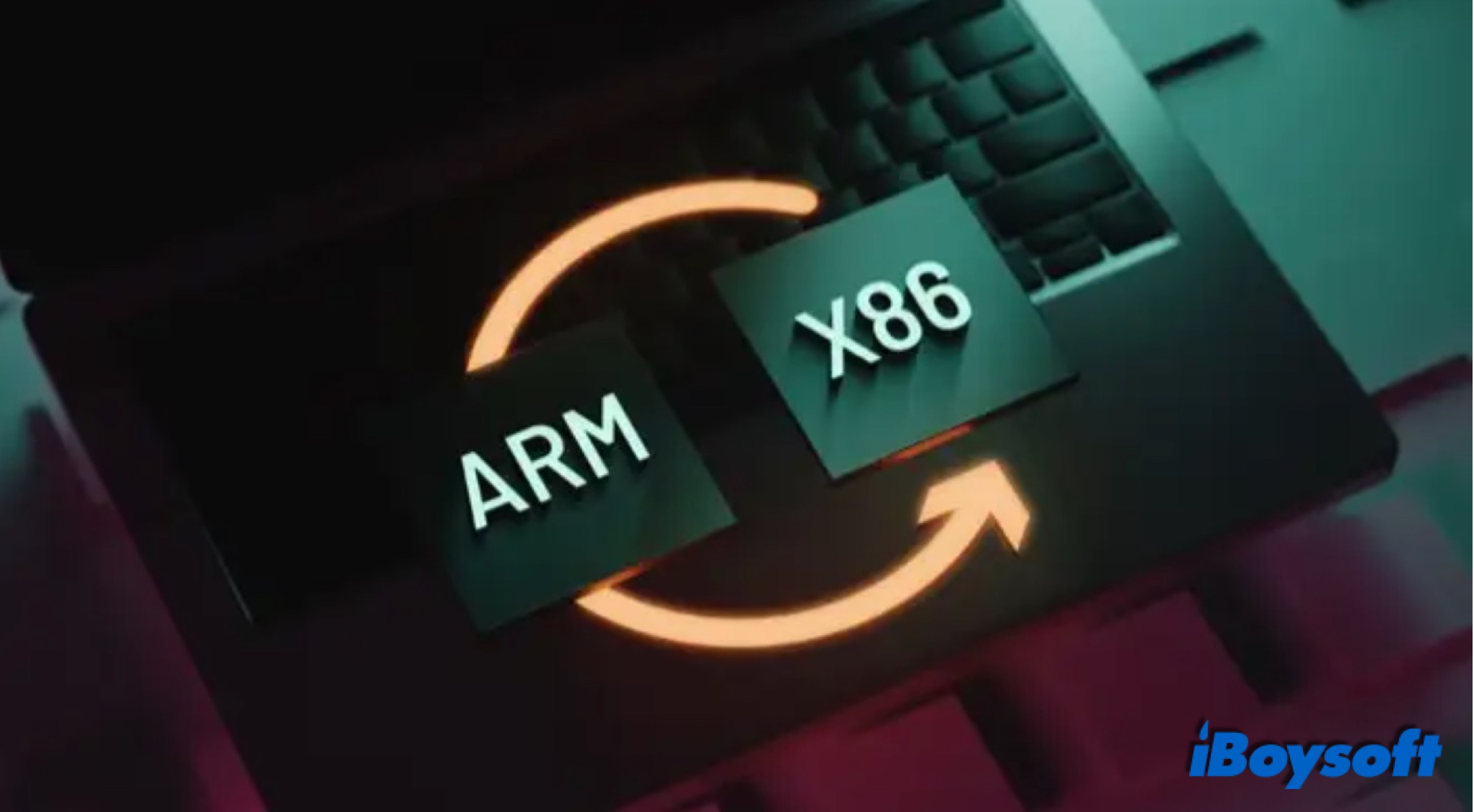
Which one should you choose, an ARM Mac or an x86 Mac? As an average user, you may be unfamiliar with ARM and x86, two architectural structures applied in the CPU, the brain of your tech device. ARM and x86 define how the CPU executes commands.
This post walks you through what ARM and x86 are, the pros and cons of each structure, and the differences between ARM and x86. After reading, you can choose the one that best suits your needs.
What is ARM architecture
The ARM architecture, formerly known as Advanced RISC Machine or originally known as Acorn RISC Machine, is a family of instruction set architectures(ISA) that specify both what the processor is capable of doing as well as how it gets done. Such an architecture is developed by Arm.Ltd, a British semiconductor and software design company.
ARM employs RISC - Reduced Instruction Set Computers which utilizes a small, highly-optimized set of instructions rather than the highly-specialized set of instructions typically found in other architectures. Each instruction runs in a single cycle.
What is x86 architecture
x86 is another family of instruction set architectures, initially developed by Intel based on the Intel 8086 microprocessor and its 8088 variant. Given that the names of several successors to Intel's 8086 processor end in 86, then the term x86 came into being.
Different from ARM, x86 uses CISC - Complex Instruction Set Computers. CISC has a larger set of instructions with many addressing nodes. It tries to reduce the number of instructions that a program has by combining many simple instructions into a single complex one. CISC requires several clock cycles to perform tasks.
ARM VS. x86: What's the difference
The most concern of a computer user is the performance of the CPU. Is the ARM processor better or x86 processor better? In this part, we are going to make a comparison between ARM architecture and x86 architecture to help you understand the differences between them.
Speed. Theoretically, the ARM-based processor is slower than the Intel x86 processor. Because ARM RISC-based chip performs a simple instruction in a single clock cycle, the ARM may take several clock cycles to complete a complex instruction that could be handled within one clock cycle by the x86. However, the speed of ARM can be effectively increased with more cores and caches embedded in the chip. According to the current highest level of x86 and ARM, the performance per MHz is basically the same, and there is no obvious gap.
Power Consumption. Intel x86 commits to high speed and excellent performance so as to meet the needs of various applications. Its power consumption remains high for years. On the contrary, the RISC technique, combined with ARM's design innovation, significantly decreases the power consumption of the CPU. That's why ARM chip resigns supreme in smartphone and mobile devices. An intel x85 notebook with a fully charged battery can last 2-5 hours, while that of an ARM-based Apple Silicon Mac is up to nearly 20 hours.
Software Compatibility. Intel x86 has reigned supreme in the computer for nearly 30 years. Most of the programs and applications are designed based on Intel x86 architecture and show brilliant compatibility. ARM architecture, as the rising star in CUP processors of the computer, faces the issue of software compatibility given that the previous x86-based programs can not run on ARM computers. For example, boot camp assistant cannot be used on Mac with M1/M1 Pro/M1 Max chip. It takes time for developers to make the Intel programs compatible with ARM or design applications right for ARM. Or, you can install Rosetta 2 on M1 Mac to run Intel-only Apps.
Conclusion
Both ARM-based processors and x86-based processors can deliver excellent performance for computer users. It is hard to say which one is better than the other. ARM and x86 apply different approaches, RISC and CISC respectively, which decide these two architectures perform tasks in different ways.
Each architecture has its pros and cons. The biggest merit of ARM is low power consumption, and the drawback is also noticeable - bad software compatibility. As for x86, it is more powerful to deal with complicated tasks, but it consumes more energy and generates more heat.