Written by
Anna YuanSometimes, you may find that 'ApplicationsStorageExtension' takes up so much CPU on your Mac. Normally, when this process is seen when your Mac computer feels sluggish. So, what can you do to solve the ApplicationsStorageExtension taking up a high CPU on Mac, just keep reading.
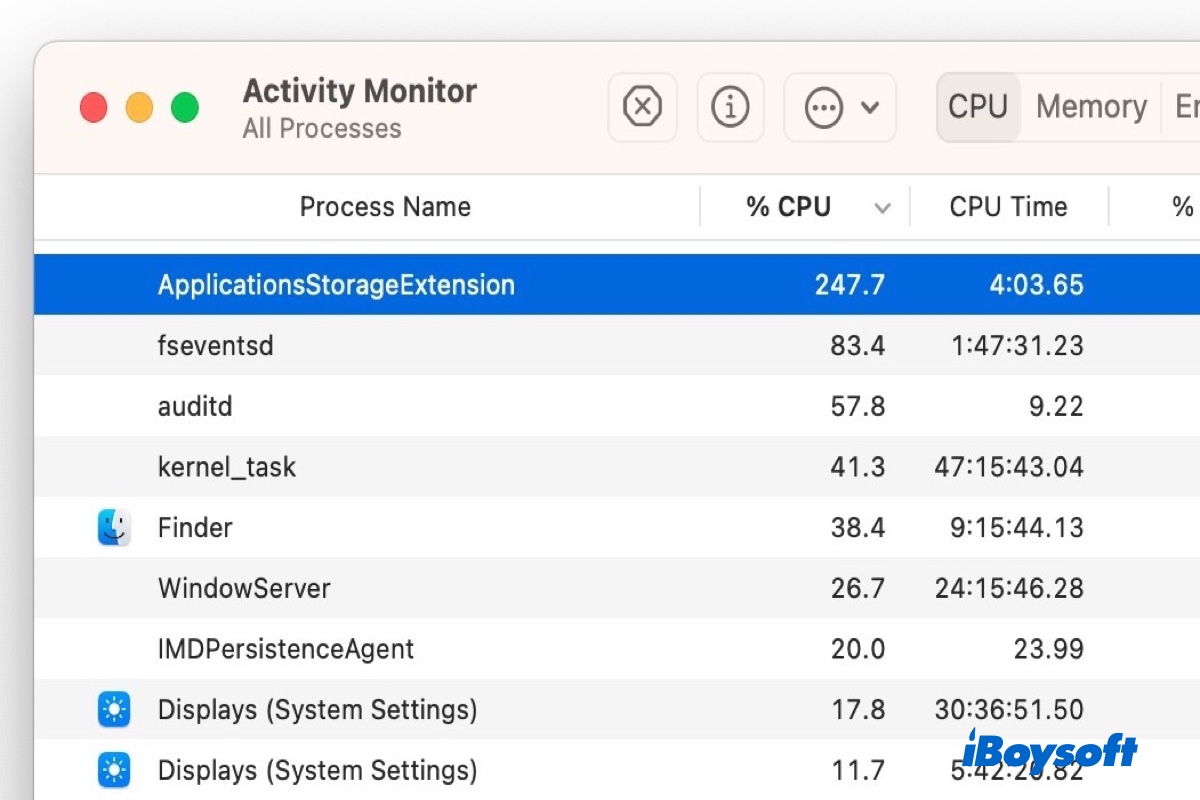
What is ApplicationsStorageExtension on the Mac?
If you're running macOS Ventura on your Mac or MacBook when you click Settings > General > About > Storage, you'll notice that the ApplicationsStorageExtension appears to be related to the 'Storage' calculations available.

The process is started when the memory analysis screen is available on the screen, but it often continues to run with high CPU and memory usage even after the memory breakdown is complete. This makes the process a bit strange, as you would think it would stop running and consume resources once the calculations are complete.
If you think this post is helpful, please share it with more people.
Why ApplicationsStorageExtension high CPU usage occur?
Just like Mac WindowServer high CPU, the reason why ApplicationsStorageExtension high CPU usage happens including these:
1. Security Updates
Sometimes, when macOS receives updates, especially security updates, it may result in ApplicationsStorageExtension high CPU usage. The update not only eats up a lot of CPU usage on your Mac but also produces a lot of heat, causing your MacBook Pro overheating.
2. Launch many apps at one time
Well, if you have several heavy apps in your system such as Photoshop, Adobe Premiere, and other graphic designing apps, and you have opened all of them simultaneously, it may result in high ApplicationsStorageExtension CPU usage. To fix it, you can close apps on Mac.
3. Background and startup apps
On macOS, there are some startup programs set by default. When you install a new app, most probably a third-party app, it is often added as a startup app, too. Whenever you turn on your Mac system, Mac startup programs load along with the OS, which leads to ApplicationsStorageExtension high CPU usage.
How to fix ApplicationsStorageExtension high CPU usage on Mac?
The simplest way to stop ApplicationsStorageExtensions from consuming resources on Mac or MacBook is to close the 'Storage' window on the Mac, and in a moment or two the process will end itself.
If you're concerned that the ApplicationsStorageExtensions is still running in the background, you can quit the process in Activity Monitor, a built-in macOS app to monitor Mac activity in real-time. With this app, you can know how much usage is taking up from 5 tabs: CPU, Memory, Energy, Disk, and Network. Meanwhile, you can stop some processes from keeping running to free up CPU storage.
To quit ApplicationsStorageExtension process in Activity Monitor, do the following:
- Open the Activity Monitor on your Mac.
- Search for ApplicationsStorageExtension process.
- Then click on the X button in the top left corner of the Activity Monitor window.
- Click Quit when you see a pop-up window asking if you want to quit this process.
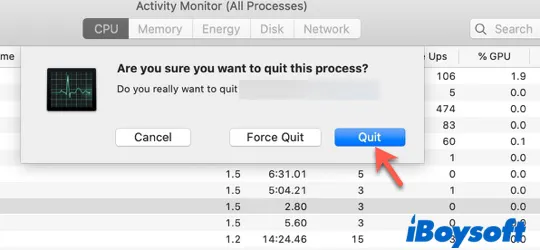
Please share this post with more people, thanks!

