Craft Docs has gained popularity among Mac users for its sleek interface and powerful note-taking capabilities. However, whether you are troubleshooting an issue, freeing up space, feeling Mac so hot using it, or simply switching to a different tool, you may find yourself needing to uninstall Craft Docs on Mac.
Many features, like regarding block padding, type sizing, spaces, and so on, make me no longer use Craft Docs. I already uninstalled the app from my Mac, but I see the hidden files still inside Finder. How can I completely remove it? -reddit.com
While uninstalling an app on macOS might seem easy, properly removing all associated files or data requires a bit more effort. In this guide, we'll show you both the quickest and manual methods to thoroughly uninstall Craft Docs.
The quickest way to uninstall Craft Docs on Mac
Is there any easy way to remove the app and all its related data together? No complicated command knowledge, no frequent digging through multiple folders, CleanMyApp stands out.
CleanMyApp is hands down the quickest and most efficient method for uninstalling Craft Docs on your Mac, which can find hidden files, caches, and system leftovers that you would otherwise miss. Moreover, it is an Apple-trusted app which you can safely download from the App Store~
Let's uninstall Craft Docs completely on Mac with CleanMyApp:
- Free download, install, and open CleanMyApp.
- Click Grant Access to give all permissions.
(Then all the apps will list for you.) - Tick Craft Docs and click Uninstall at the bottom.
(If your apps are too many, you can click the Search box to type the name directly.)
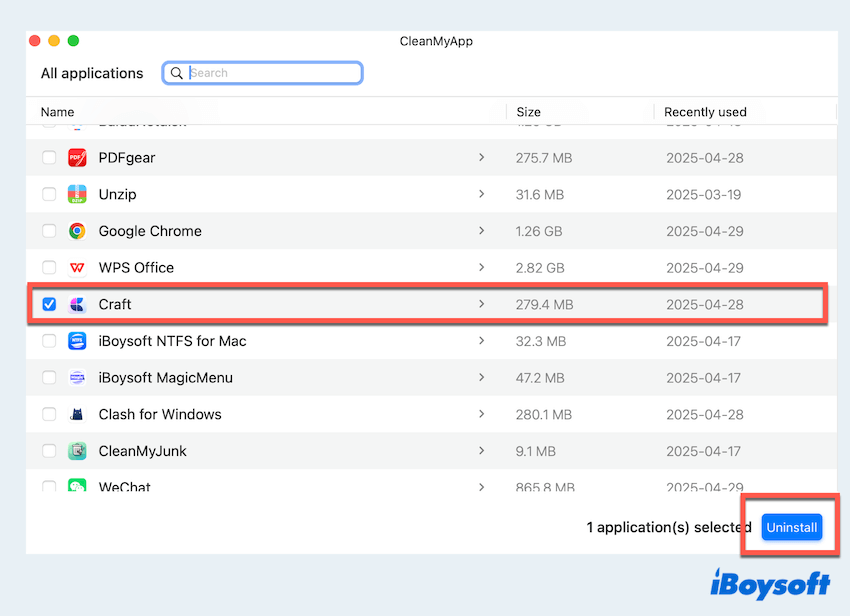
- Click Continue uninstall when it prompts.
(It will remove the app and the leftovers together.)
CleanMyApp does all the heavy lifting in a few seconds, and the convenient use makes it easy to find and remove apps without confusion. Download and have a try! You can share this tool to help more users.
How to uninstall Craft Docs on Mac manually?
Prefer to uninstall apps by yourself without worrying about an unclean uninstall? Here's how you can manually uninstall Craft Docs on Mac.
Uninstall Craft with a simple drag and drop
This is the most basic method, but not the most thorough. That's to say, this only removes the app itself, and the residual files still linger on your system with Finder.
- Finder > Applications > Locate Craft.
- Drag it to the Trash.
(Or right-click Craft and select Move to Trash.)
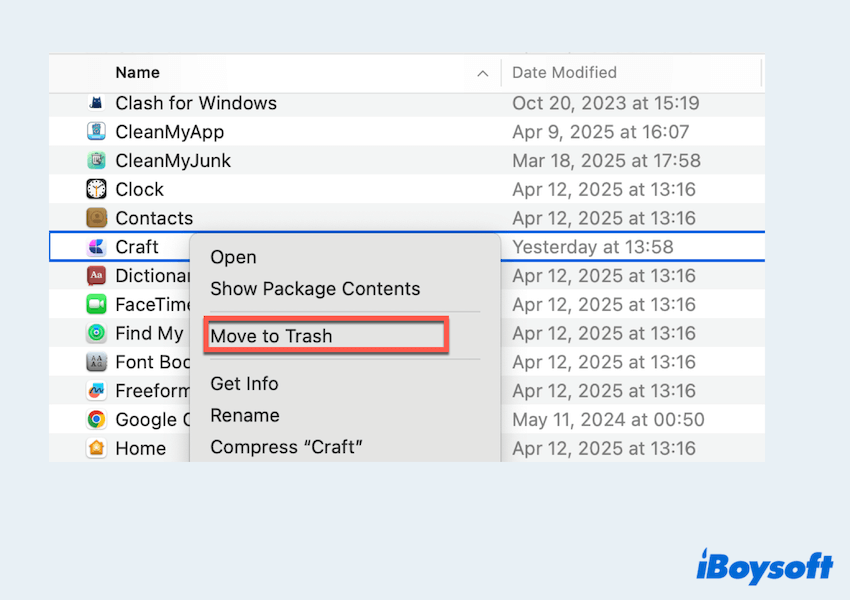
- Dock > Right-click Trash > Empty Trash.
Uninstall Craft with Terminal commands
For users comfortable with Mac Terminal, you can try the steps below. But be very careful with them, because entering the wrong path can delete important system files.
- Finder > Applications > Utilities > Terminal.
- Type sudo rm -rf /Applications/Craft.app and press the Enter key.

- Enter your admin password when prompted.
Uninstall Craft with Library folders
The methods above can't remove the associated data of Craft, so let's delete the leftovers completely through the Library folders.
- Finder > Go > Go to Folder.
(Or in Finder, press the Shift + Command + G keys to open.) - Enter the following paths one by one and delete any folders and files related to Craft Docs.
~/Library/Application Support/
~/Library/Caches/
~/Library/Preferences/
~/Library/Logs/
~/Library/Containers/ - Search for the folders named like these or similar.
com.lukilabs.craft
com.lukilabs.lukiapp
com.lukilabs.lukiapp.CraftShareExtension
com.lukilabs.lukiapp.CraftWidget
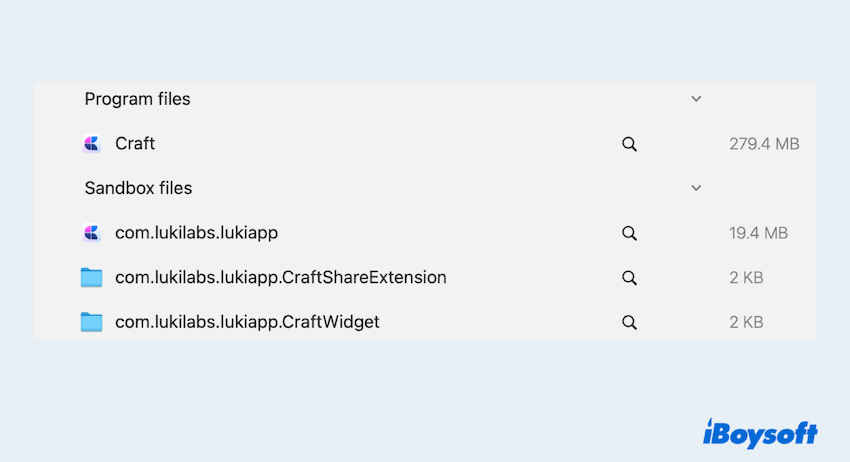
You can use Finder's search bar and type "Craft" while filtering to "Library" to locate leftover files faster. Don't forget emptying Trash in the end.
Uninstall Craft with Setapp
If you installed Craft via Setapp, not from the App Store:
- Open the Setapp application.
- Find Craft Docs in the app list.
- Click the drop-down arrow next to the Open button and select Uninstall.
- Setapp will handle the removal cleanly.
But Setapp is larger than many software programs, and it's not cost-effective when you only need the uninstalling function.
Have you got all these approaches to uninstall Craft on Mac? Please share our post.
Bonus: Additional Notes Before Uninstalling
Before you uninstall Craft Docs, keep the following points in mind:
- Backup your data: If you have important notes or documents stored locally, ensure you back them up to avoid data loss.
- Sign out of your account: Some applications retain account information even after deletion. Signing out ensures your credentials are safe.
- Check for linked services: If you integrated Craft with other apps like Dropbox or iCloud, make sure to disconnect them properly.
For a complete uninstall, the lightweight tool CleanMyApp is highly recommended. Hope that you can enjoy the clean usage after uninstallation.
