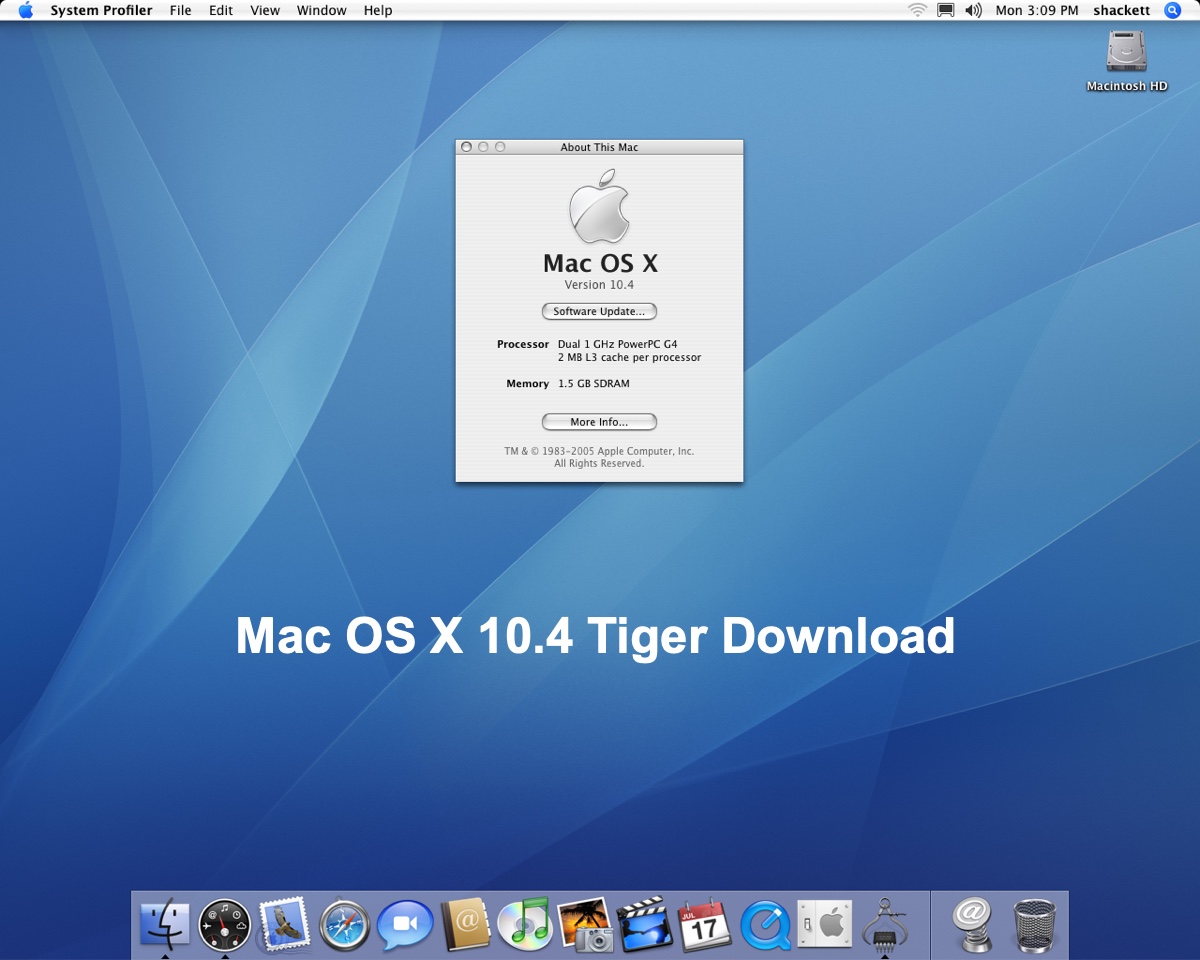Mac OS X 10.4 Tiger is the fifth major release of Apple's desktop and server operating system for Mac computers. It was available in public on April 29, 2005, and captured more than 67% of Mac users' hearts in two years, making it the most successful OS release in the company's history.
Although it hasn't received any Mac OS X updates since 2009, Mac OS X 10.4 Tiger continues to be favored by Power Mac users and retrocomputing fans, as it's the last version of Mac OS X supporting Classic Environment.
If you want to install Tiger on your vintage Mac, this post provides the necessary Mac OS X 10.4 Tiger ISO (download the macOS installer on Windows) and DMG files.
- Before starting the download, it's recommended to optimize your Mac with iBoysoft DiskGeeker for Mac, which can remove the unnecessary files and garbage on the internal hard drive, such as large files you no longer need, or junk files like app caches, log files, preference files, etc.
- Doing this will prevent the download or installation of Tiger from failing due to insufficient space and improve your Mac's overall performance.
How to download Mac OS X Tiger 10.4 ISO?
The Mac OS X Tiger 10.4 ISO file is a disk image installation file of OS X Tiger. It allows you to install or run the operating system on compatible Macintosh computers or in a virtual machine like VirtualBox or VMware.
There are two versions of it: the Intel version and the CD/DVD version. You can download the proper version from the links below.
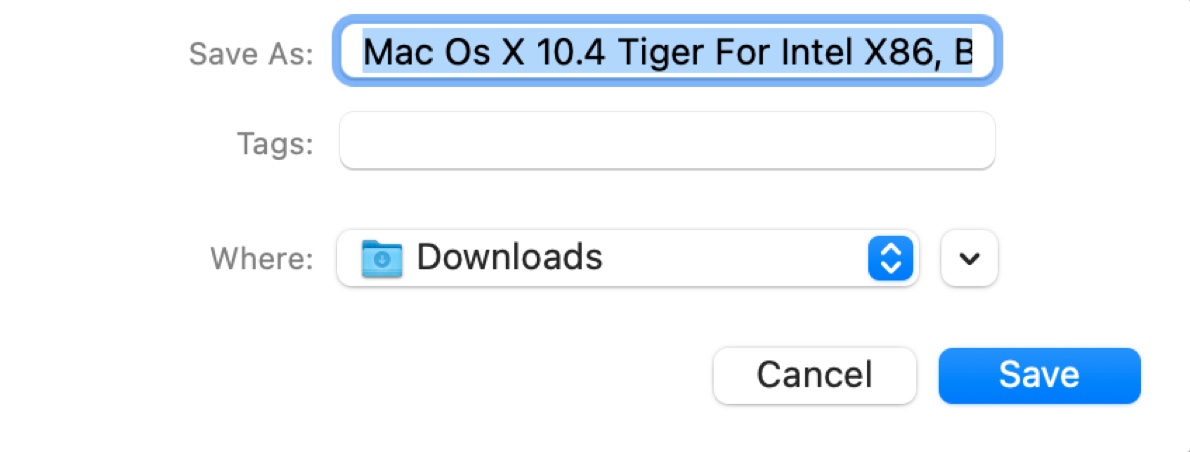
Mac OS X 10.4 Tiger ISO download (Intel version 1)
Mac OS X 10.4 Tiger ISO download (Intel version 2)
Mac OS X 10.4 Tiger ISO download (Intel version 3)
Mac OS X 10.4 Tiger ISO download (CD/DVD version 1)
Mac OS X 10.4 Tiger ISO download (CD/DVD version 2)
For more CD/DVD versions of Mac OS X Tiger, check out Macintoshgarden.
Share this guide to help others get the Mac OS X 10.4 Tiger CD/Intel version download!
How to download Mac OS X 10.4 Tiger DMG?
The Mac OS X 10.4 Tiger DMG file is also a disk image file that contains the installation files for Mac OS X Tiger. If the Mac expecting the Tiger installation can boot up normally and is compatible with Tiger, you can download the DMG file to install it directly or create a bootable installer.
To run it on a compatible Mac, get the DMG file from the following link, then double-click to reveal the pkg file, which requires another double-click to unhide the actual installer. Once you see the installer, run it to install Tiger.
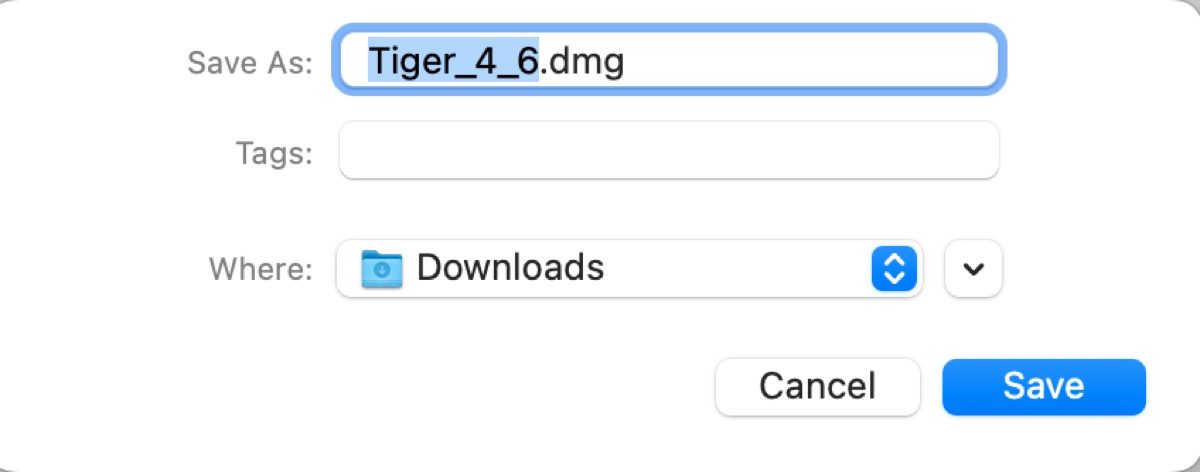
Mac OS X Tiger DMG download (Intel & PPC version)
Mac OS X Tiger DMG vs. ISO: DMG only functions on a Mac, while ISO works on a Mac, Windows PC, or Linux computer.
Share the resources for others who want to download Mac OS X Tiger for free!
How to create a Mac OS X Tiger bootable USB?
Now that you have the Tiger DMG file, you can create a Mac OS X Tiger bootable USB installer to install the system. Prepare a USB external drive with at least 5GB of storage, which you don't mind erasing, then take the steps below:
- Open Disk Utility.
- Select the external drive you want to use as a boot drive for the Tiger installation.
- Click Partition > Options below the partition scheme.
- Choose "GUID Partition Table."
- Click OK to erase the drive.
- Click the Restore tab.
- Select the Mac OS X 10.4 DMG file you downloaded and restore it to the GUID partition you just created.
- After the restoration is finished, the partition should be bootable now.
- Shut down the Mac you want to install Tiger.
- Turn it on and immediately hold down the Option key.
- When the boot loader appears, select the Tiger install drive and hit Enter to boot from it.
- Install Tiger as instructed.
Share this article if you find it useful!