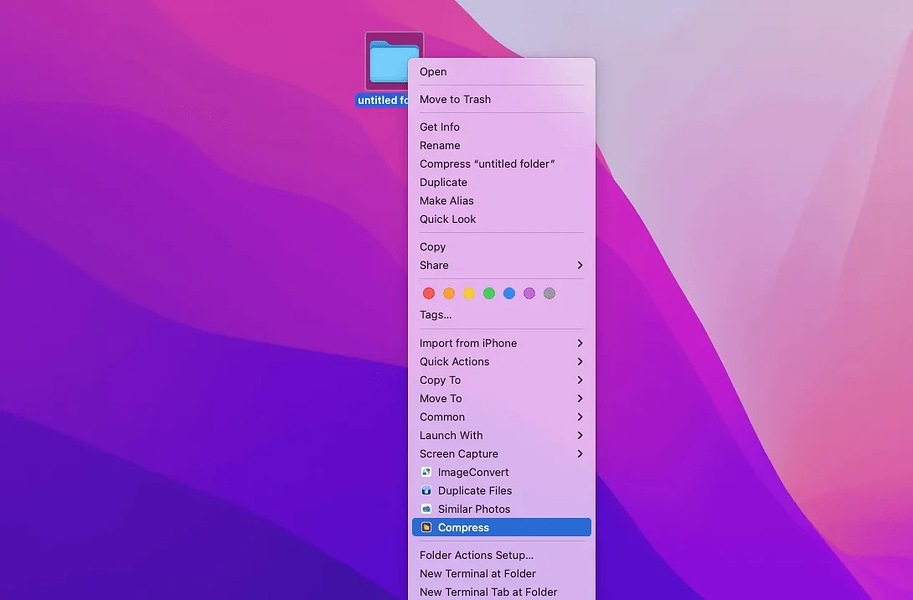So crazy! I found that my computer’s storage is almost full, and I need to compress some large files to save space. Can anyone tell me how to quickly compress files on a Mac?
I’m sorry to hear that. Maybe you can compress them using Finder.
- Locate the files or folders you want to compress.
- Right-click (or Control + Click) on the selected files.
- Choose “Compress [filename]” from the menu.
- A .zip file will be created in the same location.
When your Mac’s storage space is running low, compressing large files is a great solution. While Mac’s built-in Finder allows file compression, iBoysoft Magic Menu offers more powerful features, enabling you to compress files with just a right-click, making the process very convenient.
Here is how to do it:
-
Right-click on the file you want to compress and select Compress.
-
You can enter a password for the compressed file.
-
Click the Compress button to compress the file.
Read to know more about it: How to compress files/folders on Mac