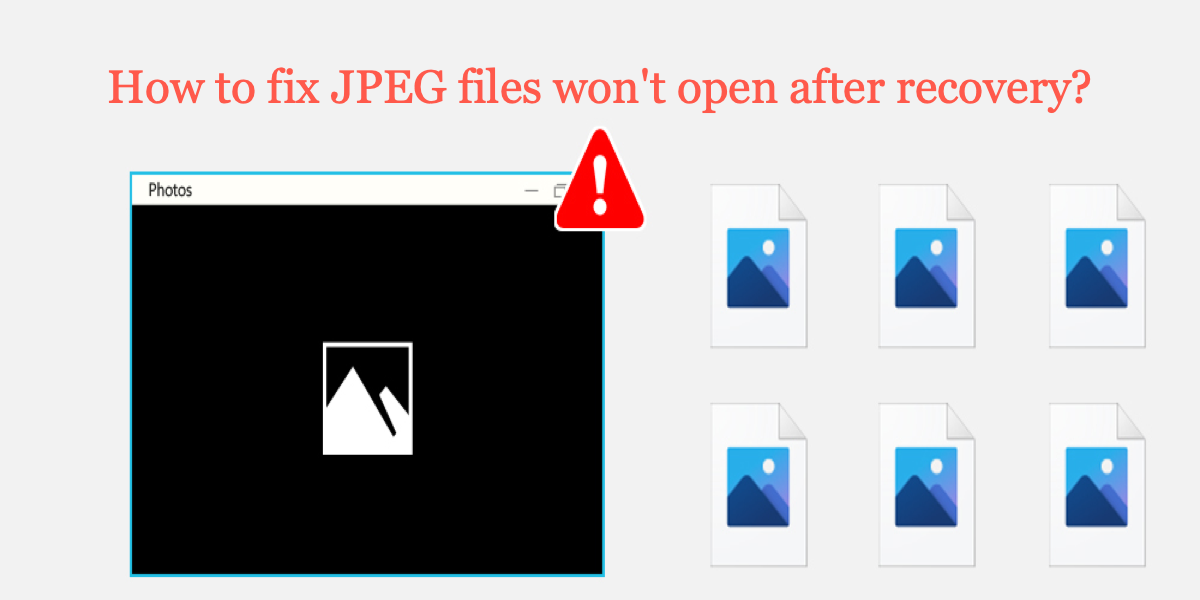I have recovered some photos with Recuva and a lot of them have been recovered fine, however, there are some that only half the picture shows and the other half is just grey, then there are others that won't show a picture for the thumbnail. Anyone can tell me how to fix JPEG files that won't open after recovery? Thanks in advance!
You are such a lucky dog as you have successfully recovered deleted photos or lost digital images in. JPEG format with the help of professional data recovery software. However, chances are that your Windows/Mac computer is unable to view the recently recovered JPEG files. Can't open recovered JPEG files? This post will tell why JPEG files won't open after recovery and how to fix this issue.
Why the recovered JPEG files won't open after recovery?
Firstly, no recovery software guarantees that the recovered files be corruption free. But if you recover deleted/lost JPEG files with unreliable data recovery software, it's easy to become inaccessible. So every time you use the recovery tool, you should know its risks to data integrity and data accuracy.
Secondly, if you perform data recovery in a distorted manner, such as downloading and installing the recovery software or saving recovered JPEG files on the drive where deleted/lost JPEG files are stored, interrupting the recovery process, etc., these inappropriate behaviors will lead to data overwriting and serious corruption of the recovered JPEG files before the instance of recovery.
How to fix JPEG files that won't open after recovery?
No matter what causes the recovered JPEG files can't be open, it's high time to fix JPEG files that won't open after recovery. Here are five effective methods, let's have a look.
Method 1: Try a reliable photo recovery application
Using inefficient recovery applications is the biggest threat to the inaccessibility of recovered JPEG files. So it's highly recommended to download a reliable and professional data recovery program like iBoysoft Data Recovery.
Available for Windows and Mac, iBoysoft Data Recovery is the best free photo recovery software that can recover deleted files even emptied from Mac Trash and Recycle Bin, recover lost data from formatted, Raw, corrupted, unreadable, unmountable, inaccessible drives, and recover lost data from deleted/lost partition.
Apart from JPEG files, iBoysoft Data Recovery also supports documents, videos, audio, and emails. It can retrieve data from different storage devices, including hard drives, external hard drives, USB flash drives, SD cards, memory cards, and digital cameras. With iBoysoft Data Recovery, you can easily avoid the situation that JPEG files won't open after recovery.
Method 2: Rename the recovered JPEG file
You can right-click on the JPEG file and rename it with the same .jpeg extension.
Method 3: Try to open the JPEG file in a different image viewer
You can try to open the JPEG file in a different image viewer or a web browser. Sometimes, if there are problems with the photo/image viewer, the JPEG file can't be opened normally.
Method 4: Open the JPEG file with the editing application
Open the JPEG file with editing applications such as Photoshop, Photoscape, or Windows Paint. Sometimes, the JPEG file is able to be opened in its original form.
Method 5: Try a file repair tool
If the above-mentioned steps fail to open your JPEG file, the file may be corrupted, you need to install a professional JPEG recovery program.
- How to convert HEIC files to JPG on Mac?