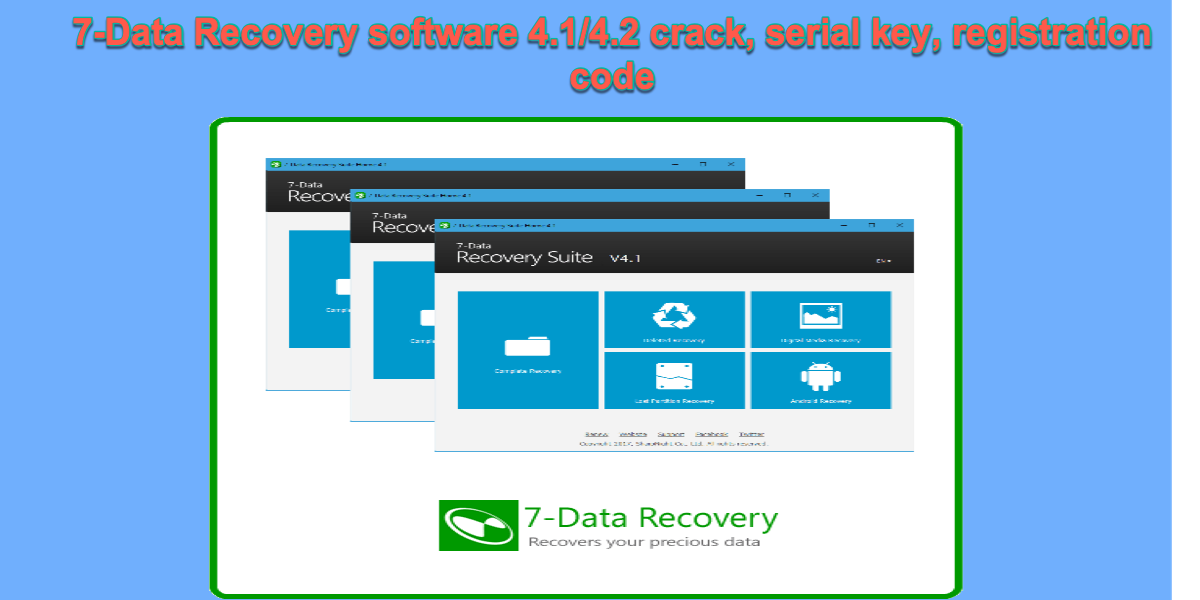7-Data Recovery software is a wonderful data recovery utility that saves tons of data in different data loss scenarios, like in accidental deletion, deleted or lost partitions, damaged or formatted hard drives, etc., which supports data recovery for hundreds of file formats and advanced search parameters with a high success rate.
Attracted by its excellent disk scanning and data recovery abilities, many users are desperate for a full crack of 7-Data Recovery for free file restoration. So, they look around for the full crack, serial key, and registration code of this recovery utility online. However, is running a 7-Data Recovery crack with a serial key and registration code safe and secure? We'll tell.
Do you lose files from your computer's external and internal hard drives, as well as deleted or lost partitions? Try this excellent 7-Data Recovery alternative software to rescue them!
Potential risks of using 7-Data Recovery 4.1/4.2 Suite serial key
Tons of untrusted pirate websites leak serial key, keygen, and registration code of professional 7-Data Recovery to improve traffic and click for money, which attacks a huge number of users who are keen to recover lost files for free. Yet the website's behaviour is illegal and users' actions are dangerous. Using cracked software can be even more dreadful than you can expect.
1⃣️ . The source website of a cracked 7-Data Recovery is unsafe and insecure, and accessing such a webpage is against the computer's security policy. Besides that, the untrusted website plants malware, viruses, spyware, and adware, and even steals personal information from your machine. Once you install a cracked version of 7-Data Recovery, you expose your machine and personal data to risk and danger.
2⃣️ . The pirated software installed on your machine won't support updates or bug fixers like the official 7-Data Recovery Suite 4.1, 4.2, 4.3, and 4.4 versions, so you cannot experience the advanced features or enhancements included in the software.
3⃣️ Using a full cracked version of 7-Data Recovery, you won't gain any professional tech support from 7-Data Recovery team, especially when you run into trouble during data recovery, which might worsen data loss scenario.
4⃣️ Finally, 7-Data Recovery Suite only works on Windows 10, Windows 8, Windows 7, Windows Vista, Windows XP, Windows Server 2008, and Windows Server 2003. If you are running Windows 11 or macOS, you will need to switch to other professional file recovery software.
Therefore, it is not recommended that you waste your time finding the 7-Data Recovery Suite 4.1/4.2 crack with the serial key and registration code.
Find this article informative? Then share it with more people!
Reliable and secure alternative to 7-Data Recovery software crack
Based on the exploration we have made before, it's a must to run a reliable and secure alternative to 7-Data Recovery for safe file recovery. iBoysoft has developed a free and 100% clean data recovery software – iBoysoft Data Recovery Software. Available for both macOS and Windows, iBoysoft Data Recovery for Mac can recover deleted files from emptied Mac Trash/Recycle Bin, recover images, documents, videos, and other files from a formatted, unreadable, corrupted, inaccessible drive, recover lost data from deleted/lost partition with ease.
It is worth mentioning that iBoysoft Data Recovery Software is also the best RAW drive data recovery software for dealing with various RAW drive issues. Even when Windows won't boot, this program can regain access to the unbootable computer and retrieve lost data.
Tutorial to recover lost data with the perfect alternative to 7-Data Recovery:
With an intuitive user interface, you can always run this handy toolkit to recover lost files from your machine with simple clicks:
Step 1: Download, install, and launch iBoysoft Data Recovery on your PC.
Step 2: Connect the drive you lost files to your machine and select the drive you want to recover lost data from the device list given by iBoysoft Data Recovery Software.
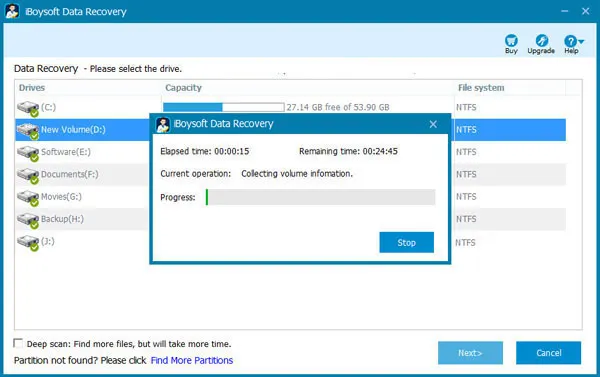
Step 3: Click "Scan" to start scanning your hard drive, which will look for all file traces bit by bit and sector by sector.
Tips: If needed files can't be found, please click the "Deep scan" option at the lower-left corner for a thorough scan.
Step 4: After the disk scanning ends, please select the files you need and click the "Recover" button to retrieve them.
Step 5: Make sure you have recovered all the needed files and saved them well in case data loss happens again. Then, try to repair the hard drive with Disk Management or directly reformat it on Windows for further storage.
Sharing will be thanked sincerely!
About 7-data recovery software crack with serial key and registration code
Modern storage devices, such as hard disks, external hard drives, USB flash drives, or SD cards, are always a good option for storing all your data. However, one drawback is that data loss can happen unexpectedly due to improper usage, accidental deletion, reformatting, bad sectors, a corrupted file system, or physical damage. Data loss can be a nightmare, especially without an updated backup.
At this time, you must desperately need professional recovery software to rescue all lost data. 7-Data Recovery Suite 4.1, 4.2, 4.3, or 4.4 is a reliable data recovery software that recovers your data at the time of need. However, only the official 7-Data Recovery Suite Enterprise can quickly and safely recover data, not the software crack with serial key, keygen, and registration code from pirate websites.
You may wonder why 7-Data Recovery crack with serial key, keygen, and registration code fails to recover data safely and securely, what has been discussed before, and you can scroll up for a clear answer.
Sharing will be thanked sincerely!