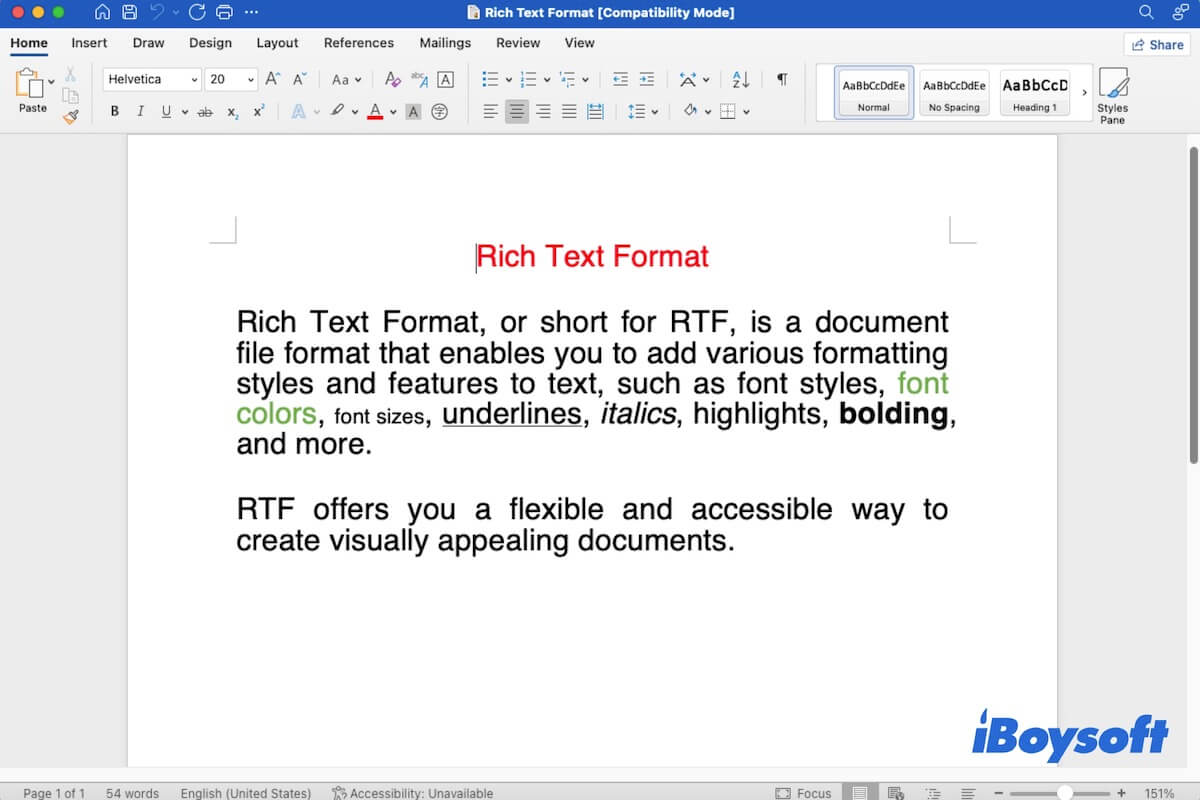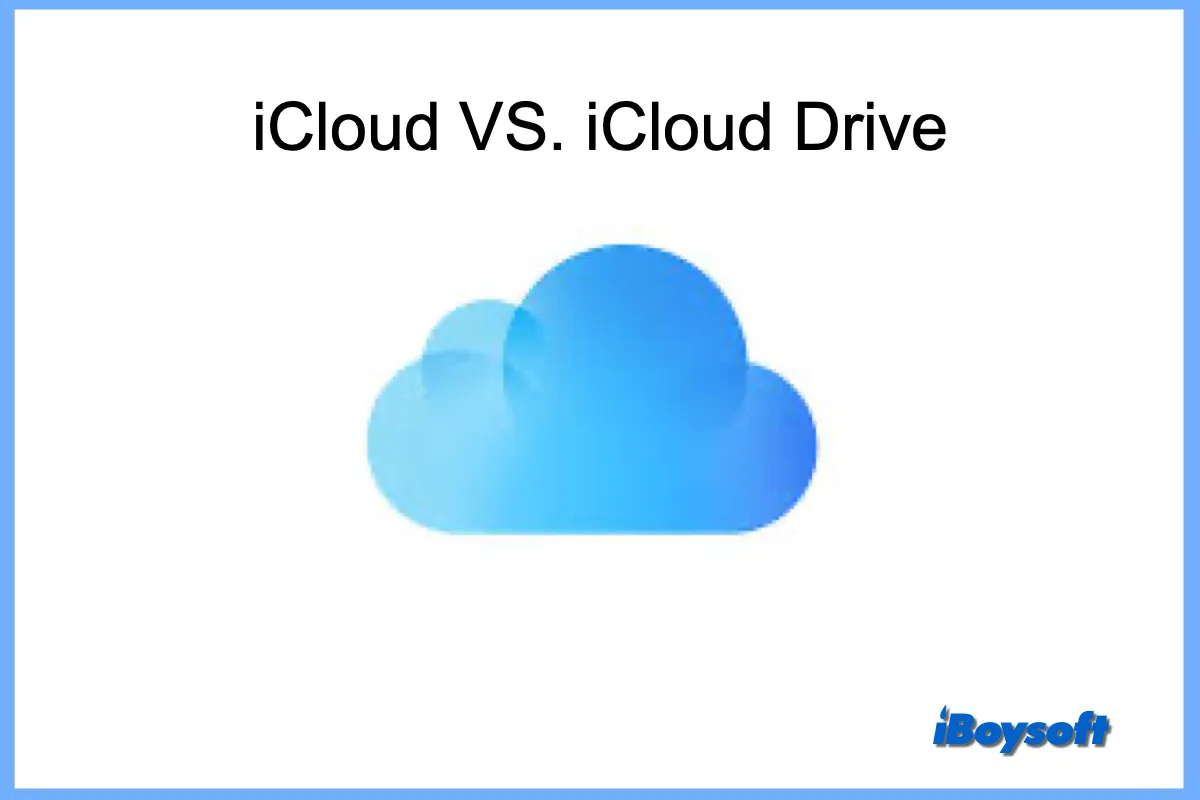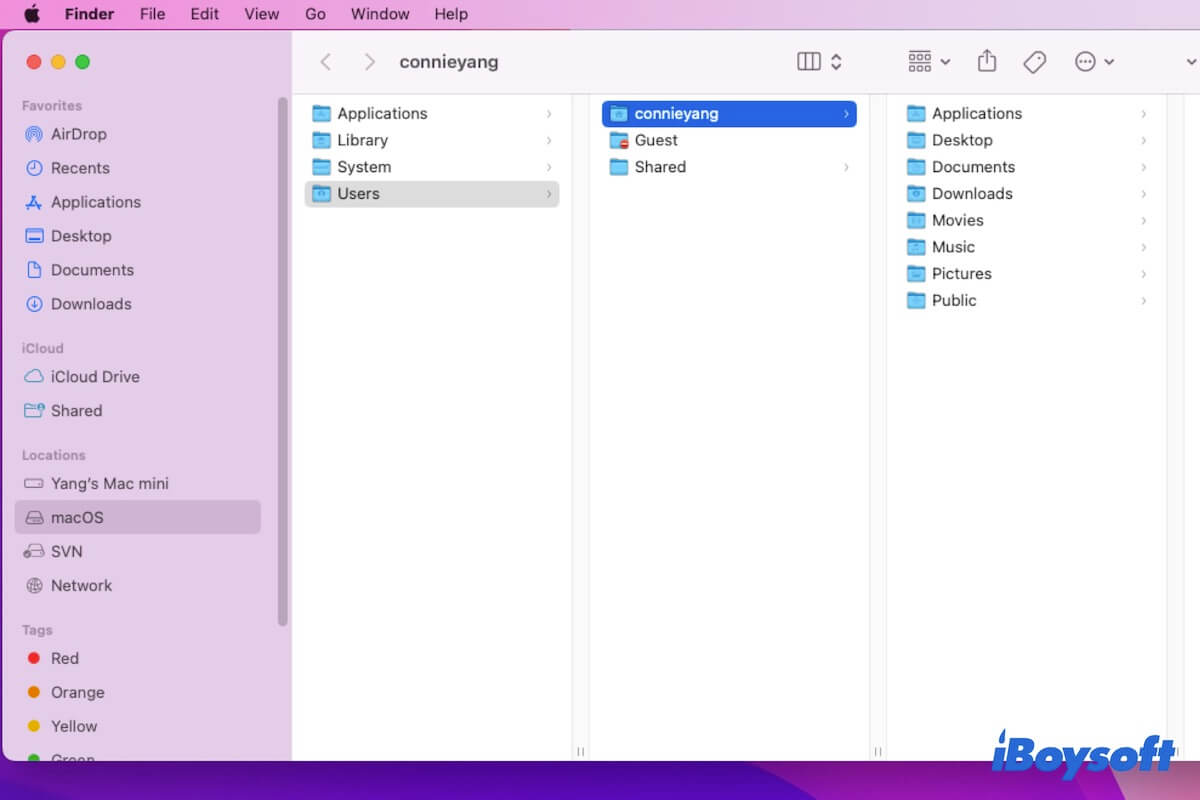Let's discuss the iTunes folder and the System folder one by one.
① Why is iTunes making copies of your music files?
iTunes duplicates music files when "Copy files to iTunes folder when adding to library" is enabled in the Advanced tab of iTunes Preferences. That said, when you add a song to iTunes, it'll be copied to the iTunes library folder. If you don't delete the song from its original place, you'll have two copies on your Mac.
So, to free up space on your Mac, you can delete the songs from the Documents folder, disable the option, or add your music files into the "Automatically Add to iTunes" folder.
② What's in the System folder on Mac?
The System folder in Storage Management contains your operating system and other purgeable space on your internal hard drive. To reduce its size, you can delete the purgeable space on your Mac.
If you want a better picture of your Mac's space usage, you can use iBoysoft DiskGeeker to analyze the disk space. It'll list all the files on your Mac, sorted by size. This way, you can easily spot and delete the unwanted files.