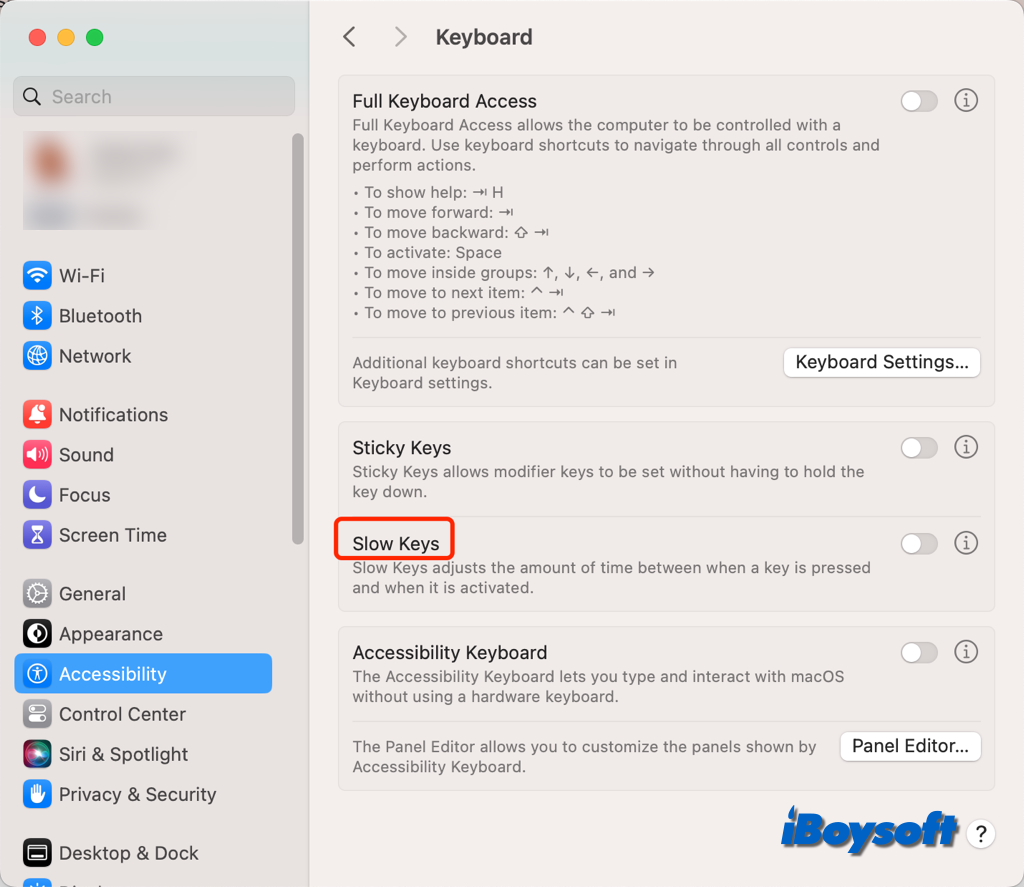Generally speaking, a standard repair store will not ask for any password to proceed with the external display repair, you shouldn't and wouldn't give any password or user account to them at all. Just keep your Mac powered off completely and send it to the display repair.
Yet if you need any software repair, you should erase your Mac or they have access to your files and documents!