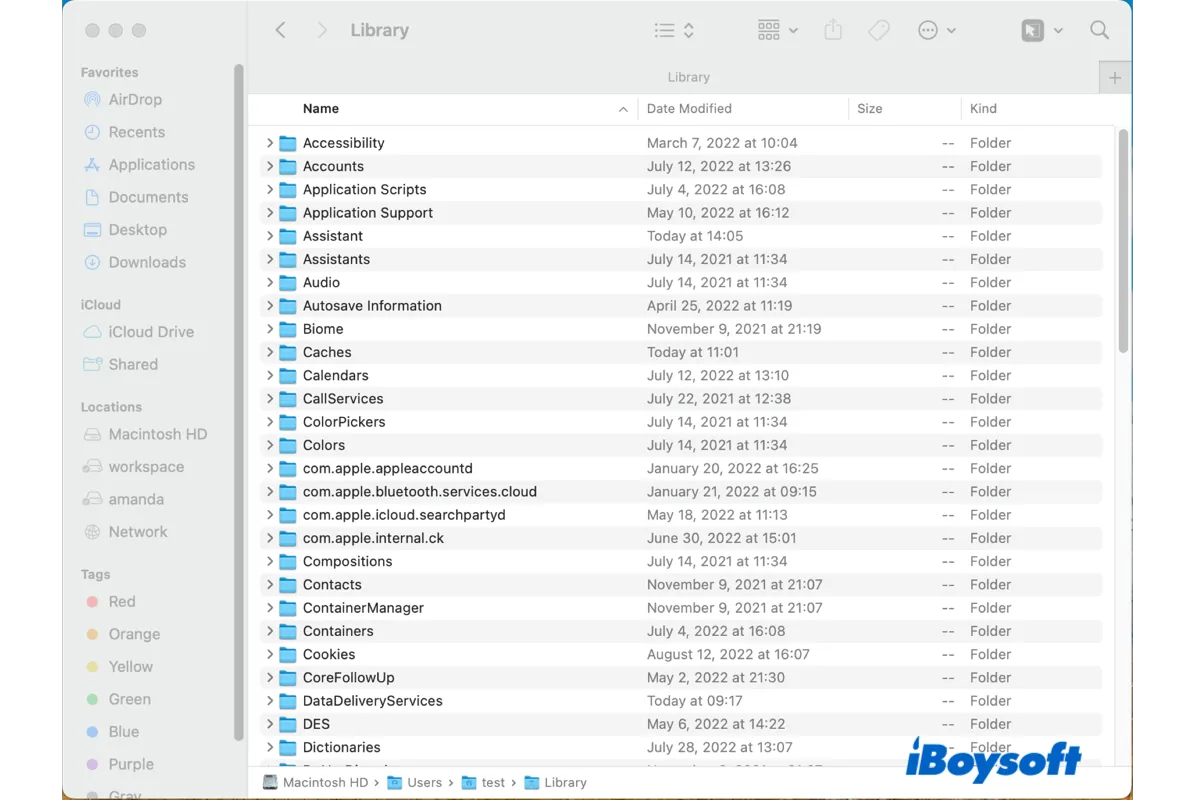When the files suddenly disappear from the external hard drive on Mac, it is possible to get the vanished files back. Methods such as reconnecting WD Elements, unhiding files on Mac, repairing external hard drives, and recovering data with professional data recovery software can help.
Files disappearing from the external hard drive on Mac may be due to virus or malware infection, hidden files by the system or the external hard drive, corrupted file system of the disk, etc. Then you can fix the malfunctioning external hard drive to recover lost files and get the drive back on track.
Method 1. Reconnect the WD Elements to Mac. Poor connection between the external hard drive and the Mac could also lead to files disappearing on Mac. Make sure the USB port, USB cable, and USB hub are in good condition, and currently eject the drive, then re-attach it to Mac.
Method 2. Unhide files on your Mac. According to your description "I can still see that about 50 gigs are used up but when I open the external hard drive the drive appears blank," those lost files on the external hard drive may be hidden. Try to show hidden files to see whether those files are back.
Method 3. Repair the external hard drive. A corrupted file system or other logical errors could result in files disappearing from the external hard drive. Disk Utility's First Aid can check and repair logical errors.
Method 4. Recover data and reformat the drive. Try professional data recovery software such as iBoysoft Data Recovery for Mac to get lost/deleted files back, then you can reformat the external drive on Mac to make it usable again.