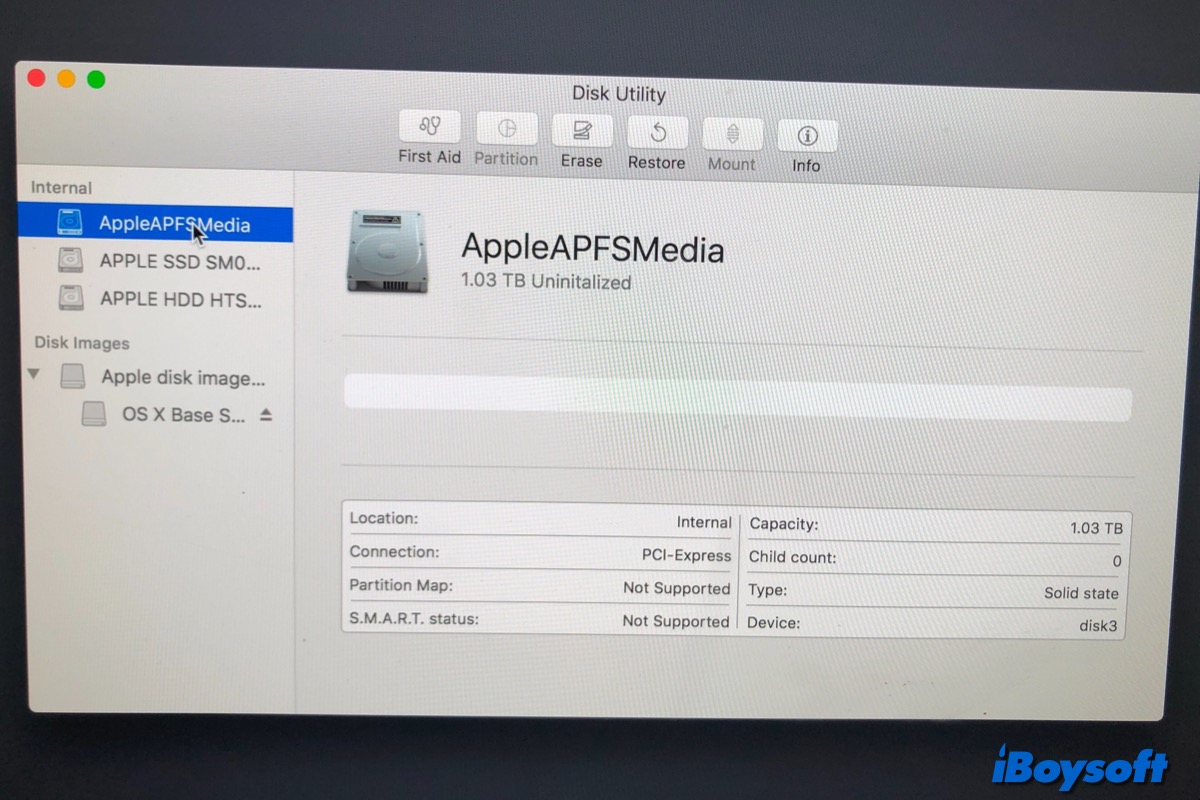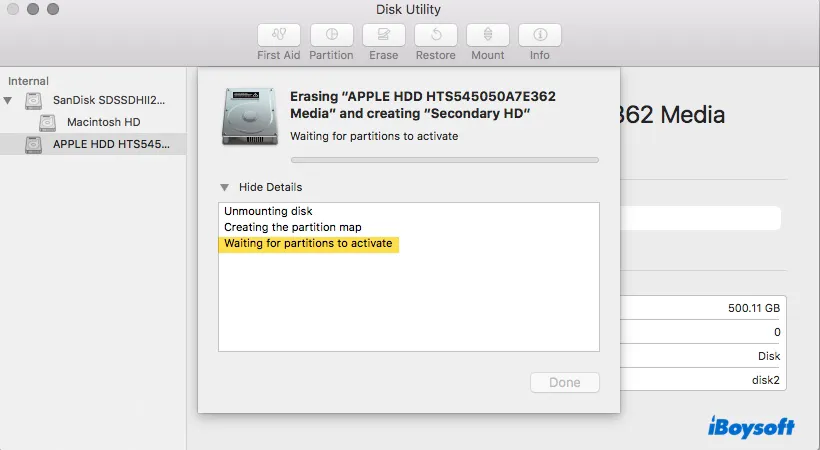You can recover data from a formatted internal HDD of your MBP with a professional data recovery tool only if the data is not overwritten.
But as you erase all data on the MBP internal HDD, the computer won't boot up. You have to use a data recovery tool to help you get back the data. Here, I recommend iBoysoft Data Recovery for Mac to you. This data recovery can help you recover data from an unbootable Mac in Recovery Mode. That is to say your formatted internal HDD.
Here's how to run iBoysoft Data Recovery for Mac in Recovery Mode to restore lost files:
- Connect your MacBook to the power source and charge it for a moment.
- Connect an external hard drive formatted with a Windows-compatible file system to your MBP, like FAT32 or exFAT.
- Press the power button and meanwhile, press Option + R + Command to enter Internet Recovery Mode. Ensure your Mac is connected to the Internet well.
- Enter the admin password if asked. If forgot the Mac password, follow this post to find it: How to Recover/Reset Mac Admin Password?
- Click Utilities > Terminal.
- Enter the following command to open iBoysoft Data Recovery for Mac.
sh <(curl http://boot.iboysoft.com/boot.sh) - Choose your Mac startup HDD and click Search for Lost Data.
- Let it scan the data on the HDD and then preview the scanning results.
- Select your desired files and click Recover to save them to the external drive
Then, you can connect the external hard drive to your PC and check the recovered files.