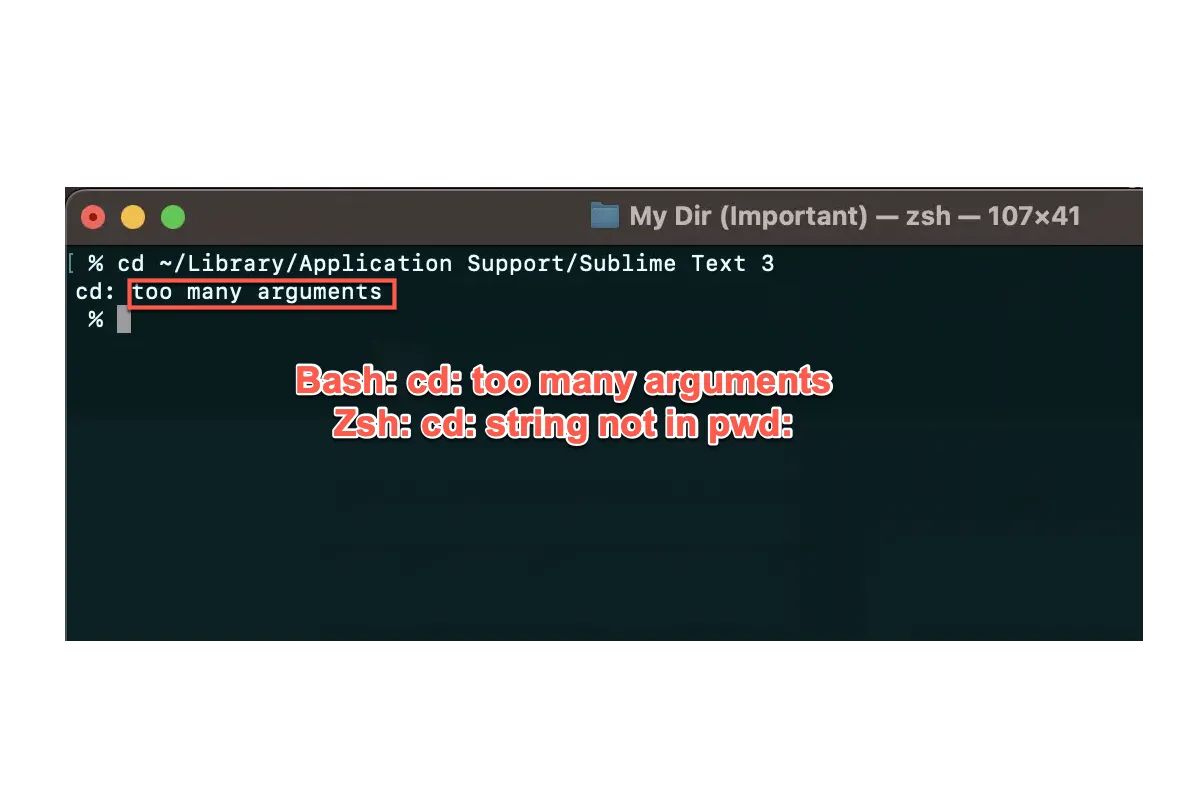As the message stated, the reason why Boot Camp is unable to read the Windows partition is because BitLocker is enabled on the partition. This is likely because the previous Windows installation wasn't properly removed.
You can fix it by freeing the partition with the following steps:
- Open Terminal.
- Run the command below.diskutil list internal
- Note down the identifier of the "Windows Recovery" partition.
- Execute the command below to remove the encryption of this partition (e.g., the disk identifier is disk0s3.).diskutil eraseVolume free free disk0s3
- Retry Boot Camp Assistant.
Read Also: