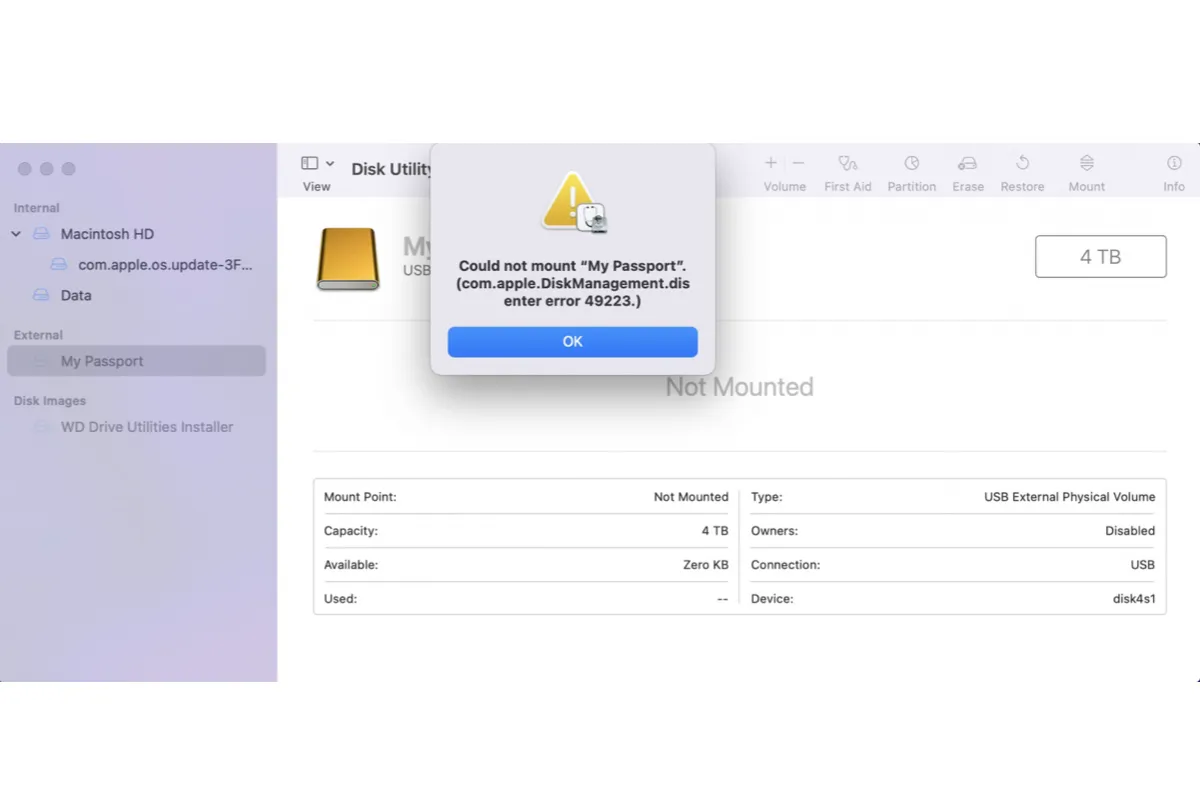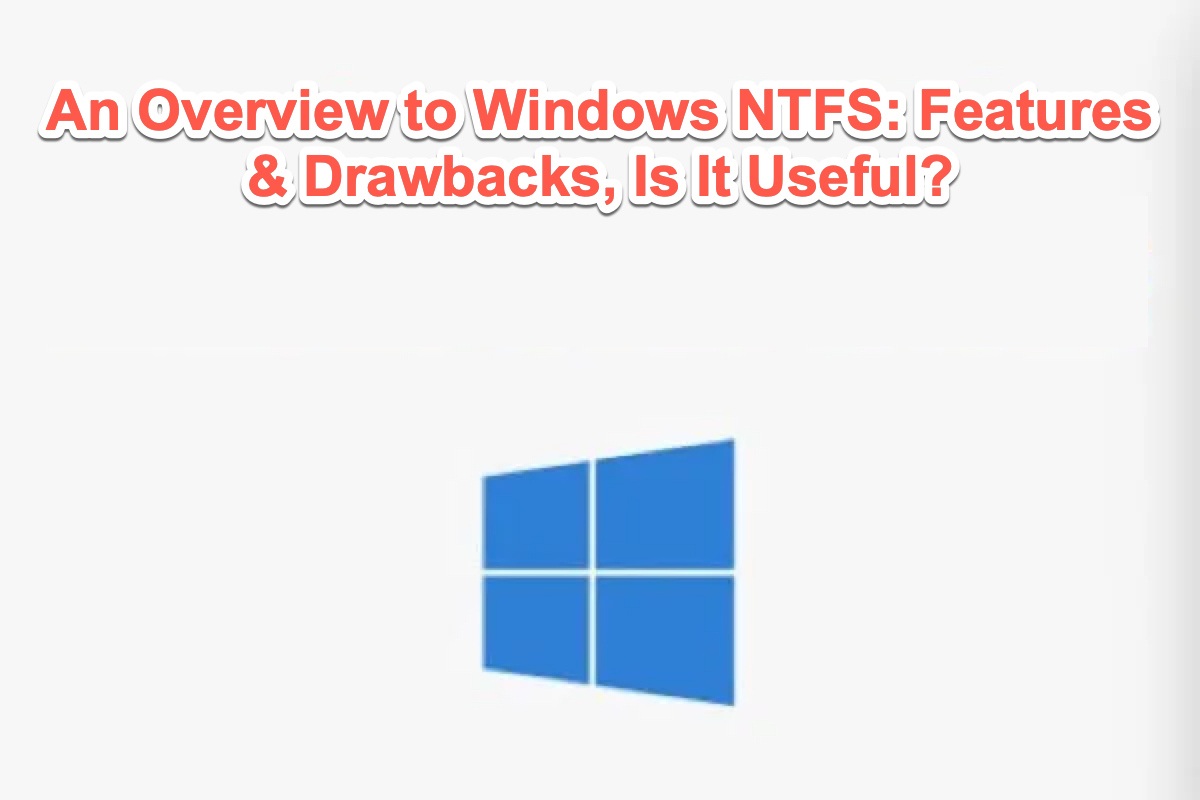The number you see in Finder and About My Mac is the available space on your Mac, but the one in Disk Utility is the actual free space. The available space consists of free space and purgeable space occupied by temporary files.
If you right-click Macintosh HD on the desktop and select "Get Info," you'll notice something like Available 100GB (66GB purgeable).
The purgeable space is supposed to make room once the space is needed. However, this may not be the case in reality. Fortunately, you can easily remove the purgeable space to regain free space.
Remove Purgeable Space on Mac's Internal/External Drive
To further analyze the disk space usage on your Mac, take a scan with iBoysoft DiskGeeker. It helps you visualize and understand how your storage space is being used, allowing you to quickly identify the space hogs and delete the unnecessary ones to free up space.