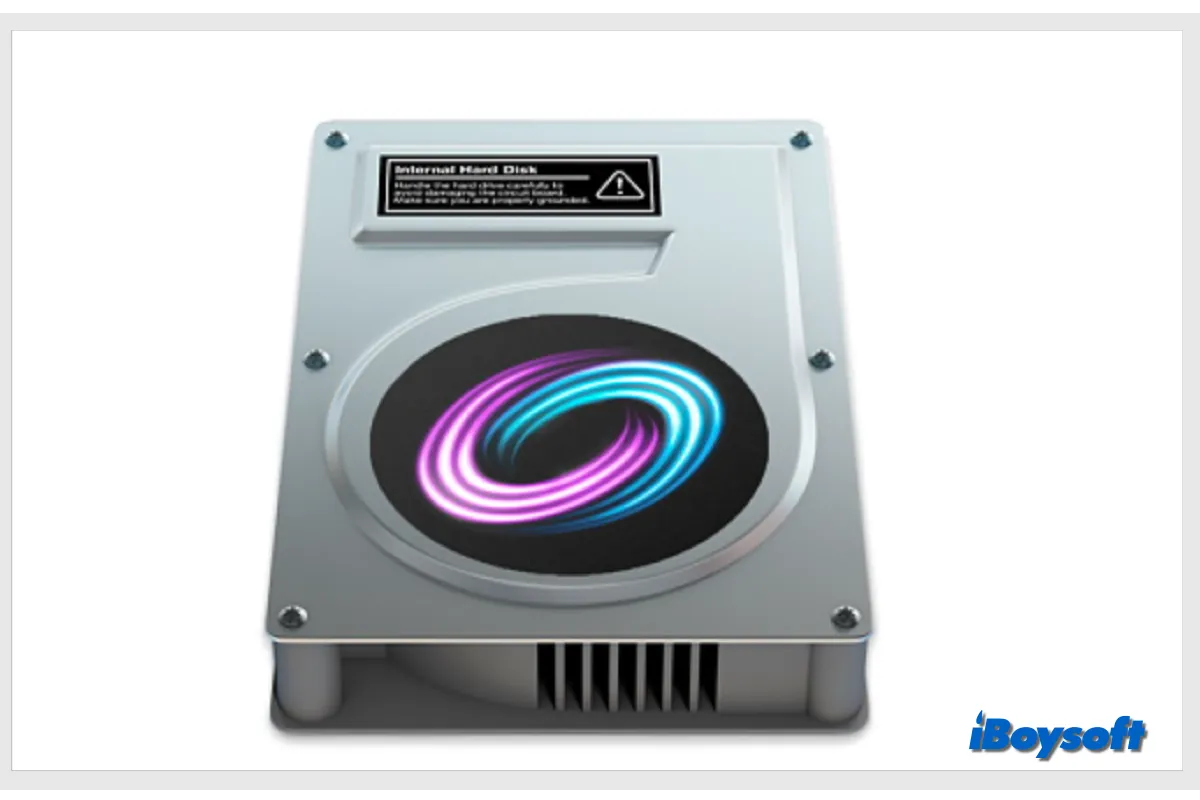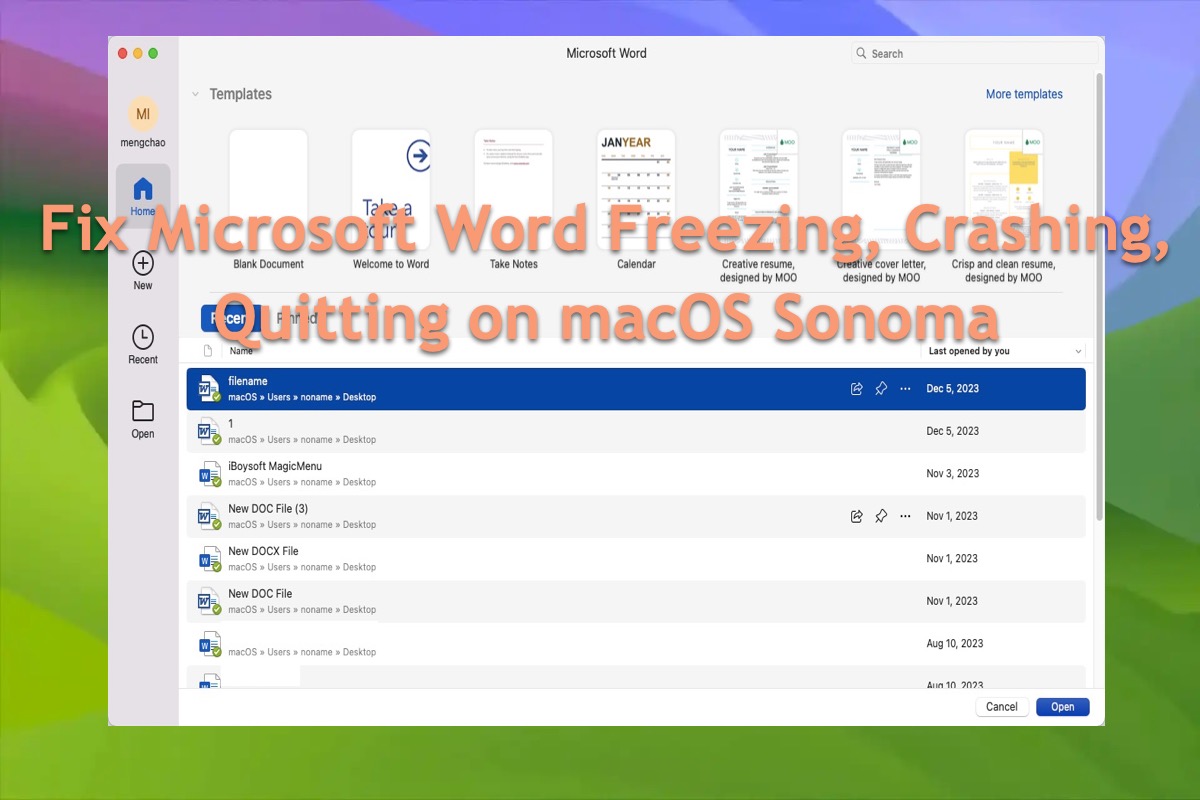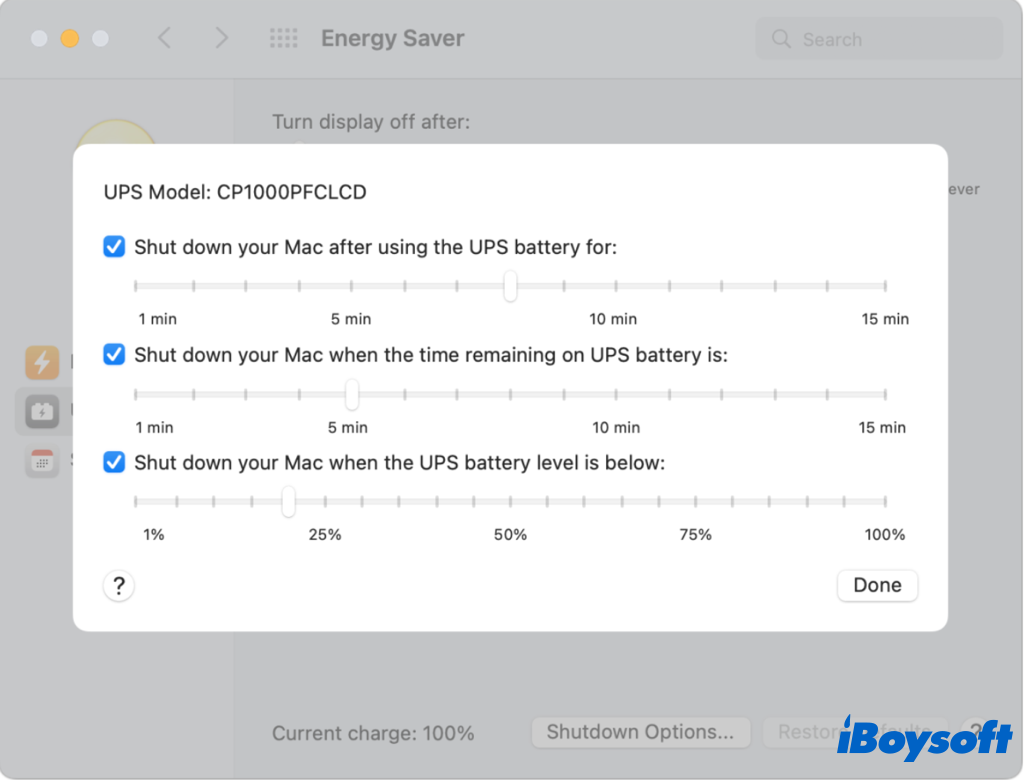Oh, sorry to hear that. You can eject the external drive and then connect it to another port on your Mac or another port of the USB hub you use. If you use a USB hub, you also need to check if the USB hub has any issues.
Still no use? You can follow these tips to fix your Time Machine disk that is full but showing empty:
- Reboot your Mac.
- Pressing Command + Shift + the period key (.) to check if the files on the disk are hidden.
- Go to Disk Utility to run First Aid to check and repair the tiny errors on the drive that cause this problem.
- Update your Mac to the latest minor version.
- Reformat the disk.
Reformating will erase all content on the drive. If you don't want to lose those files, you can use iBoysoft Data Recovery for Mac to help you scan files on the drive for free and recover them with a few clicks.
Hope my suggestion can help you out.