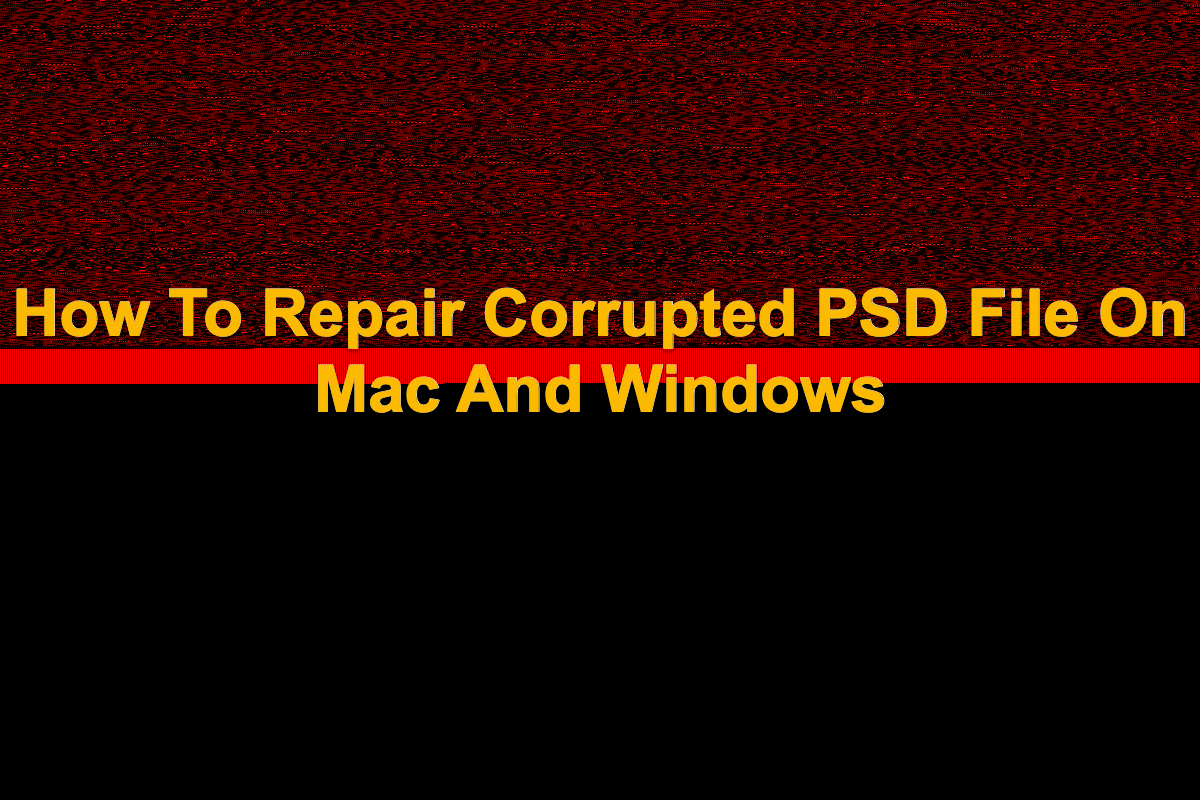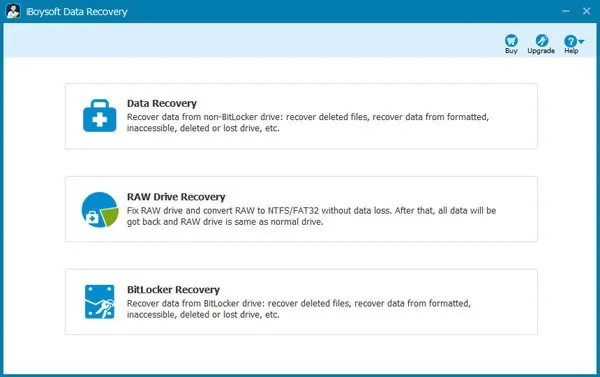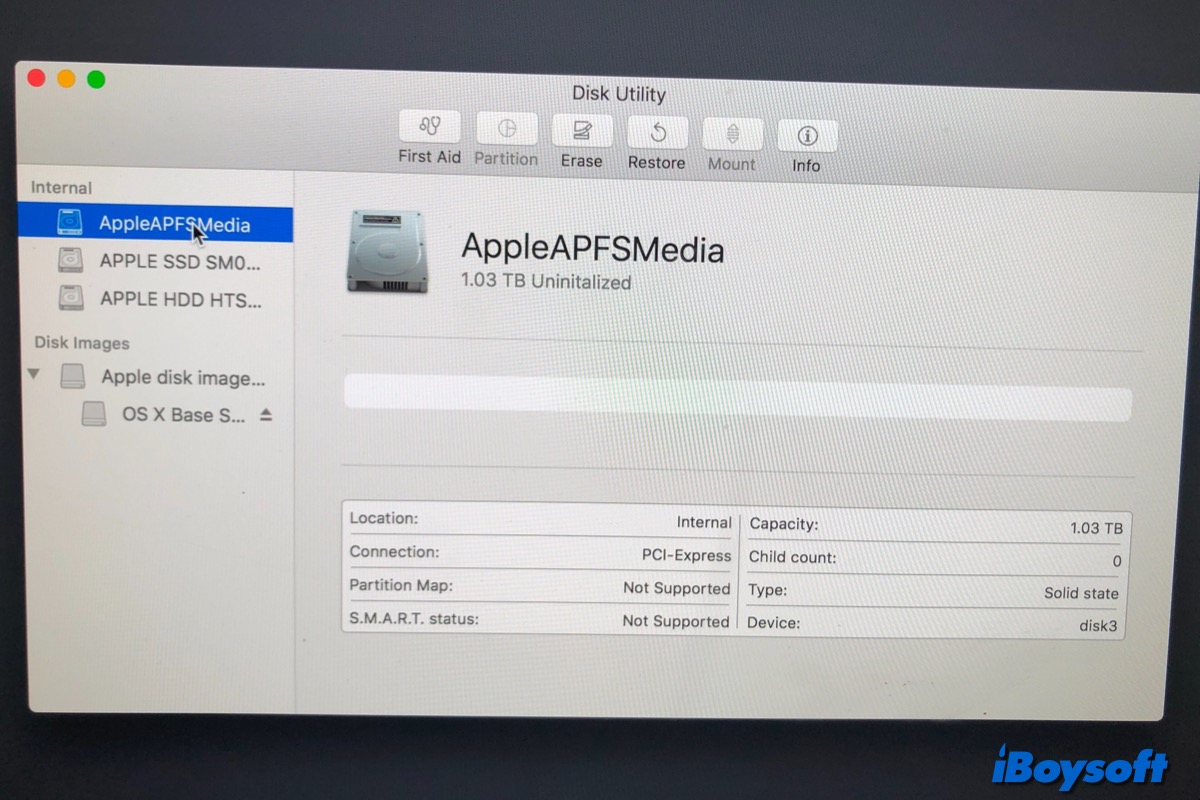AppleScript is a scripting language coming from a Mac application - Script Editor. It can help you delete, and format your lost data from a Mac hard drive or storage media device. And MacKeeper enables you to remove files or erase the files on the hard drive.
The reason why the folders created by the script were affected is likely due to the specific path used in the command. It targeted a specific location in your file system and created a new folder there, potentially overwriting existing folders or causing unexpected behavior.
Next time, please use the right command in Applescript as follows:
tell application "Finder" to make new folder at folder "Canon EOS T1i" of folder "Pictures" of folder "Steveporter" of folder "Users" of disk "Macintosh HD"
Please do not operate on your folders again to make sure the disk space they occupied hasn't been overwritten by new data. Here are some general ways you can take for file recovery:
1. Use reputable data recovery software: iBoysoft Data Recovery for Mac, this data recovery software can deeply scan the hard drive and find all lost files, follow the instructions provided by the software to scan your disk and attempt recovery.
2. Check backups: If you have backups of your photos, consider restoring them from your backup storage.
3. Seek professional help: If you're unable to recover the files yourself, consider consulting with a data recovery professional or a tech support specialist who can assist you further.