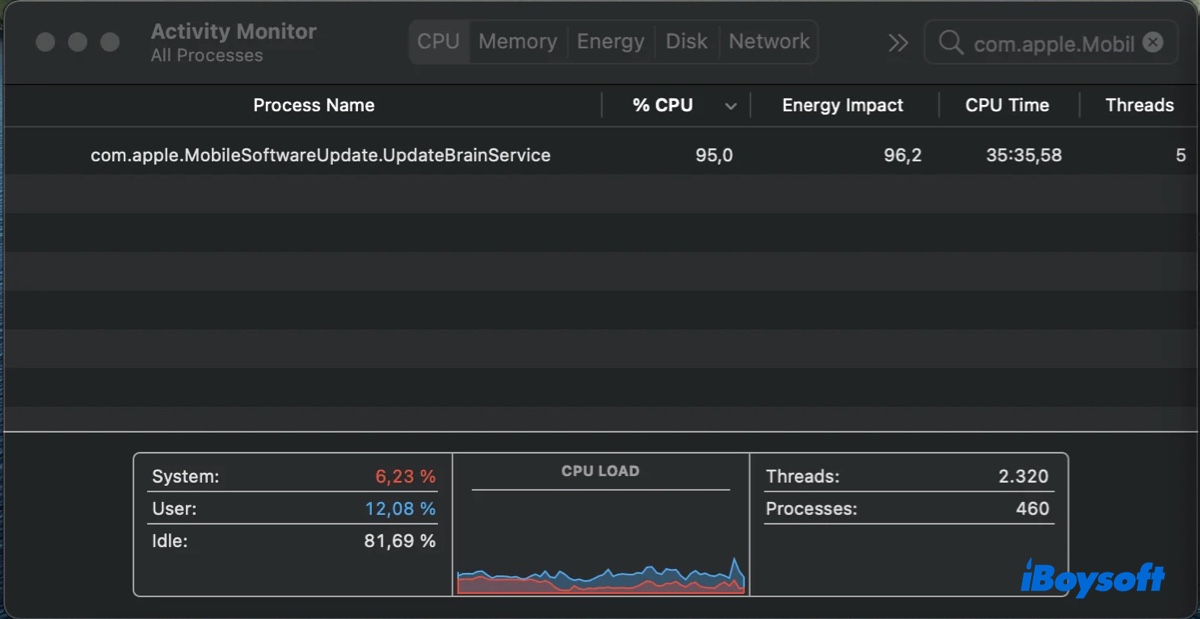Your Mac was running hot or sluggish, so you checked Activity Monitor and saw a process labeled com.apple.MobileSoftwareUpdate.UpdateBrainService consuming a lot of CPU power. What is this process and why is it using such high CPU usage? You may wonder.
This article will answer your questions and help you resolve the com.apple.MobileSoftwareUpdate.UpdateBrainService high CPU issue.
What is Apple UpdateBrainService?
Apple Update Brain Service is a background process that helps manage and apply updates to certain applications or software on macOS. Some of its commonly seen variants include com.apple.MobileSoftwareUpdate.UpdateBrainService and com.apple.NRD.UpdateBrainService.
What is com.apple.MobileSoftwareUpdate.UpdateBrainService?
com.apple.MobileSoftwareUpdate.UpdateBrainService is responsible for preparing macOS updates. It assembles all the required components, verifies them, decompresses data and make it ready for the macOS installation.
What is com.apple.NRD.UpdateBrainService?
com.apple.NRD.UpdateBrainService is a system service that handles updates relevant to network-related functionalities on macOS. If it results in high CPU consumption, you need to check your internet connection. You can use a different WiFi network, switch to an Ethernet connection, or disable VPN or other software that may impact the internet.
com.apple.MobileSoftwareUpdate.UpdateBrainService high CPU
During or after a macOS update, com.apple.MobileSoftwareUpdate.UpdateBrainService may be CPU-intensive for a short period and eventually return to normal. However, if you aren't manually updating your Mac yet the process still demands significant CPU power, it's likely due to the auto-updates running in the background.
To stop com.apple.MobileSoftwareUpdate.UpdateBrainService from consuming high CPU resources, you can turn off automatic updates with the following steps:
On macOS Ventura and later:
- Open System Settings > General > Software Update.
- Click the info button next to Automatic Updates.
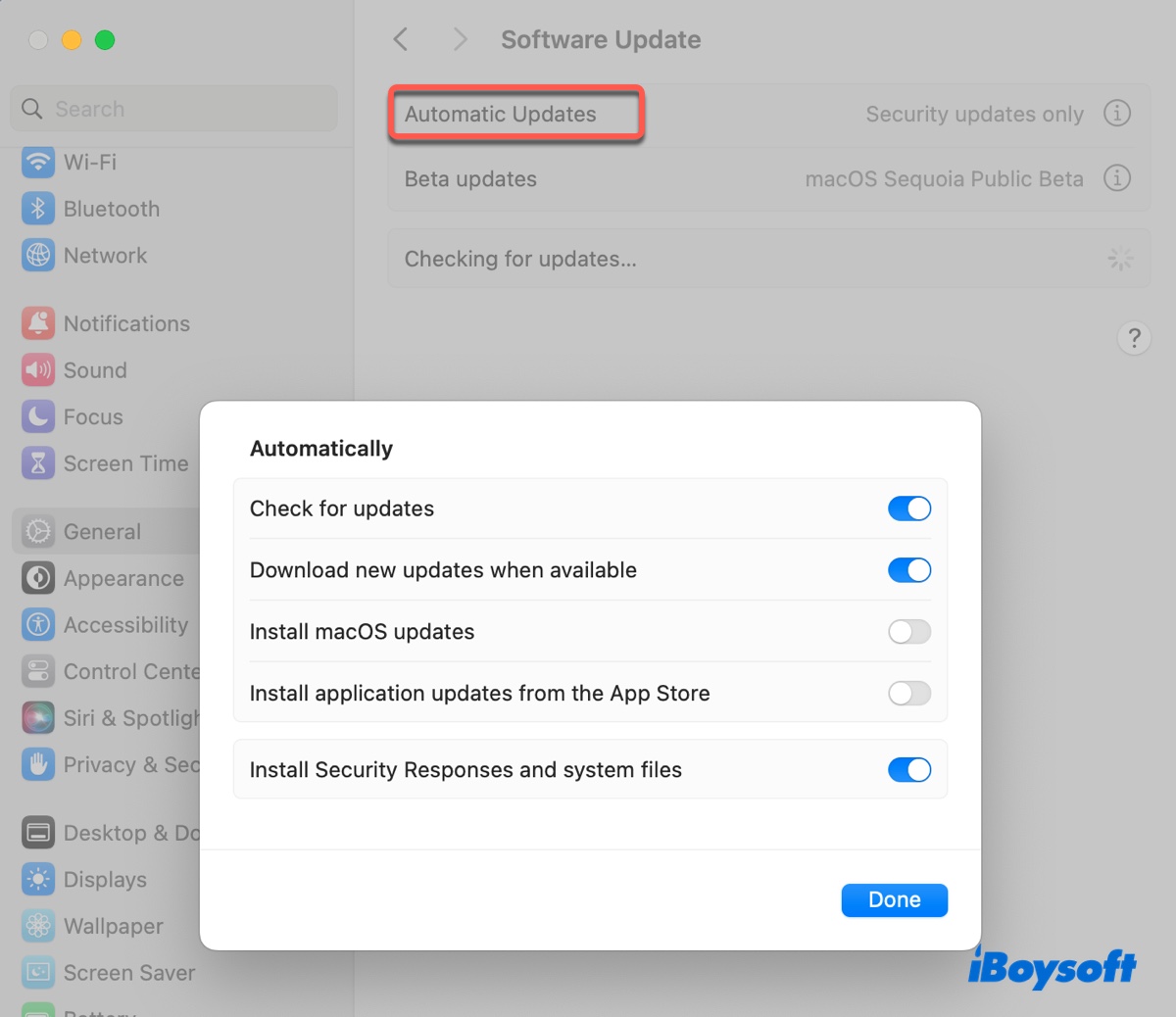
- Disable all the options and click Done.
On macOS Monterey and earlier:
- Open System Preferences > Software Update.
- Uncheck the box next to "Automatically keep my Mac up to date."
- Click Advanced.
- Disable all options and click OK.
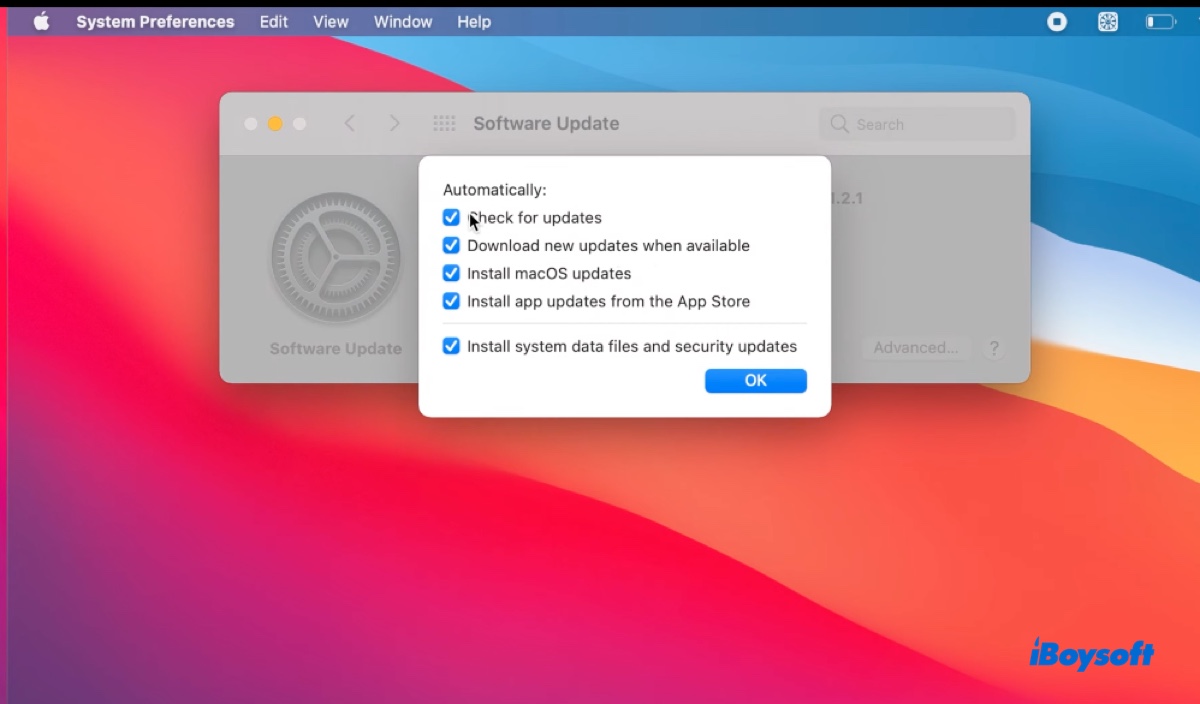
Share this post if you find it helpful!