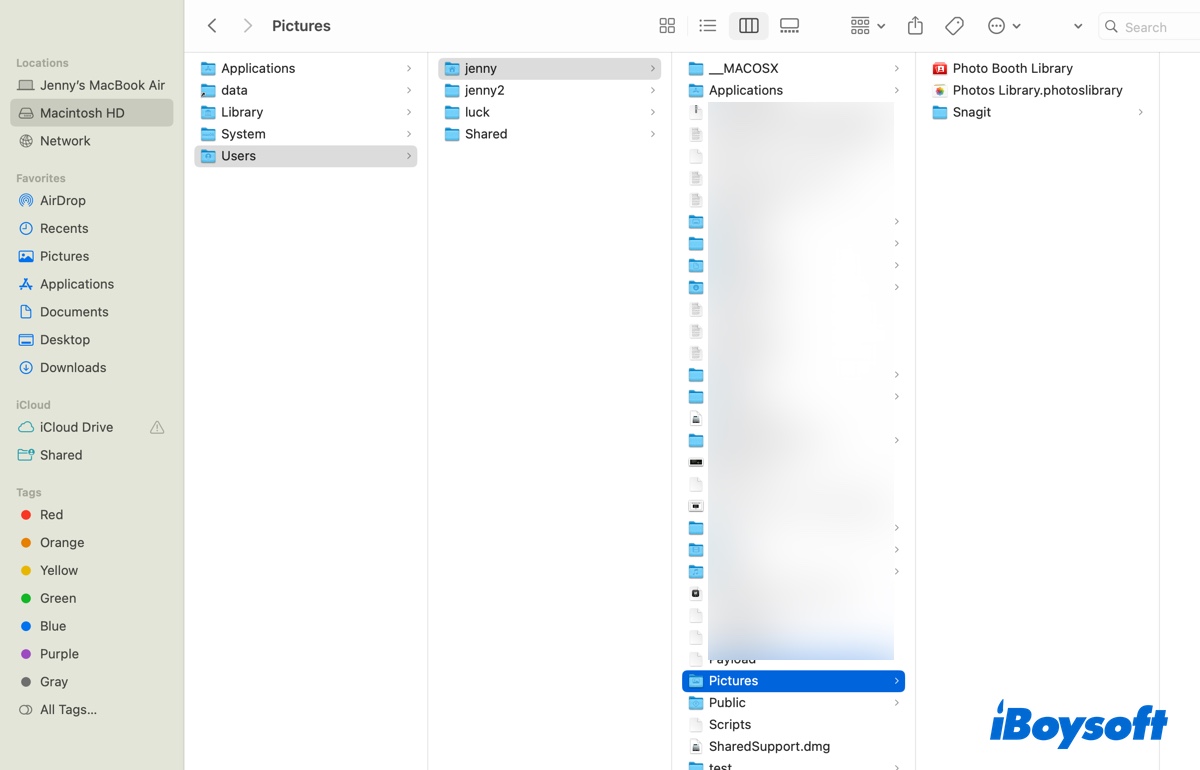If you've recently upgraded macOS, you may fail to find the Pictures folder that was used to reside in Finder's sidebar. Where is the Pictures folder on your Mac? Keep reading to find out!
What is Pictures folder on Mac?
The Pictures folder on a Mac is the default directory for storing photos, images, and other visual media. It's part of the macOS user folder structure and serves as a central location for organizing personal pictures, screenshots, downloaded images, and even albums from the Photos app and similar apps like Snagit.
Pictures folder on Mac missing: Where is Pictures folder on Mac
On macOS Catalina and earlier, you can navigate to the Pictures folder on Mac by clicking your user folder under Favorites in Finder. However, this feature is canceled on macOS Big Sur and later. If you can't find Pictures folder on Mac, you can go to /Users/YourUsername/Pictures/.
Here are the detailed steps to access Pictures folder on Mac:
- Open Finder.
- Click Go in the menu bar.
- Click Home.

- Scroll to find the Pictures folder.
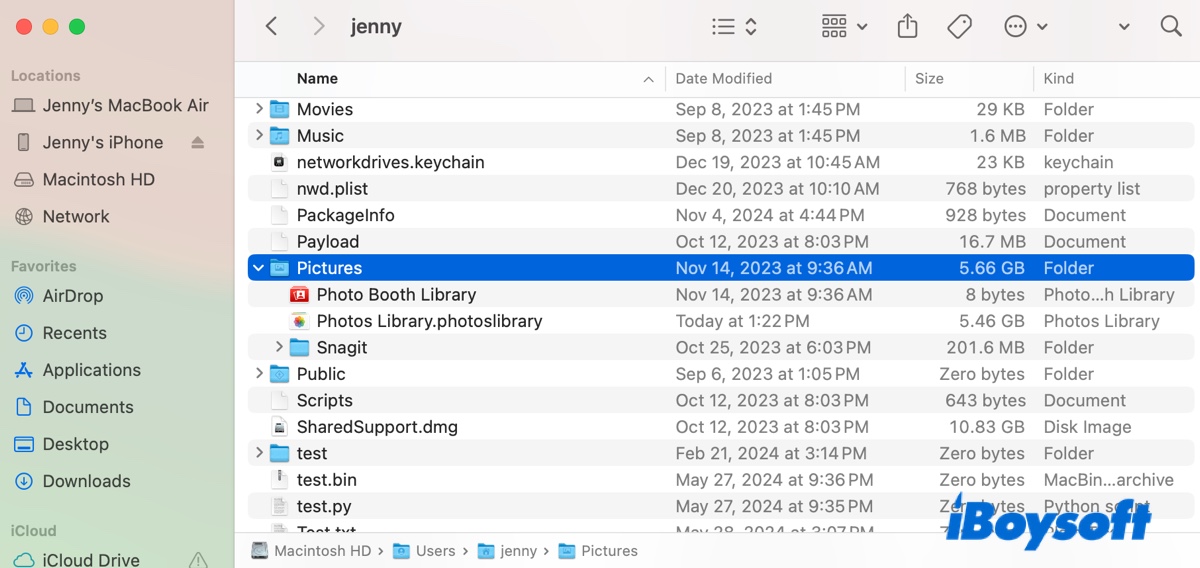
Share where the Pictures folder is on MacBook Air, MacBook Pro, and desktop Mac!
How to add Pictures folder to Favorites on Mac?
Although the Pictures folder is hidden now, you can easily bring it back to Finder's sidebar by dragging and dropping. For instance, if you want to add the Pictures folder to Favorites in Finder, simply locate the Pictures folder, then drag and place it at the preferred location.
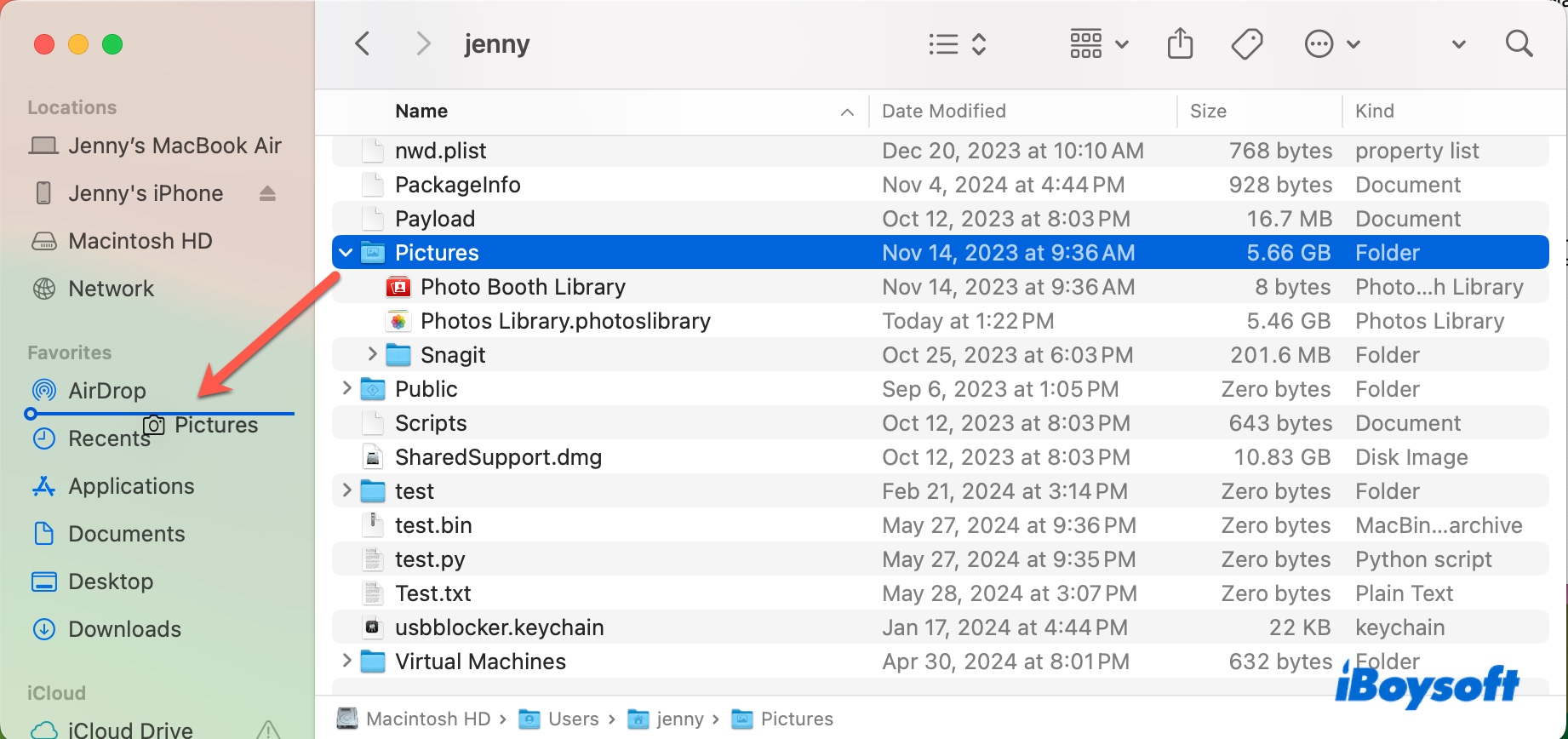
How to open Pictures folder on Mac?
Double-clicking the Pictures folder will reveal its content. It usually includes the Photos Library.photoslibrary, Photo Booth Library, and other photo applications folders.
If you double-click the library folder, it will open in the corresponding app. For example, the Photos Library.photoslibrary will launch the Photos app. Suppose you need to view the actual image files, then you can right-click on Photos Library.photoslibrary and choose Show Package Contents > originals.
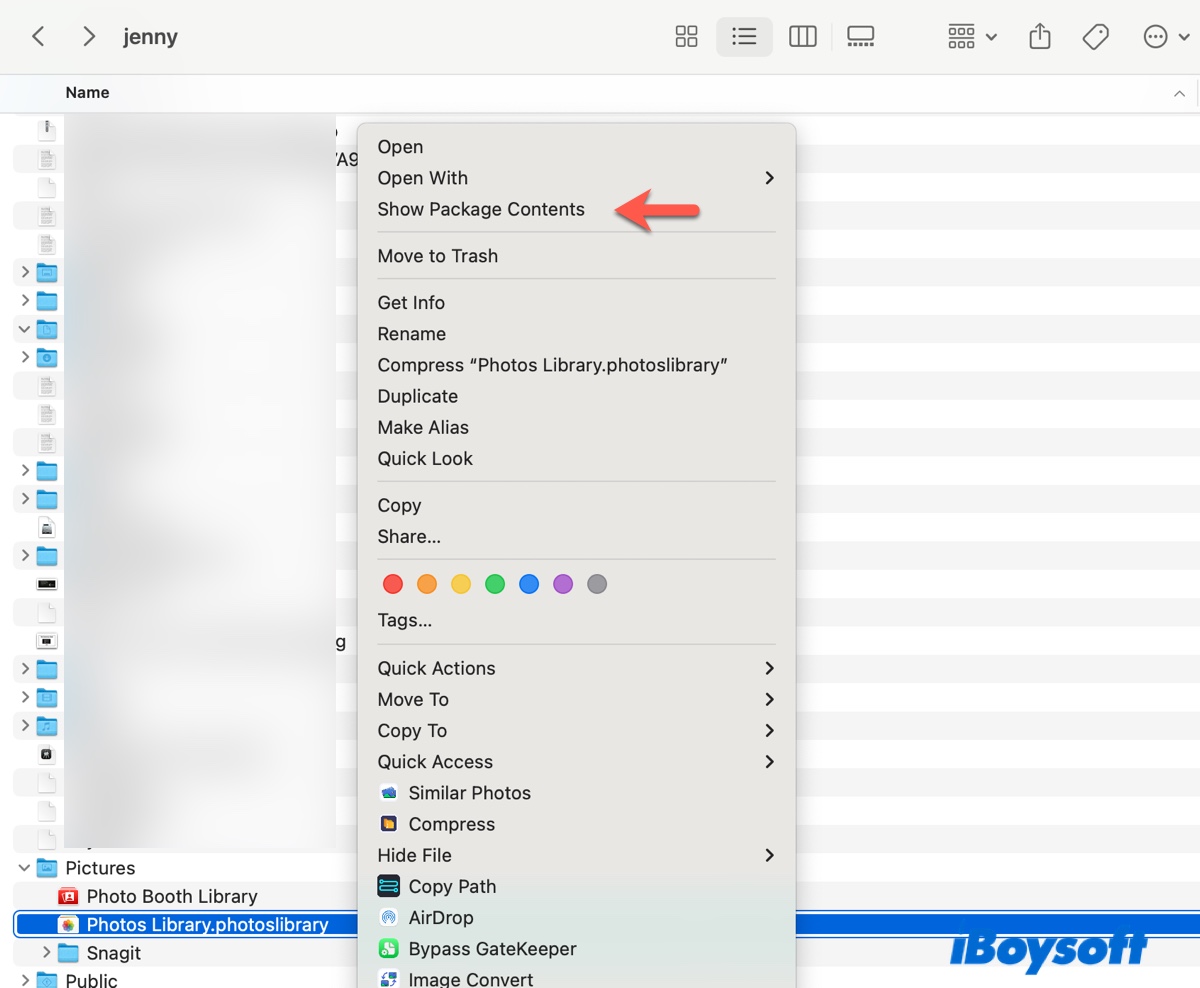
Help others learn how to view Pictures folder on Mac by sharing this post!