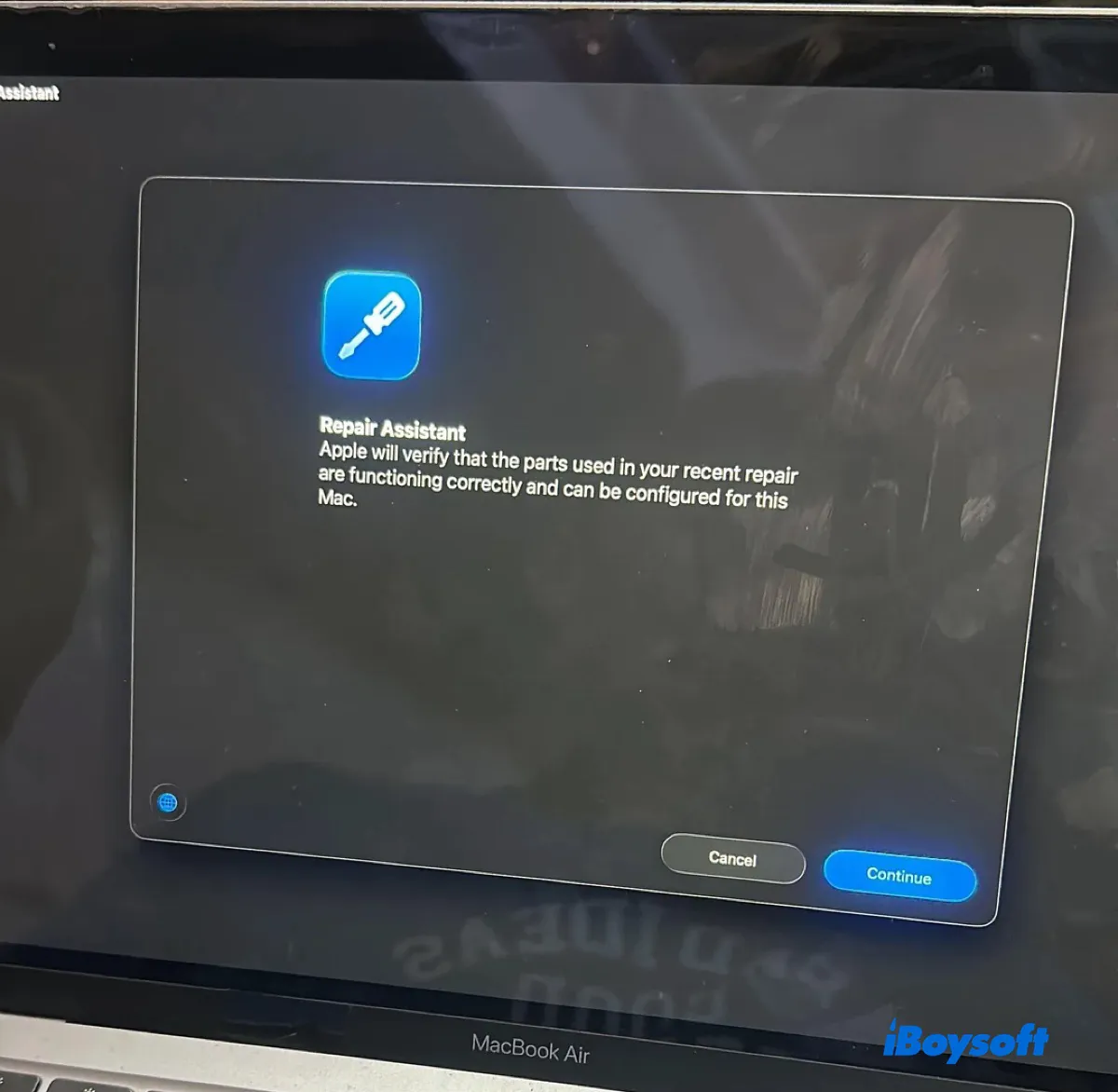The Repair Assistant on iOS and iPadOS is now featured on macOS Tahoe and later releases. If you replaced the logic board or the Mac display with a genuine part, you no longer have to contact Apple to resolve issues related to part-paring.
What is Repair Assistant on macOS Tahoe?
The macOS Tahoe Repair Assistant is a utility built into macOS Tahoe or later that allows users and individual repair technicians to calibrate a part after a repair on an Apple Silicon Mac.
Calibration is the process of electronically matching a replacement part to the Mac's other internal components, ensuring it meets Apple's standard for performance or security. It is a final step in a repair procedure that ensures the newly installed component can communicate correctly and operate securely with the Mac's hardware and software.
The Repair Assistant retrieves calibration data from Apple and re-pair secure modules. It's especially useful for users using Apple's Self Service Repair program. On a Mac, it can perform calibration for Touch ID, the lid angle sensor, the logic board, and the display.
If a part is not calibrated, your Mac will notify you that you need to finish the part repair, and you can use Repair Assistant to do the repair regardless of whether you installed the part yourself or not.
Note that Repair Assistant only works with genuine Apple parts compatible with the Mac computer. For certain newer Macs, even used parts can be calibrated as long as the donor Mac is not Activation Locked.
Share the information about Repair Assistant with others!
How to use Repair Assistant on macOS Tahoe?
If you've completed a part repair, follow the steps below to calibrate it with Repair Assistant.
- Go to the Apple menu > System Settings from the top-left menu bar.
- Click General > About.
- Click the option labeled Parts & Service. (It's only available if your Mac has recently been repaired.)
- Select Restart & Finish repair. (It's only viable if this is the first time Repair Assistant is used to calibrate this replaced part.
- Then follow the instructions on the screen to calibrate the changed part.
If a message tells you to update your Mac, update the macOS the the latest version before retrying the calibration process.
Find this article helpful? Share the steps!
FAQs about Repair Assistant on macOS Tahoe
- QAre there limitations on which parts Repair Assistant supports?
-
A
Yes, the macOS Tahoe Repair Assistant has significant limitations on the parts it can support:
1. It's limited to Apple Silicon Mac and only supports calibration for Touch ID, the Lid Angle sensor, the Logic Board, and the display.
2. Used Lid Angle sensor cannot be calibrated for reuse. While Touch ID can be reused after a repair, the original Mac must have Activation Lock disabled. Stolen, lost or otherwise locked Mac can't be calibrated for use in another Mac.
3. It's only works on genuine Apple parts.
4. The calibration process requires the device to be connected to the internet via Wi-Fi.
- QWhat if Repair Assistant can't calibrate a part?
-
A
The Repair Assistant has its limitations and will only work for a certain parts. If it can't calibrate a part, it's usually because the part is not supported or the part is used and can only be configured once. For instance, the Lid Angle Sensor can only be used with the same logic board it's first configured with.