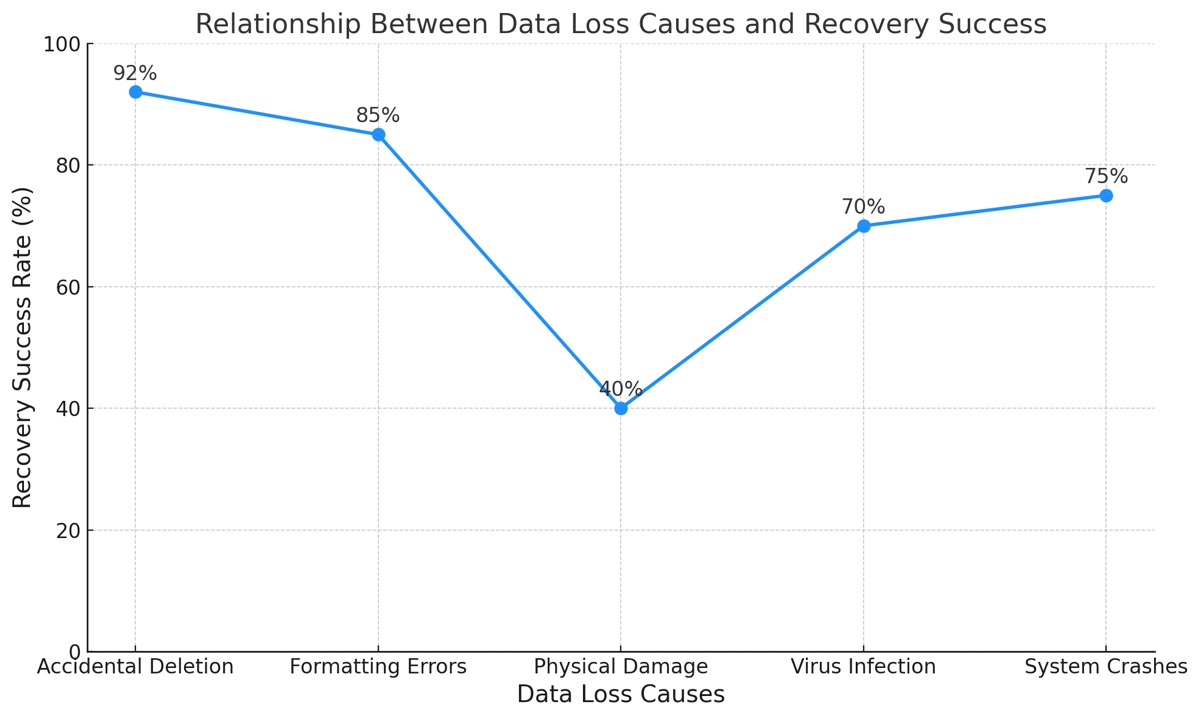Written by
Jenny ZengIn the digital age, SD cards have become a go-to storage medium for many Mac users. However, the risk of data loss is always lurking. This report aims to dive deep into the success rates of SD card data recovery for Mac users, providing valuable insights for those facing this common dilemma.
The survey methodology is as follows:
| Samples 👥 | 1,000 Mac users who attempted to recover SD card data in the past 12 months |
| Survey Method ⚙️ | Online questionnaires |
| Time Duration ⏰ | 6 months |
| Recovery Method 💡 | Professional data recovery software, Free recovery tools, Professional recovery services, Manual recovery methods |
| SD Card Types 💾 | Standard SD cards, SDHC cards, SDXC cards |
| Causes of Data Loss ⚠️ | Accidental deletion, Formatting errors, Physical damage, Virus infection, System crashes |
| Types of Files 📁 | Images, Text documents, videos, audio |
Key Findings from the Survey of SD Card Data Recovery Success Rate on Mac
- ① Overall Recovery Success Rate
- Our survey reveals that Mac users have a 78% overall success rate when attempting to recover SD card data. This encouraging figure suggests that in most cases, lost data can be retrieved.
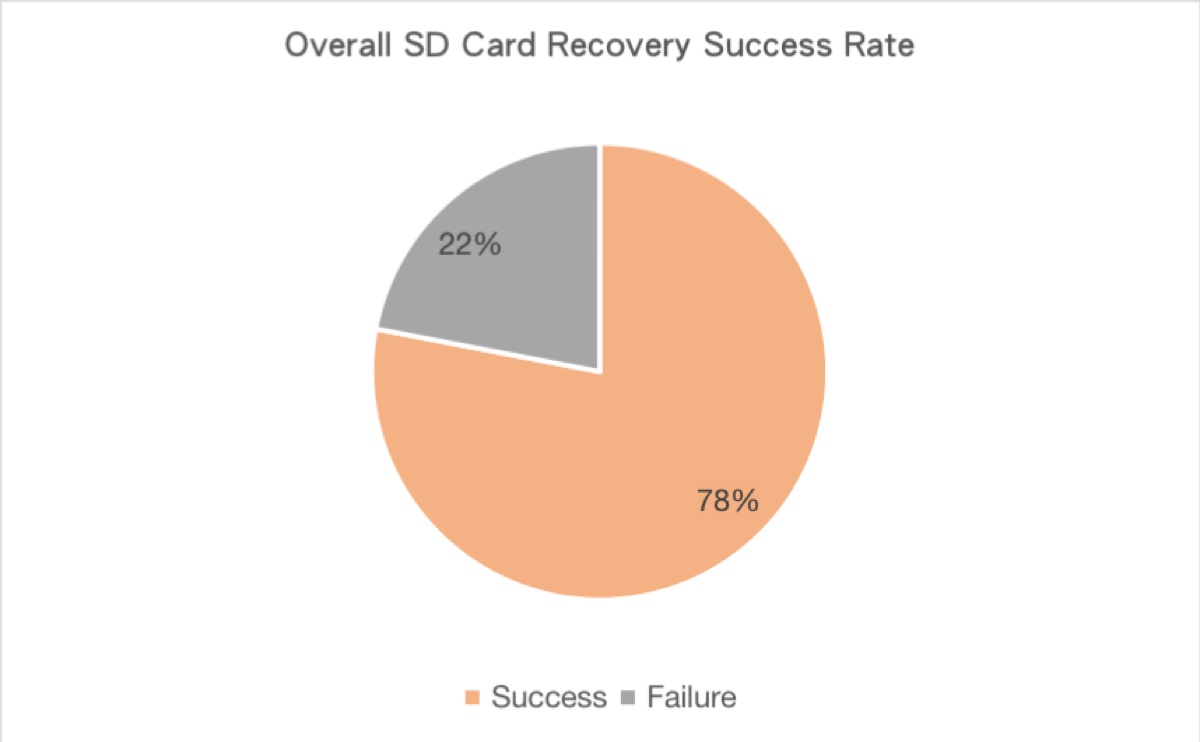
② Success Rates by Recovery Method
Professional recovery services show the highest success rate but are also the most expensive option. Professional data recovery software offers a good balance, with high success rates and more budget-friendly pricing.
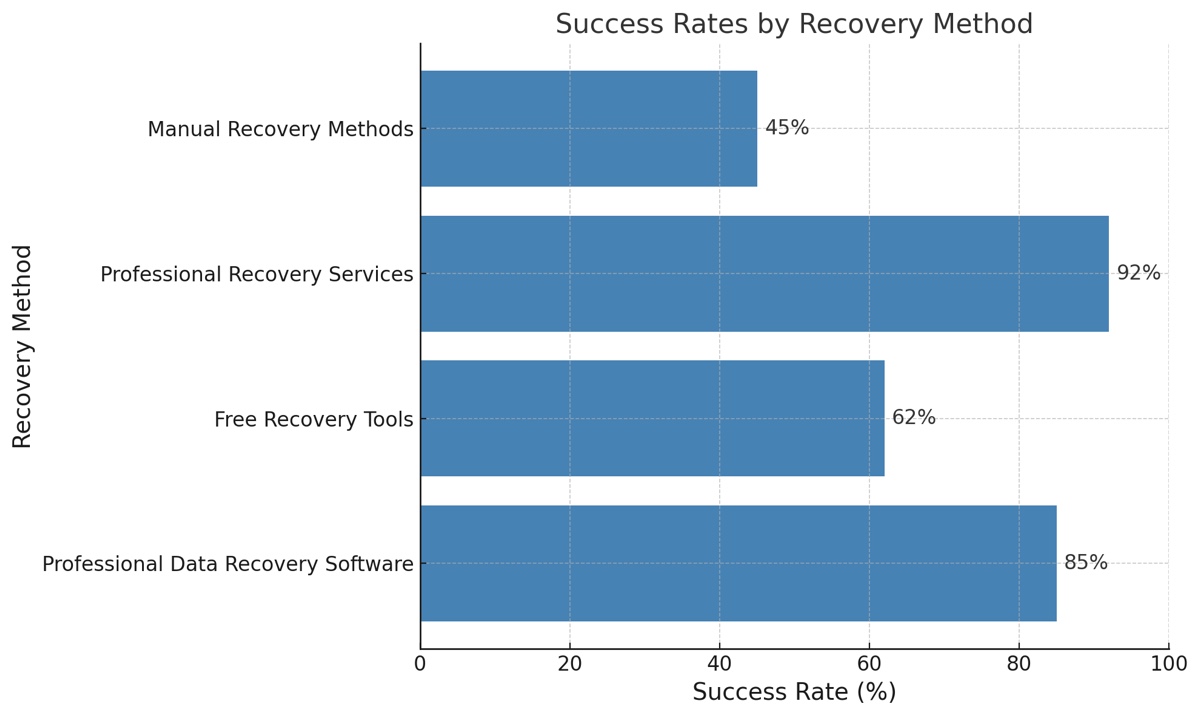
③ Impact of SD Card Type on Recovery Success
Interestingly, older standard SD cards seem easier to recover data from. This could be due to their typically smaller capacity and simpler data structures.
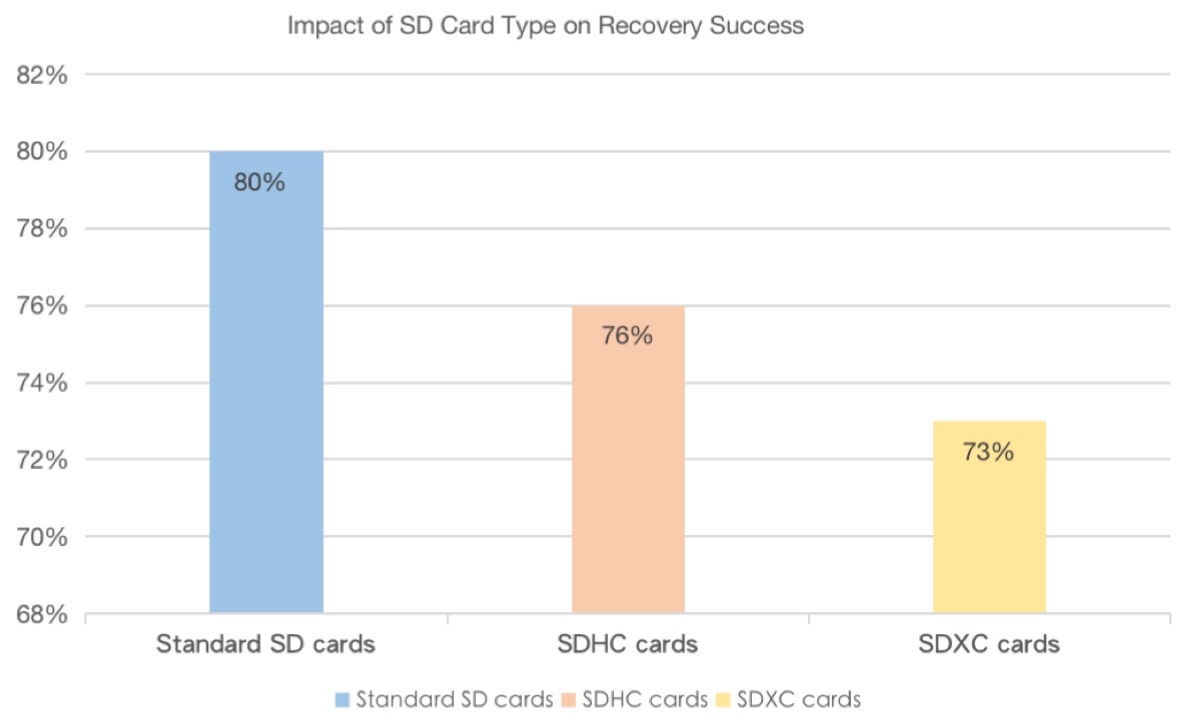
④ Relationship Between Data Loss Causes and Recovery Success
Accidentally deleted data is the easiest to recover, while physically damaged cards pose the biggest challenge. This underscores the importance of regular backups, especially for critical data.
⑤ Correlation Between Recovery Time and Success Rate
We found a negative correlation between recovery attempt timing and success rate. Users who started recovery within 24 hours of data loss had a 90% success rate. Those who waited over a week saw their success rate drop to 65%.
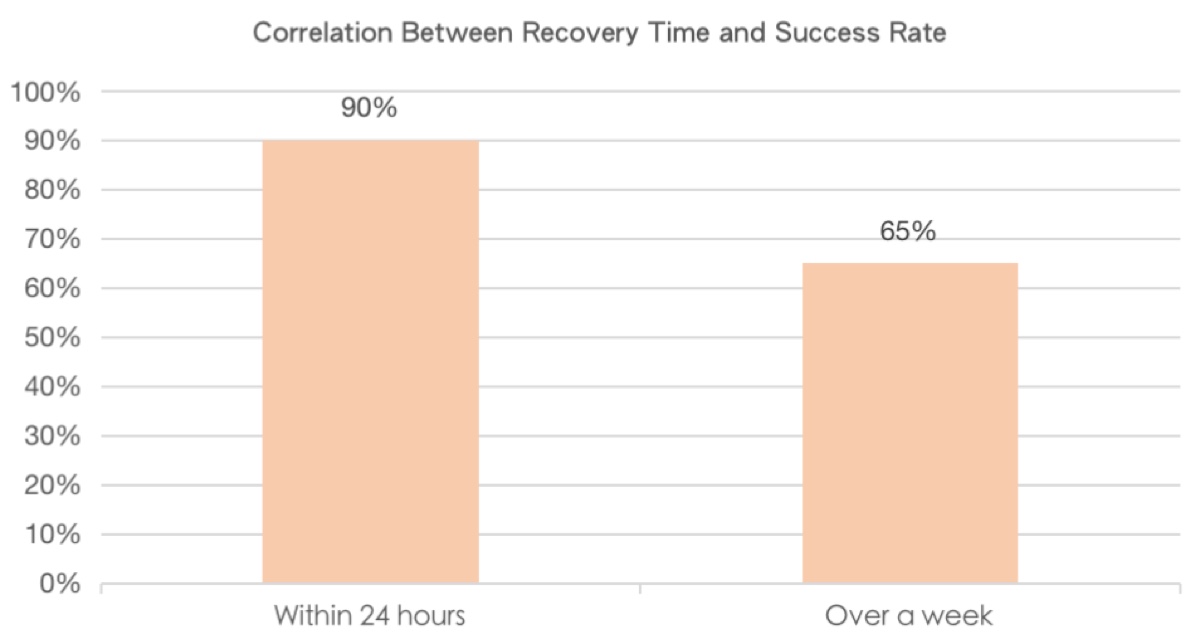
⑥ Impact of User Experience on Recovery Success
Interestingly, we found a positive correlation between users' technical experience and recovery success rates. Self-proclaimed "tech experts" reported an 82% success rate, while "tech novices" achieved 70%.
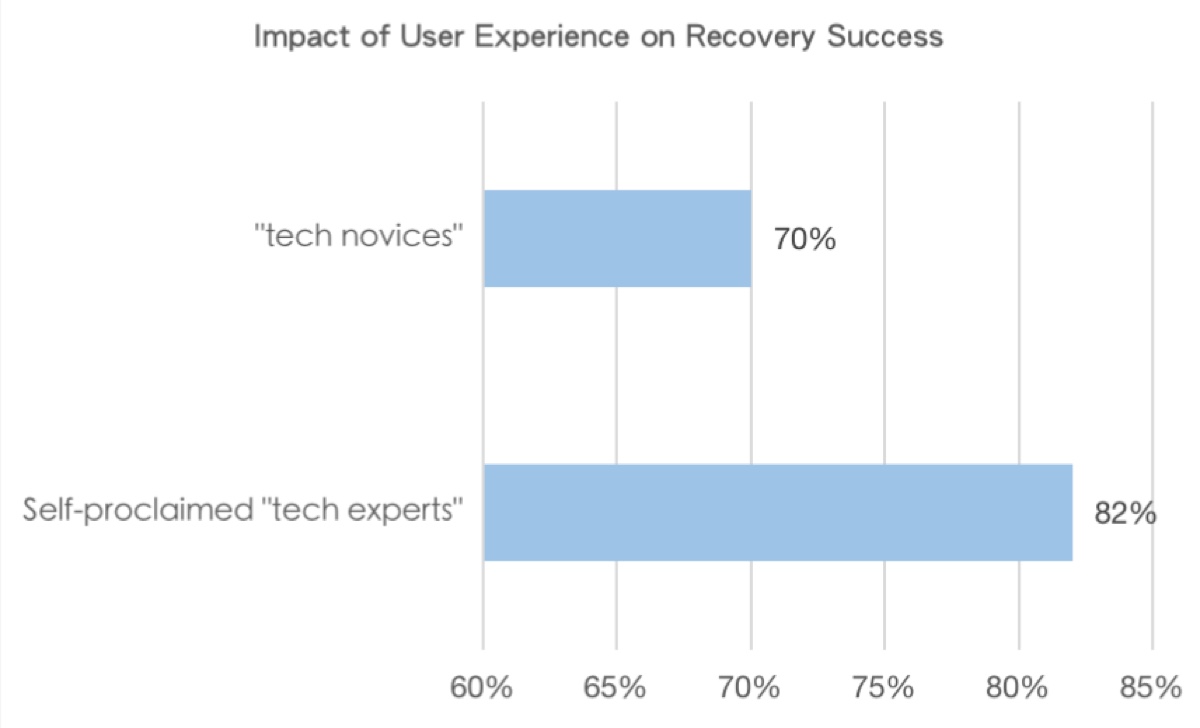
⑦ File Types and Recovery Success Rates
Images and text documents appear to be the easiest file types to recover, possibly due to their typically smaller size and simpler structure.
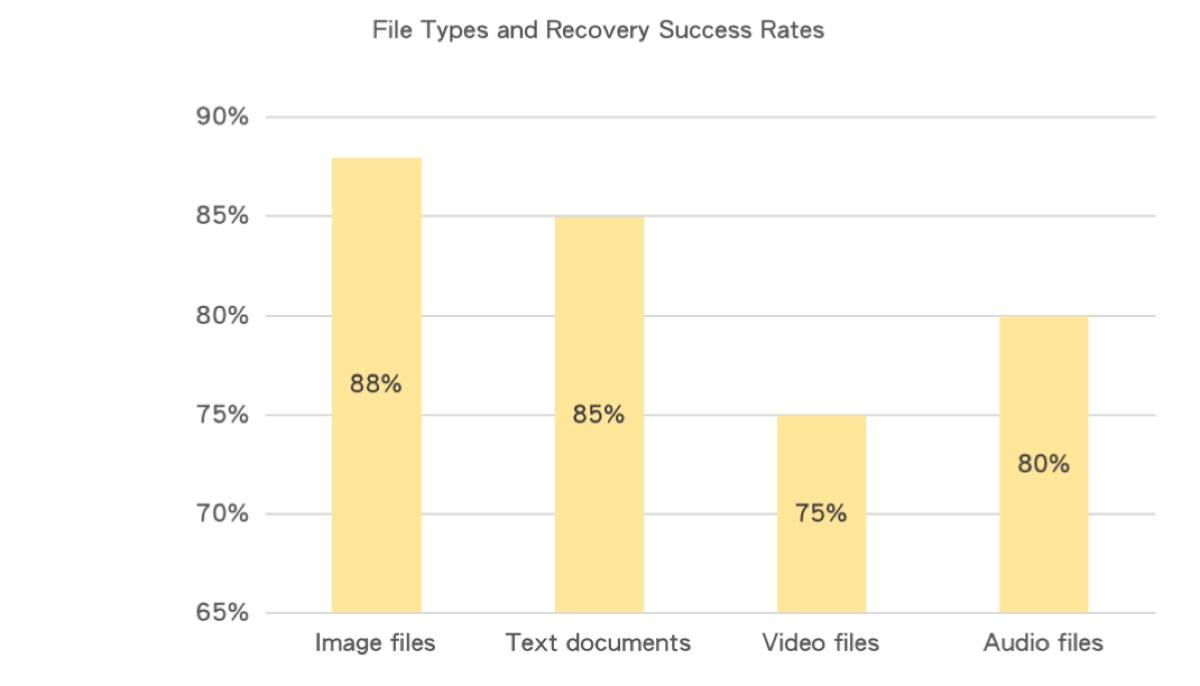
⑧ Influence of Mac OS Version on Recovery Success
We found no significant impact of Mac OS versions on recovery success rates. Whether using the latest macOS Sonoma or earlier versions, success rates hovered between 75-80%.
Found the information useful? Share it!
Conclusions and Recommendations
- Act fast: Begin the recovery process as soon as possible after data loss.
- Choose the right tools: For critical data, consider using professional recovery software or services.
- Prevention is key: Regular backups of important data can significantly reduce the risk of permanent loss.
- Knowledge is power: Understanding basic data recovery concepts can increase your chances of successful recovery.
- Handle with care: Avoid using the SD card after data loss to prevent overwriting lost data.
Future Outlook: As technology continues to advance, we expect SD card data recovery success rates to improve further. However, preventing data loss remains the best strategy. We recommend Mac users prioritize data security, take necessary precautions, and seek professional help when needed.
This report provides valuable insights and we hope it helps Mac users better understand and tackle the challenges of SD card data recovery. Remember, in the digital world, data is gold – protect it wisely.
Share the findings with your friends!