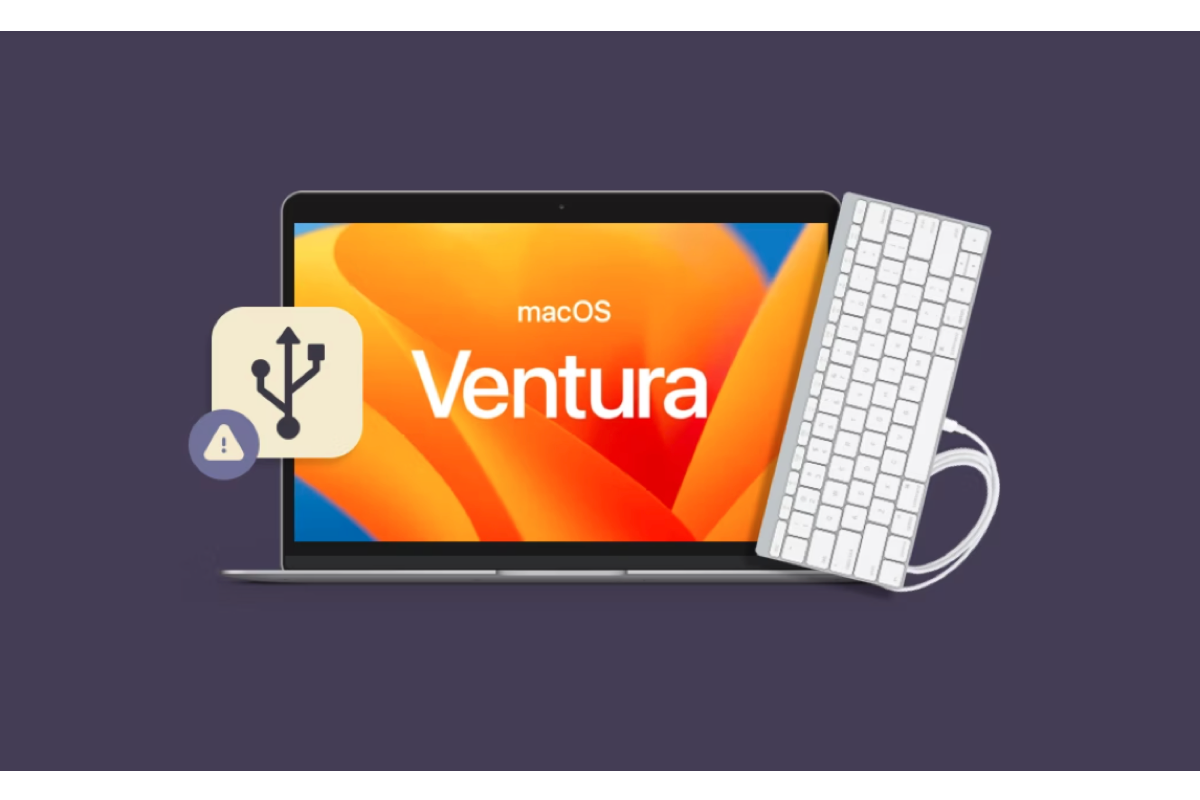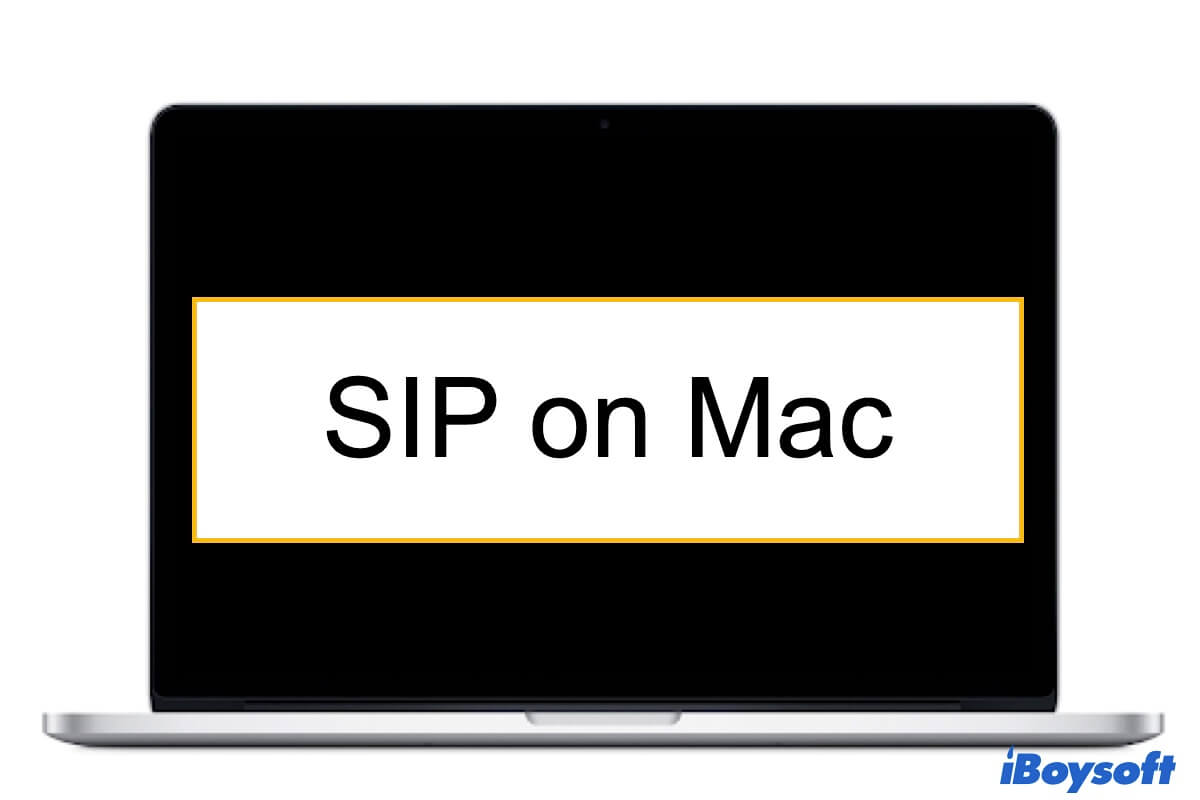Hi there, based on your descriptions and all attempts that you have done to your external drive, I'd like to suggest you go out and buy a new drive to replace the one that notifies you "Unable to write to the last block of the device".
Literally, proper ejecting is required or your external hard drive will be easily damaged, as your drive is still running and Mac is accessing it when you eject it directly. For both data safety and drive functionality, you'd better eject your drive properly in future use.