When you start up a Mac machine, some of the components inside it begin to work too. So, your MacBook gets warm when you use it. But, if your MacBook becomes very hot all of a sudden or hotter and hotter in a short time, it's not normal.
Overheating is a sign that there may be some hardware problems with your Mac computer. You may have the same question as other Mac users: Why does my MacBook get so hot?
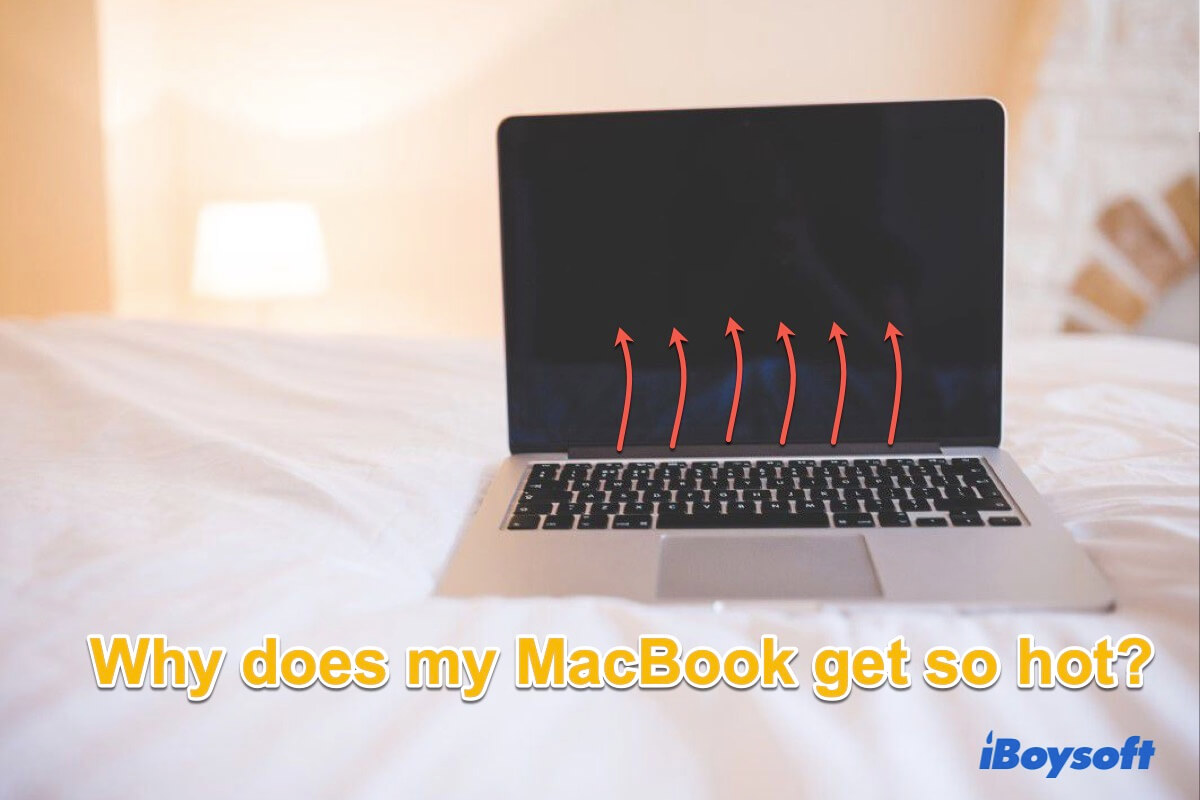
Why does your MacBook get so hot
After checking MacBook temperature, well, the causes of the MacBook overheating issue are various and vary from person to person. Your MacBook Pro or MacBook Air may get very hot after it runs for a short time or over a long time.
Here are the common causes why your MacBook is overheating.
- Your MacBook is too old. If the age of your MacBook is too old, the performance of its hardware degrades significantly. Therefore, your Mac may have issues like overheating.
- You put your MacBook on a soft surface. Then, the vents will be blocked. Consequently, the outside airflow can't be inhaled into your Mac to decrease the inside temperature.
- You are running too many apps at the same time. The more programs you run, the more CPU usage it will take. When the CPU is overloaded with tasks, it will lead to your Mac overheating.
- The ambient temperature outside the MacBook is high. If you use your MacBook Air under the sun or in a hot place, the temperature of the device naturally increases.
- The fan inside your MacBook has some problems. If you also have the question "Why my Mac fan is so loud?", the overheating MacBook may be caused by the problematic fan.
Is it normal for Mac to get hot
Macs begin to warm up since you boot it up. It becomes even hotter when you charge it, use it for hours, or make it proceed with heavy tasks like playing Steam for Mac games. It's okay. When your MacBook becomes hot, the inside fan will try its best to cool it down in time.
However, if your Mac keeps overheating for a long time and becomes hotter as time goes on. It's abnormal. If you ignore it, your Mac may appear serious hardware problems eventually.
How to fix the MacBook Pro overheating issue
As the causes of the MacBook Pro overheating issue are various, you can check the temperature of your Mac first and then follow the solutions below to troubleshoot the problem. After that, your MacBook will return to a healthy state again.
First, you can take it to somewhere cool and airy and wait for a moment to check if the Mac can cool down.
1. Close useless apps and browser taps
You can search Activity Monitor in the Spotlight Search box at the upper right corner of your screen. Then, open it to check which running apps are useless and close them one by one with the icon at the upper left corner of the Activity Monitor window.
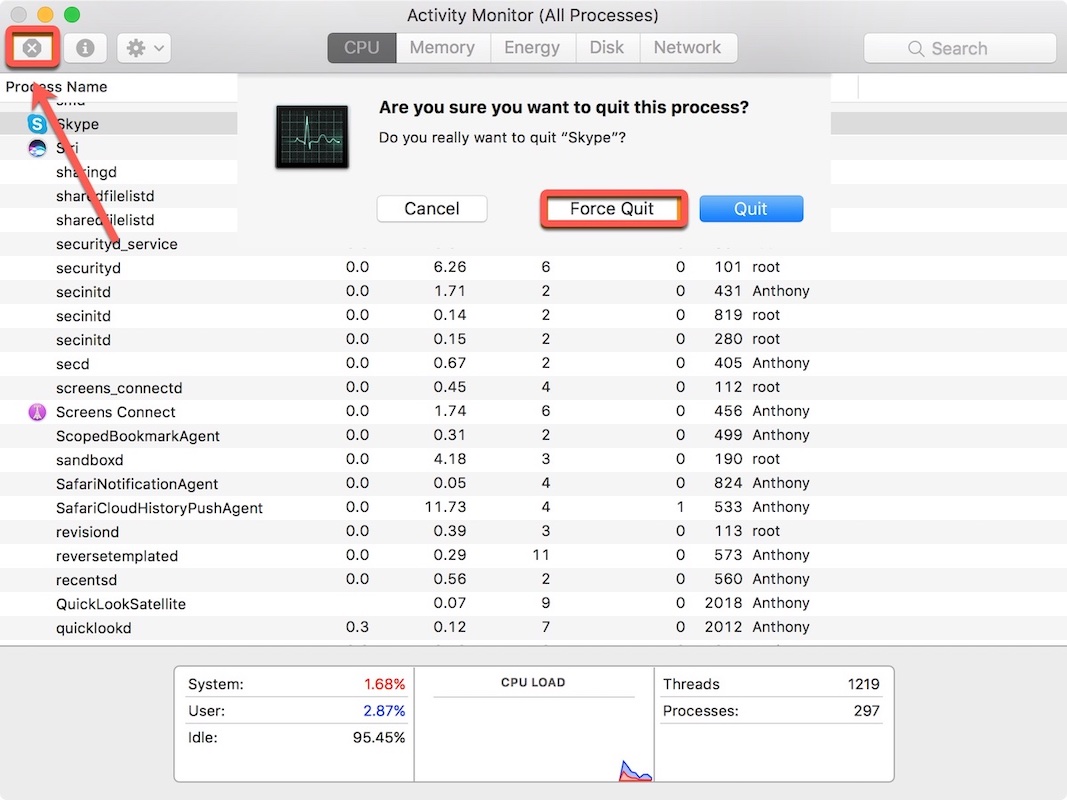
If you are also using a certain browser with many tabs opened, close these tabs. Then, wait a moment to check if your Mac cools down.
2. Clean the vents
The vents are located above the keyboard below the hinge on the display or on the underside of the MacBook. They are the entrance for the cooling air to reach inside your MacBook.
If the vents are blocked by the quilt, tablecloth, or similar, you can take your MacBook to a hard surface. Besides, clean up the dust in the crevices of your keyboard.
3. Check your fan
Usually, if your fan sounds so loud, your Mac is always hot too. You can run Apple Diagnostics to check the fan on your MacBook Pro. If you see the error codes like PPF001, PPF003, or PPF004, your fan is damaged. You need to send your Mac for repair.