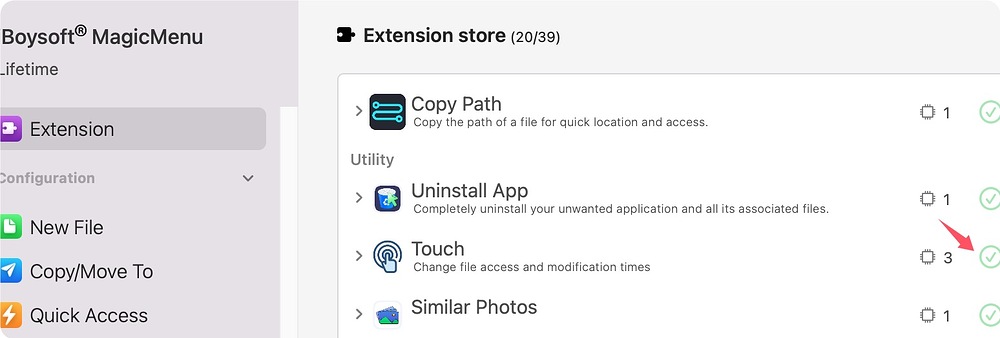I need to regularly organize my work files on my Mac. One day, I noticed that some files’ timestamps were incorrect when sorting by “Modified Date” in Finder, making it difficult to find the most recently modified files. Now, I want to update the access and modification times of these files to the current time. How can I do that?
You can directly use iBoysoft MagicMenu, which is a right-click extension software. With it, you can update the access and modification times of files simply by right-clicking. Here are the steps:
-
On the software’s main page, in the Utility section, add Touch to your right-click menu.
-
Right-click the file you want to update, and select the “Update Access and Modification Time” option from the right-click menu.
After right-clicking, the access and modification times of your file will be updated to the current time.
To update the access and modification times of files on a Mac, you can use Terminal command. This command allows you to modify the access and modification times of files. Here’s how you can do it:
- Open the Terminal.
- Use the touch command to update the file’s timestamp. For example, if you want to update the timestamp of the file example.txt, you can enter the following command. This will update the access and modification times of example.txt to the current time:
touch /path/to/your/file/example.txt - If you need to update the timestamps of multiple files at once, you can use a wildcard. For example, to update the timestamps of all .txt files in the current directory:
touch *.txt