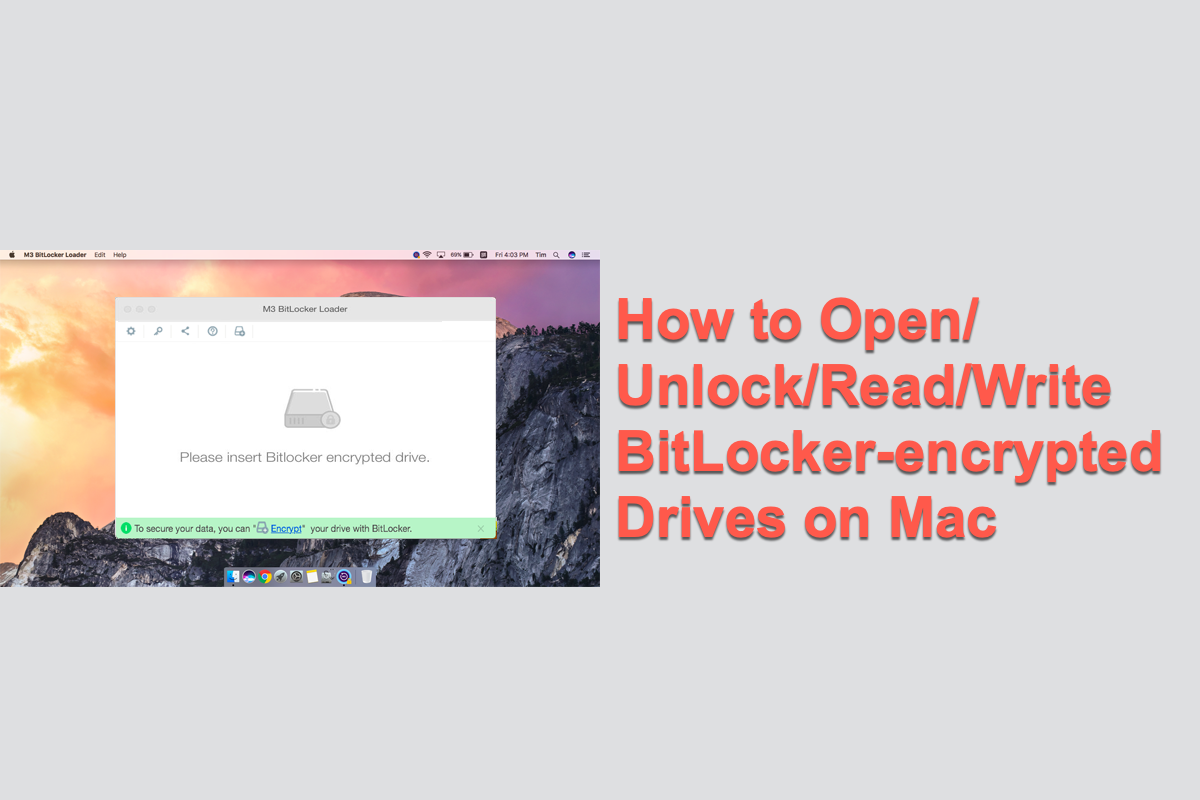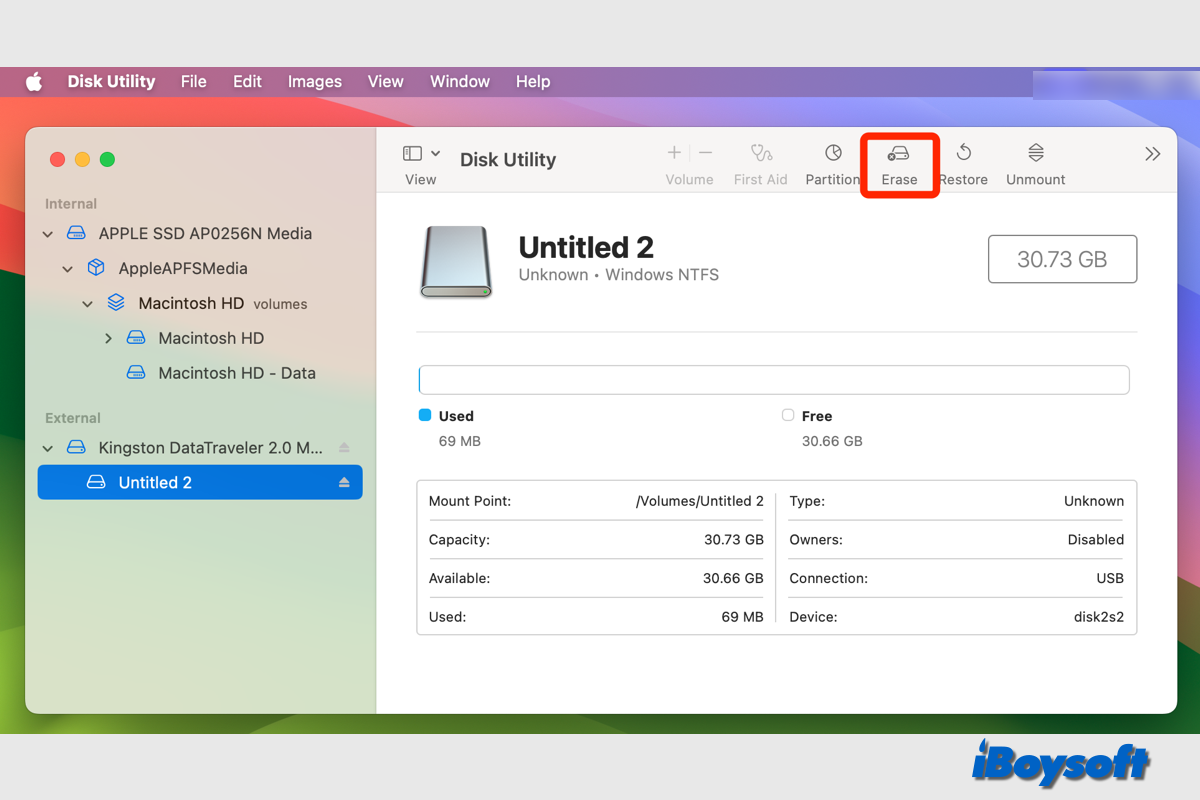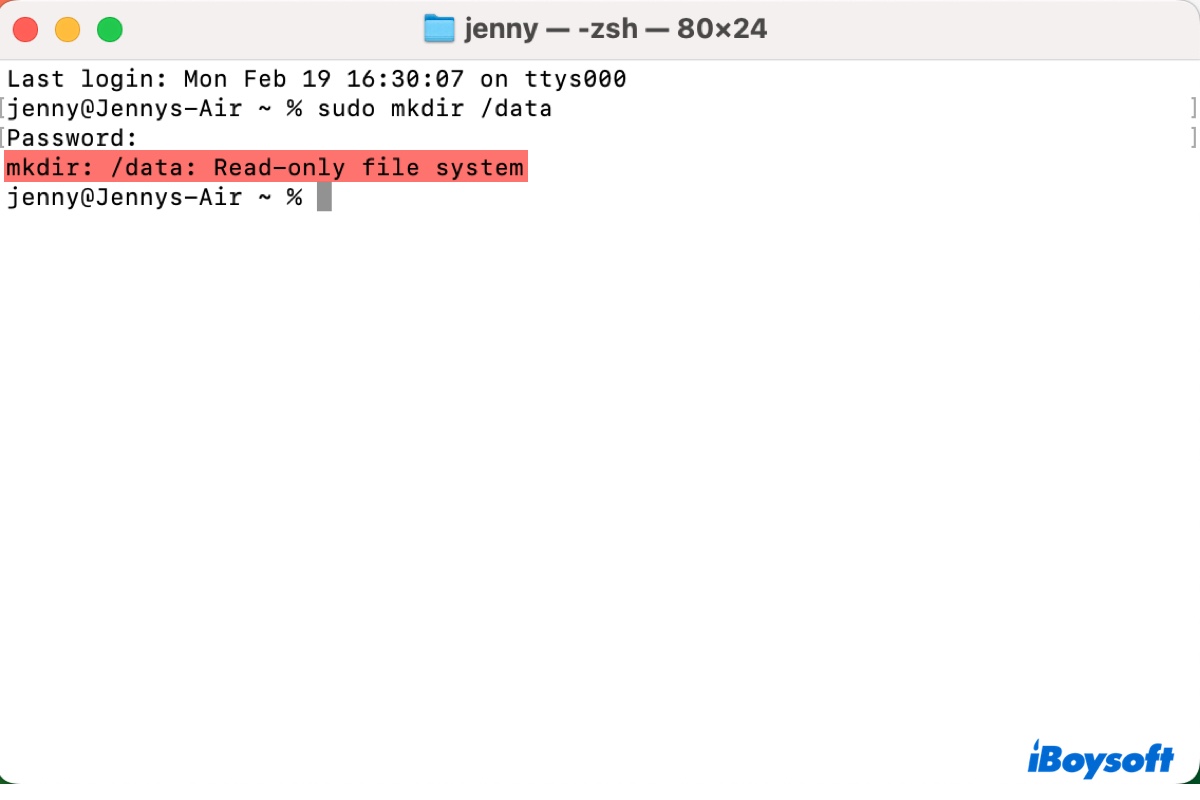There are both paid and free BitLocker for Mac software you can choose from. However, some free BitLocker for Mac tools such as Dislocker is not compatible with the latest macOS Sonoma and Apple Silicon Mac. The best software to use BitLocker drive on Mac is iBoysoft BitLocker for Mac.
iBoysoft BitLocker for Mac is a professional software to manage and use BitLocker drives on Mac, with it, you have full read-write access to BitLocker-encrypted HDD, SSD, USB flash drive, SD card, etc, it supports BitLocker encrypted NTFS, exFAT, FAT32 drives, supports macOS Sonoma 14 and M3, M2, M1 Macs. It provides a free trial, just download it to have a try.