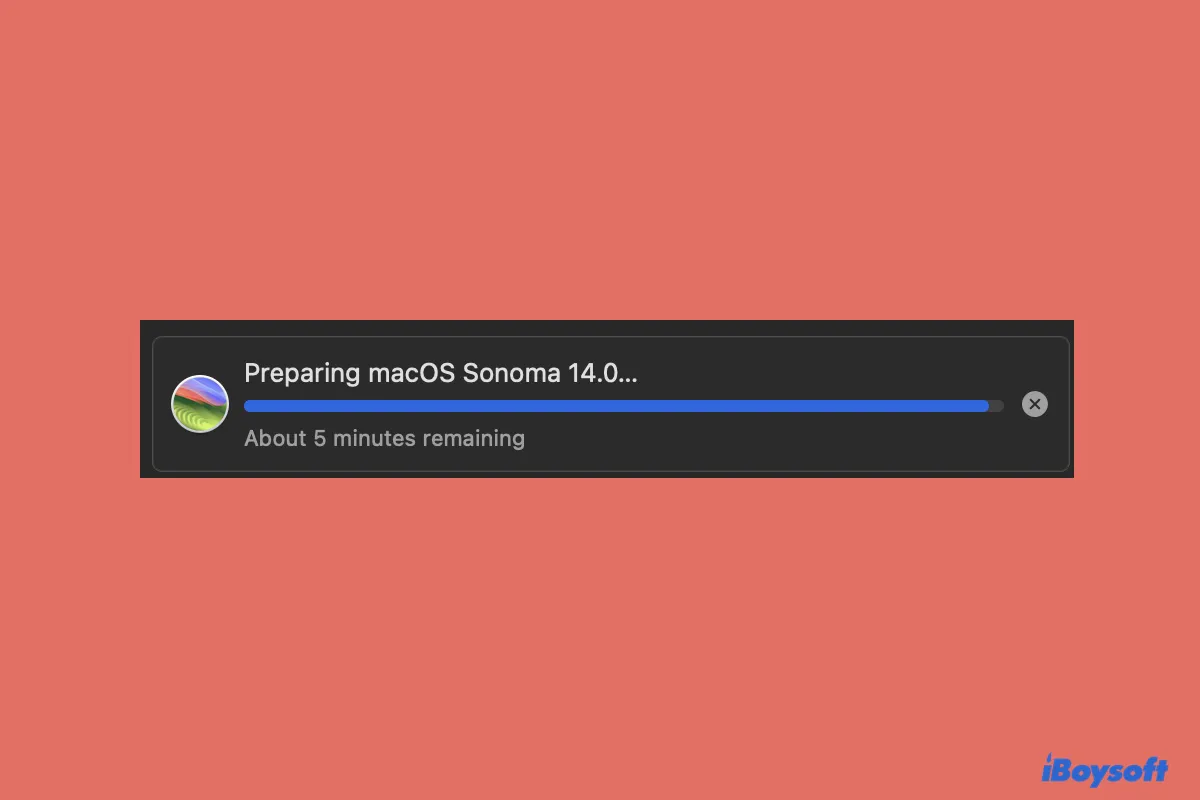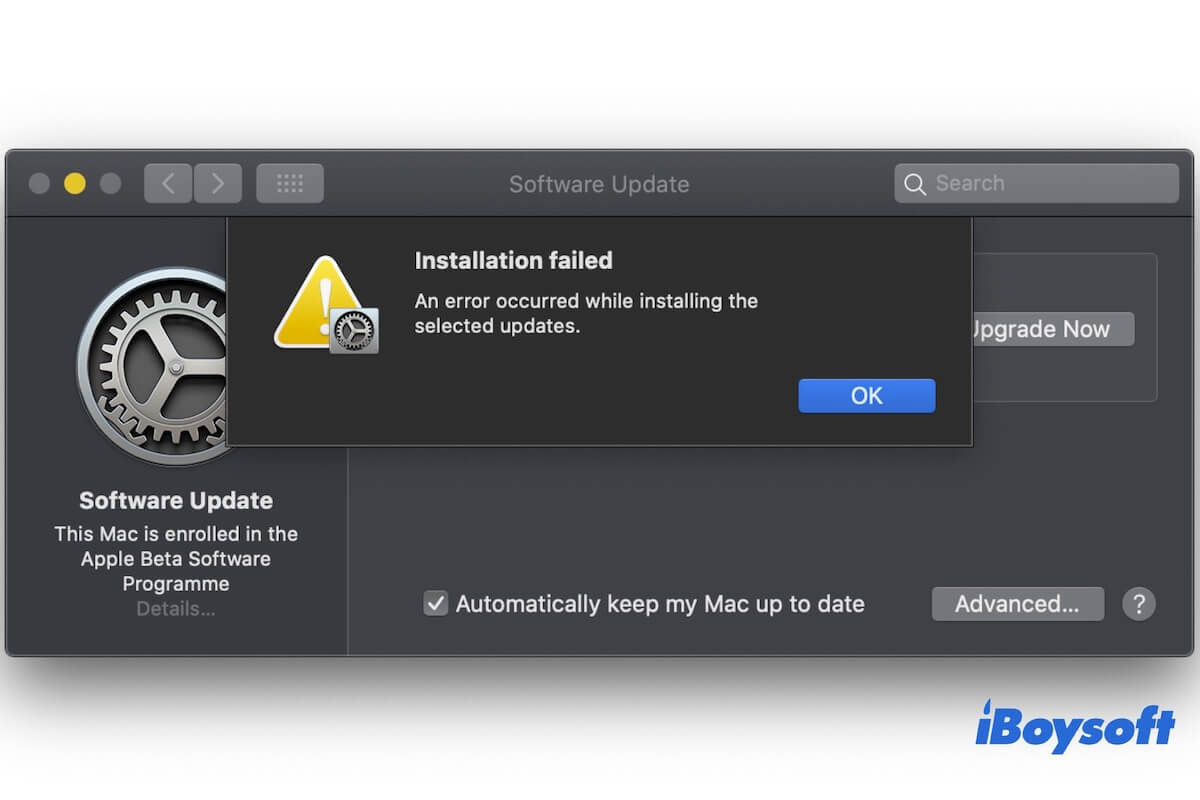Perhaps the steps you follow in those articles are not correct. Now, completely turn off your Mac and wait a moment.
Then, Follow the steps below to boot your M1 Pro Mac into Recovery Mode:
- Press down the power button on your Mac until you see the startup options and the Options gear icon.
- Click on the Options button and then click Continue.
- If asked, choose a volume (the macOS or Macintosh HD volume) to recover and click Next.
- Choose a user and click Next.
- Enter your admin password and click Continue.
Then, you can see the macOS Utilities, including Restore from Time Machine, Reinstall macOS (Ventura, Monterey, or Big Sur), Safari, and Disk Utility. That means you are in macOS Recovery mode.
You can click the Reinstall macOS utility and follow the onscreen guide to reinstall macOS on your M1 Mac.