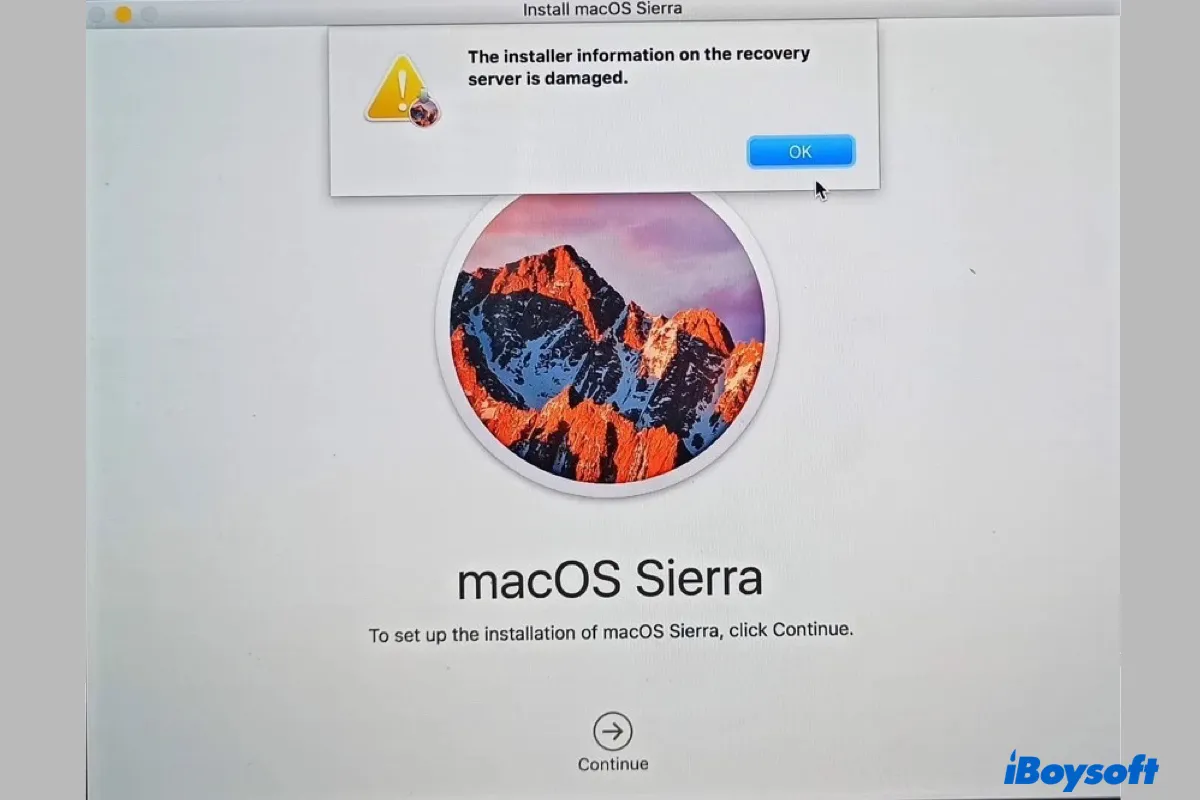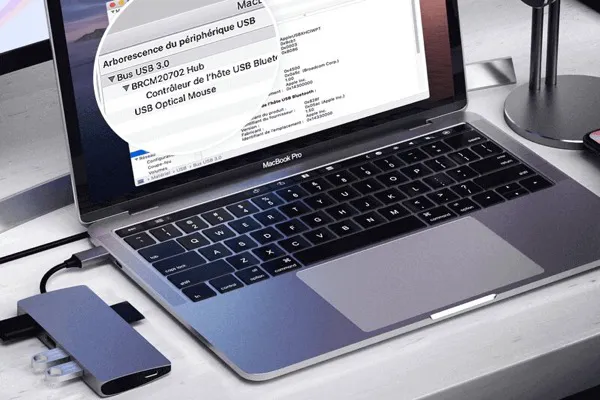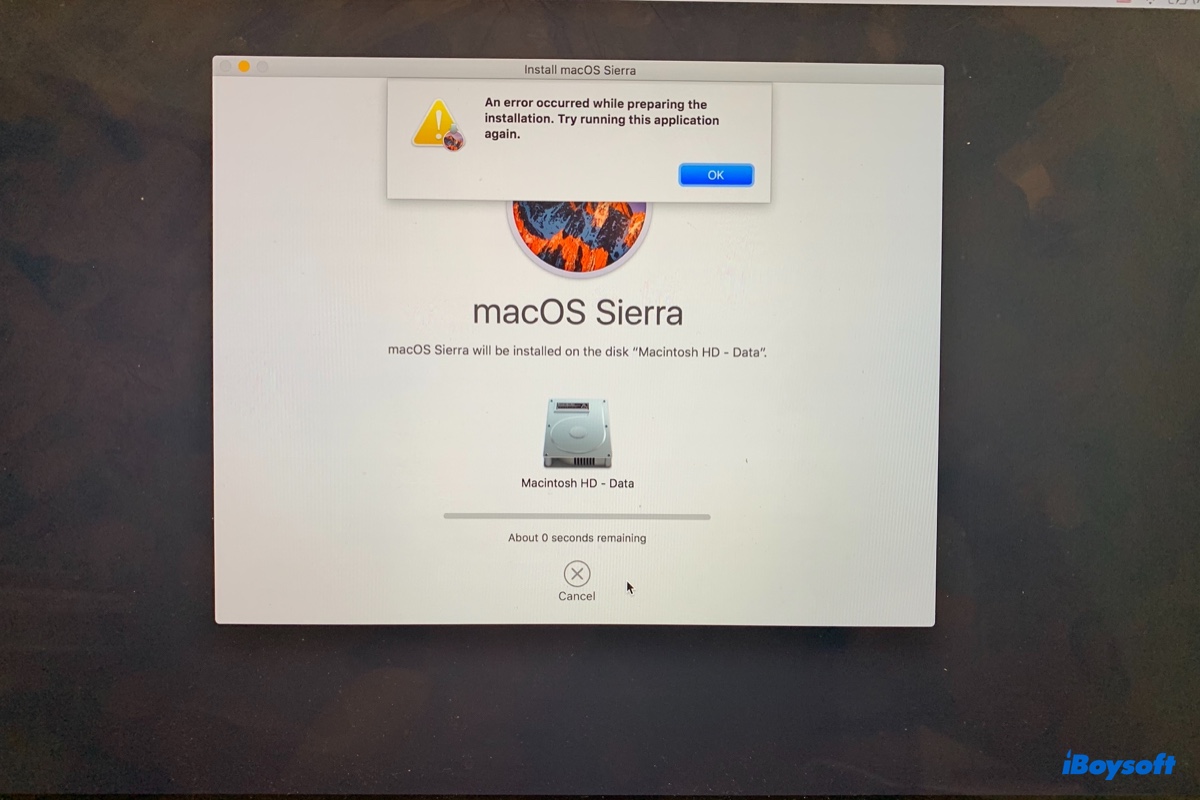Some mistakes during the reinstalling process caused the Macintosh HD-Data-data volume to appear in Disk Utility, this should be the data volume, and the system volume doesn't display there. You can't reinstall macOS on a damaged system volume.
Other Volumes in Container include the Preboot, Recovery, and Virtual memory volumes that your macOS needs to function properly. As you have deleted the all volumes, you can't install Catalina on AFPS since it is unable to add a Pre-boot volume.
To fix this error, you may need to recreate the Fusion Drive and reinstall macOS.