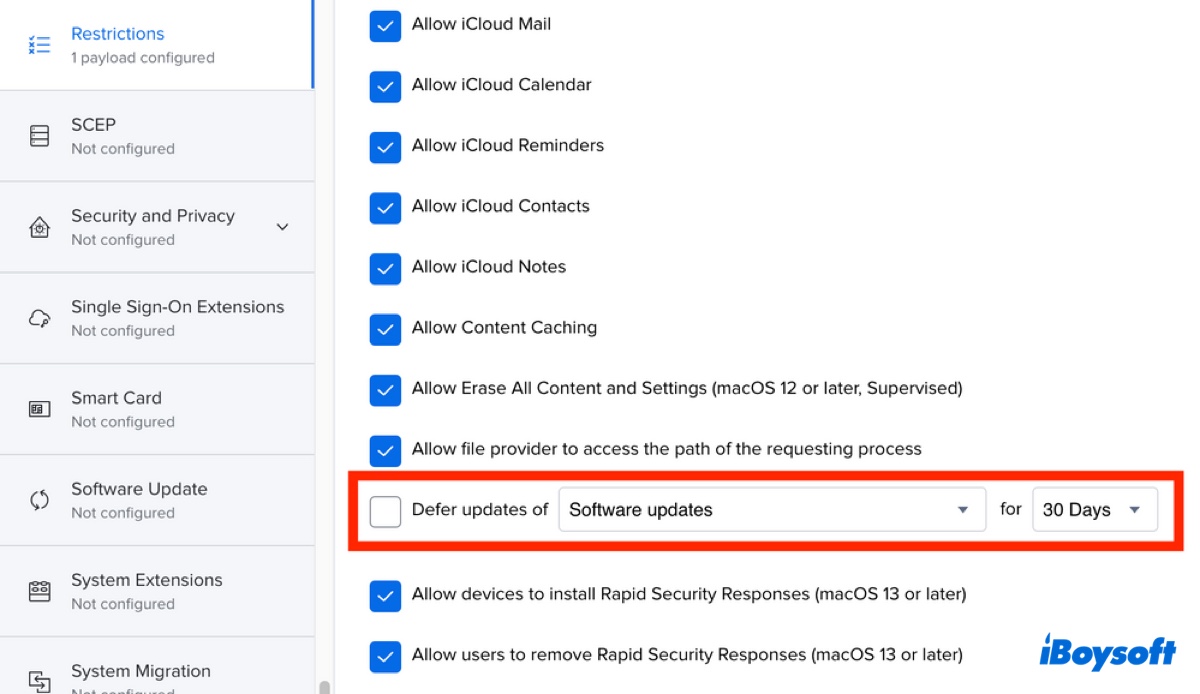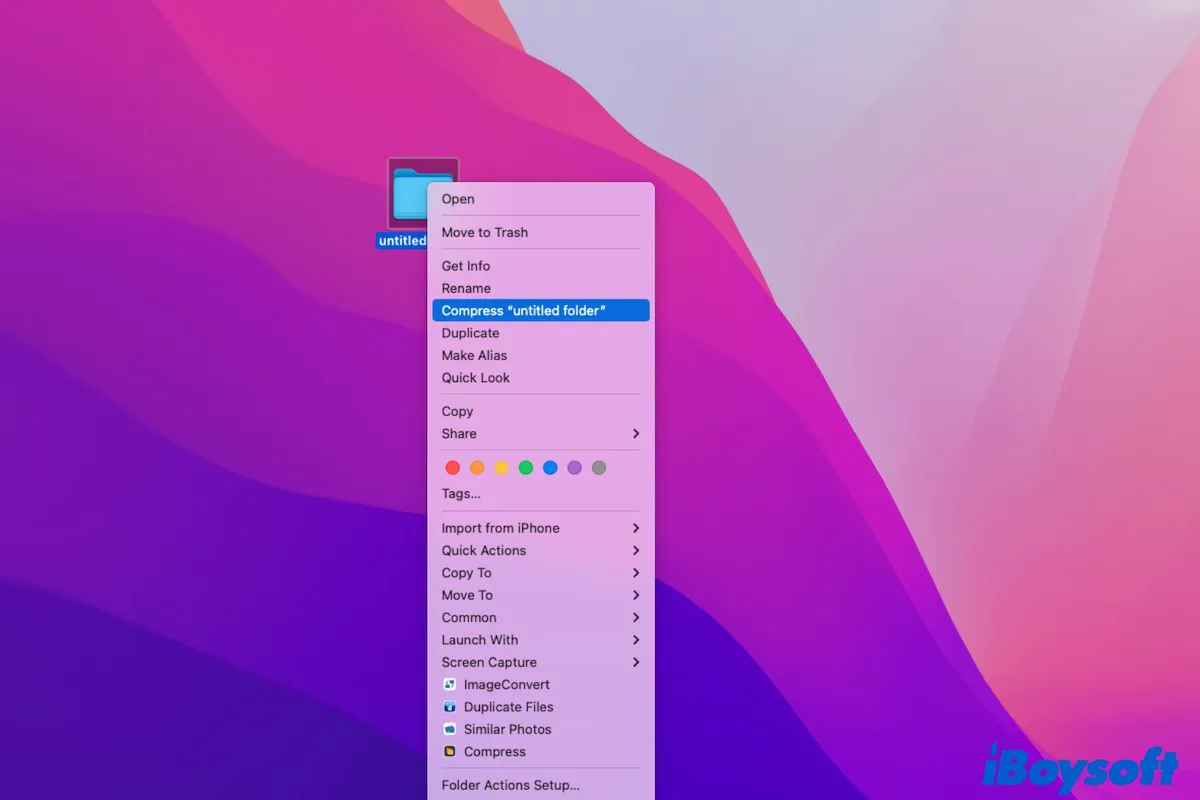Although NTFS is not writable on Mac, it is readable. You say that all your NTFS external hard drives are not readable and accessible on the Mac, the possible reasons are these:
1. The NTFS for Mac software you installed on your Mac before is no longer compatible with the new macOS Sonoma. Conflicts appear so that all types of your NTFS drives are not readable on your Mac after updating.
2. The USB port on your Mac or the USB cable you use to connect the NTFS drives to your Mac is faulty.
You can go to Disk Utility to see if your NTFS drive shows up there, if not, check the connection first. If you use a USB hub, try another port to see if the culprit is the USB port. Also, change a USB cable to verify if the troublemaker is it.
If the NTFS drive shows up in Disk Utility but is in an unmounted state and even cannot be manually mounted, uninstall the NTFS for Mac tool you installed before. Switch to use a professional and macOS Sonoma-compatible one, such as iBoysoft NTFS for Mac.
Whenever the system detects the NTFS drive, this well-designed NTFS driver can help you automatically mount the NTFS drive into full read and write mode on your Mac.