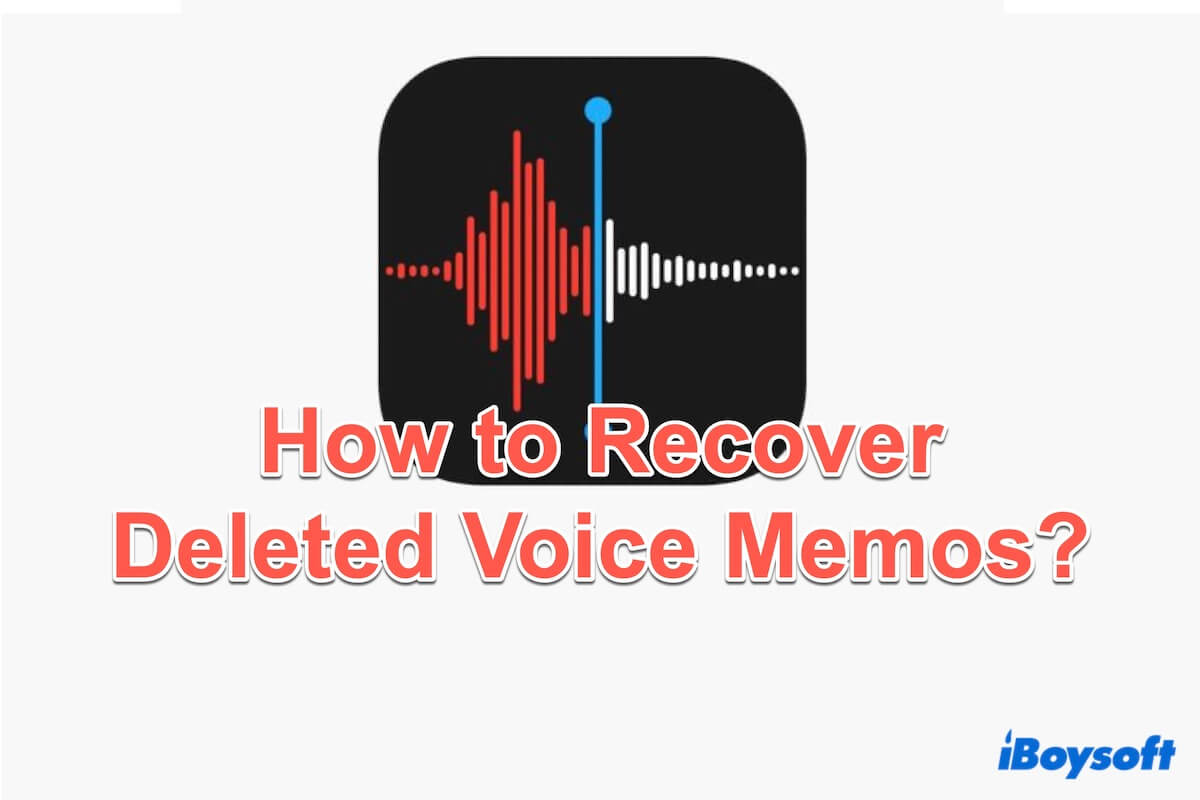If the HDD portion of your Fusion Drive can still be recognized on Mac, there's a chance to recover some of its files with iBoysoft Data Recovery for Mac. Take the steps below to check how many files it can recover for your drive:
Step 1: Connect the HDD externally to your Mac.
Step 2: Download and install iBoysoft Data Recovery for Mac on your iMac.
Step 3: Open the software to see if the HDD is detected. If not, consider sending it to a professional data recovery lab. If it's detected, click iBoysoft Data Recovery > Settings/Preferences in the menu bar and enable "Scan lost data by File type."
Step 4: Select the HDD and click "Search for Lost Data."
Step 5: When the scan is complete, preview the recoverable files.
Step 6: Select the files you want to restore, click the "Recover" button, and save them to a different location.