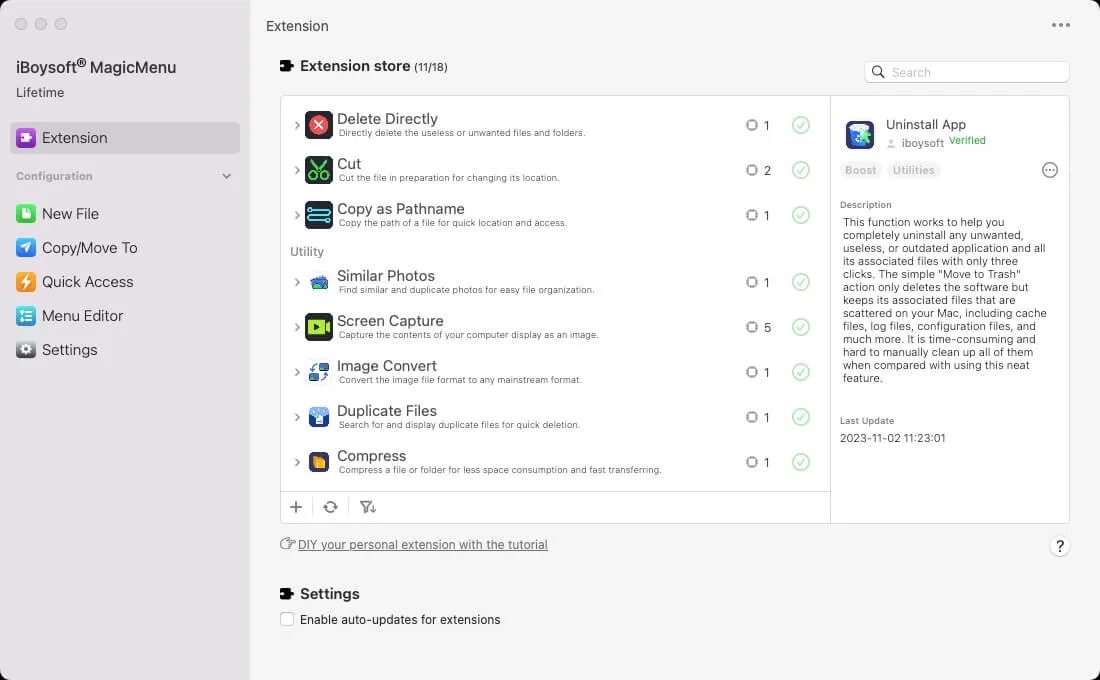I want to organize my MacBook Air photo library because it contains a large number of previously imported photos, taking up a lot of storage space. I know there are many similar photos, and I’d like to delete some of them to free up space. Is there a quick way to find and remove similar photos on my Mac?
In macOS Ventura and later, the Photos app includes a built-in “Duplicates” album that helps you find and delete similar or duplicate photos. You can go to Photos > Library > Duplicates to view the detected duplicates and choose which ones to delete. However, you should note that this feature is only available on macOS Ventura and later, and the scanning process may take some time.
Obviously, finding and deleting similar photos on a Mac isn’t easy. You must use software, especially on macOS versions before Ventura. I’ve used iBoysoft MagicMenu before, and its “Similar Photos” feature is very convenient.
Simply download iBoysoft MagicMenu, enable Similar Photos in the Extension settings, then right-click on a folder containing similar photos. You can preview the scanned results and click “Clean up” to delete them. The whole process is fast and efficient, saving you lots of time.
Read this article to get more detailed information: Best Duplicate Photo Removers