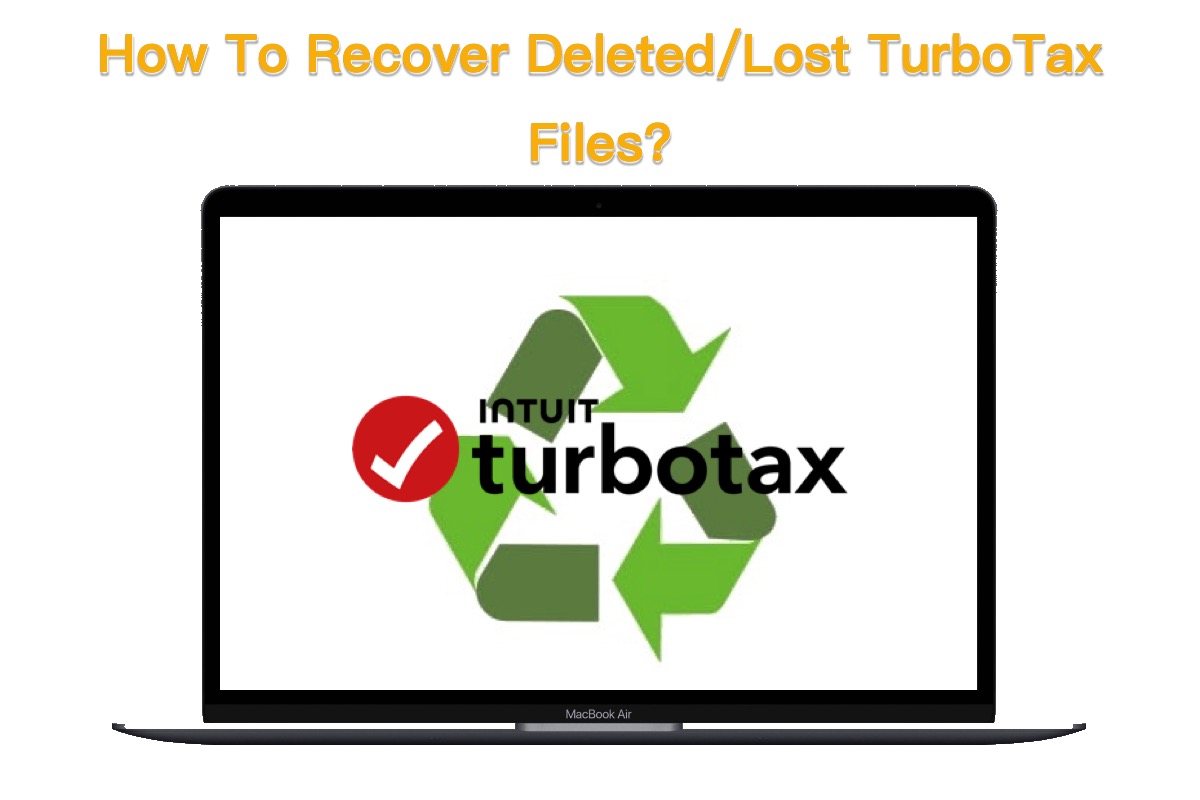iBoysoft Data Recovery software is completely safe for SD card data recovery with a free trial edition for you to use.
We always take safety and cost into consideration when we pick SD card data recovery software. Here, the most recommended is iBoysoft Data Recovery Software, which never filches your information or exposes your personal data to others. Meanwhile, iBoysoft Data Recovery for Mac software provides a free trial for a free scan and free preview for you.
Features of iBoysoft Data Recovery for Mac
- Support Apple Silicon M1 and M2 Mac.
- Fully compatible with Apple T2 chip and macOS Ventura, Monterey, and Big Sur.
- Support APFS, encrypted APFS, HFS+, exFAT, and FAT32 file systems.
- Recover data from Mac that won't boot.
- Recover data from the corrupted, unmountable, unreadable drive.
- Recover lost photos, documents, files, videos, audio, emails, etc. from Macintosh HD and various external drives.
Read-only & risk-free
iBoysoft SD data recovery software can recover deleted files on Mac. All recently deleted files or permanently deleted files can be restored successfully. The Mac deleted file recovery helps recover Word documents, pictures, audio, and videos on Mac as well as other deleted files from portable HDD, SSD, SD card, USB drive, etc.
I get first-hand information from our software development and testing team, the software supports recovering video files larger than 100GB. Vs. I deleted some important videos and I am so worried. But I recover them all intact and successfully by applying this software.
Step 1: You just download and install it on your Mac, and then launch it to Scan the inserted SD card that suffered data loss.
Step 2: After the iBoysoft SD data recovery software has scanned the lost data, you can even Preview it first to check if the data are complete.
Step 3: Then you can Recover your lost files without energy.
Also read: Top 8 Mac Data Recovery Software Free Versions [2022]
Hope this wonderful SD card software can recover all your important files!