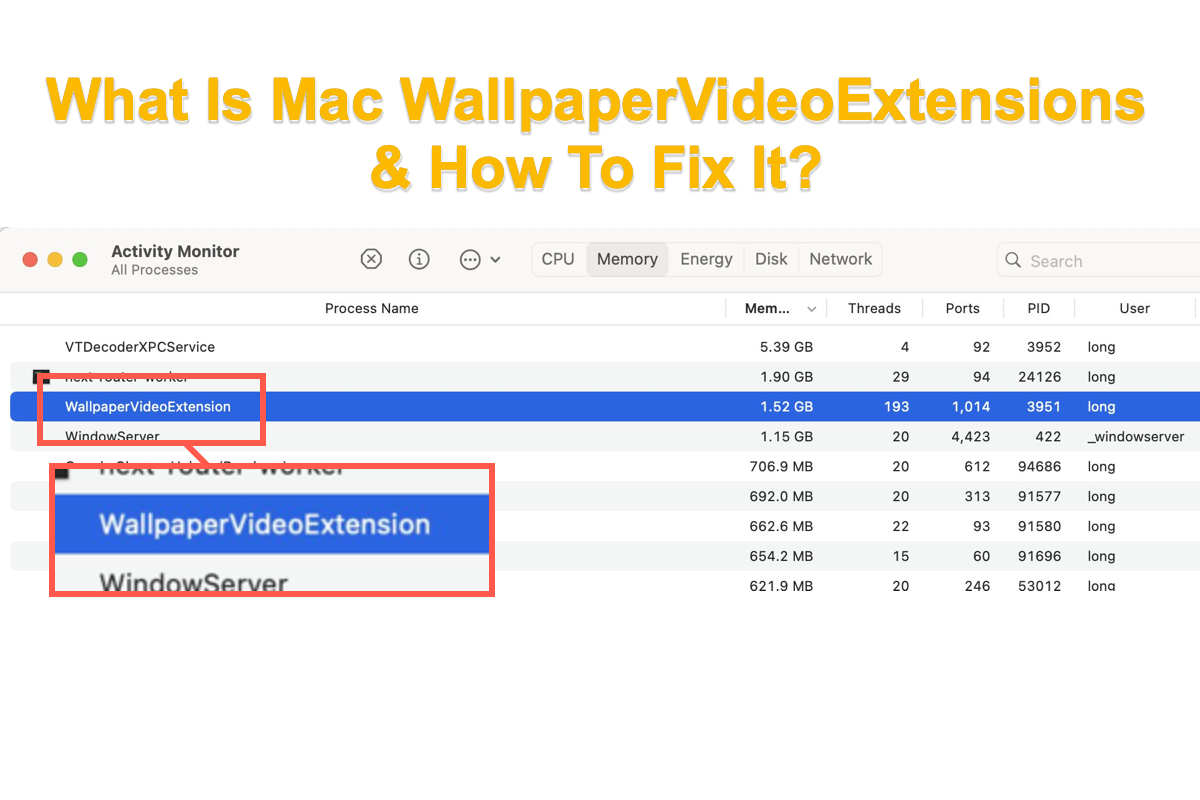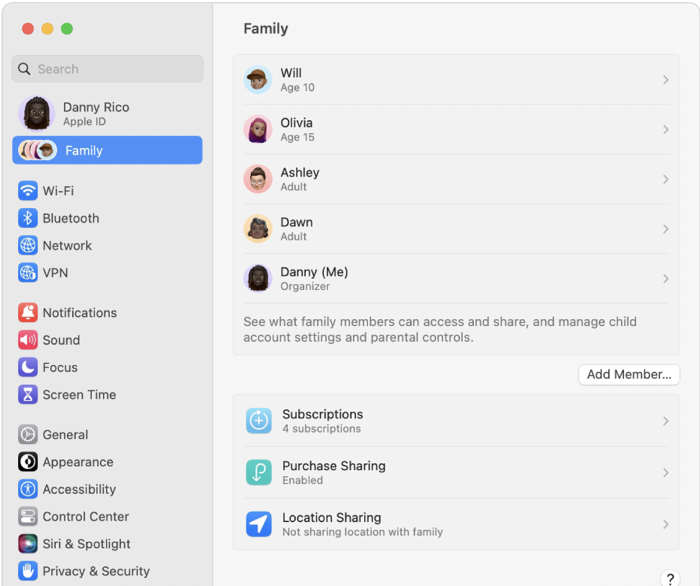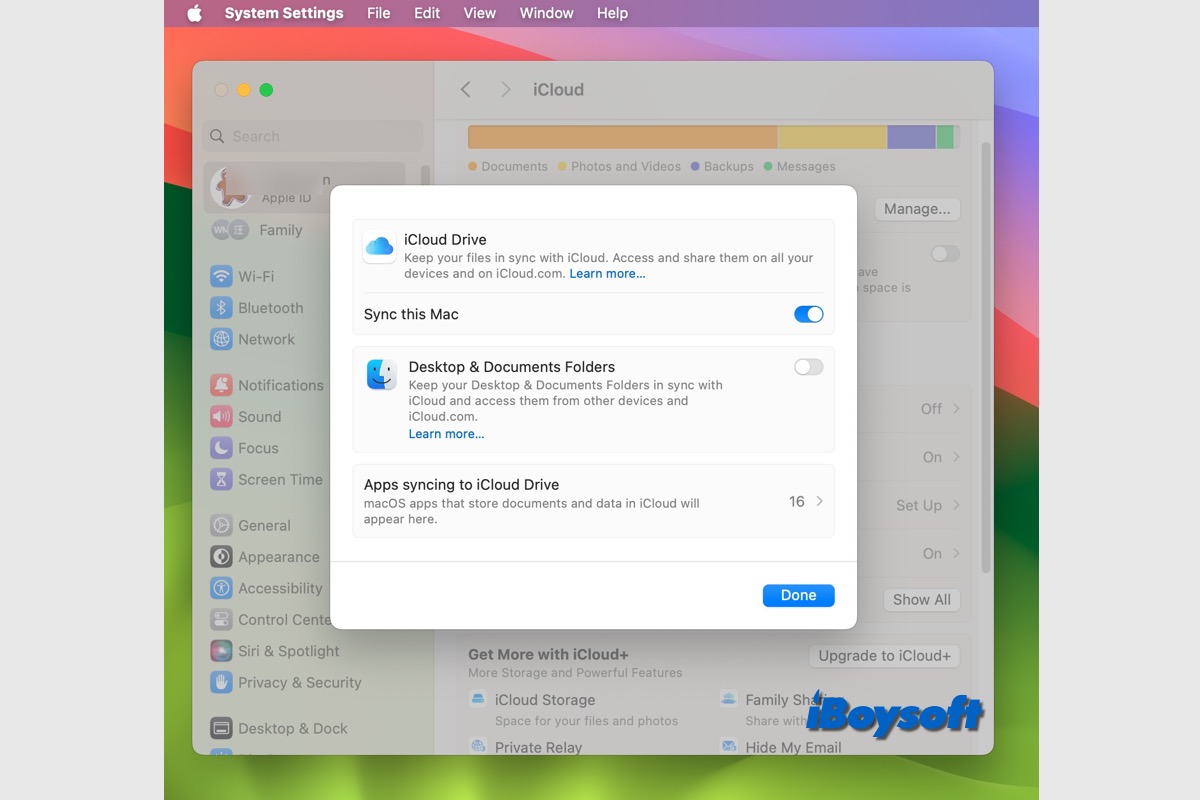Hi there, as for the trouble that the SD card works well on your camera but fails to mount on your PC and Mac, I guess that it is defective. You can try to force mount it on Mac via launching Disk Utility > selecting your SD card > tapping on the Mount menu on the top menubar.
Once you mount the SD card successfully, use iBoysoft Data Recovery Software to start the files you want.
If not, check this article for more solutions: [Solved] How to Fix SD Card Not Mounting on Mac?