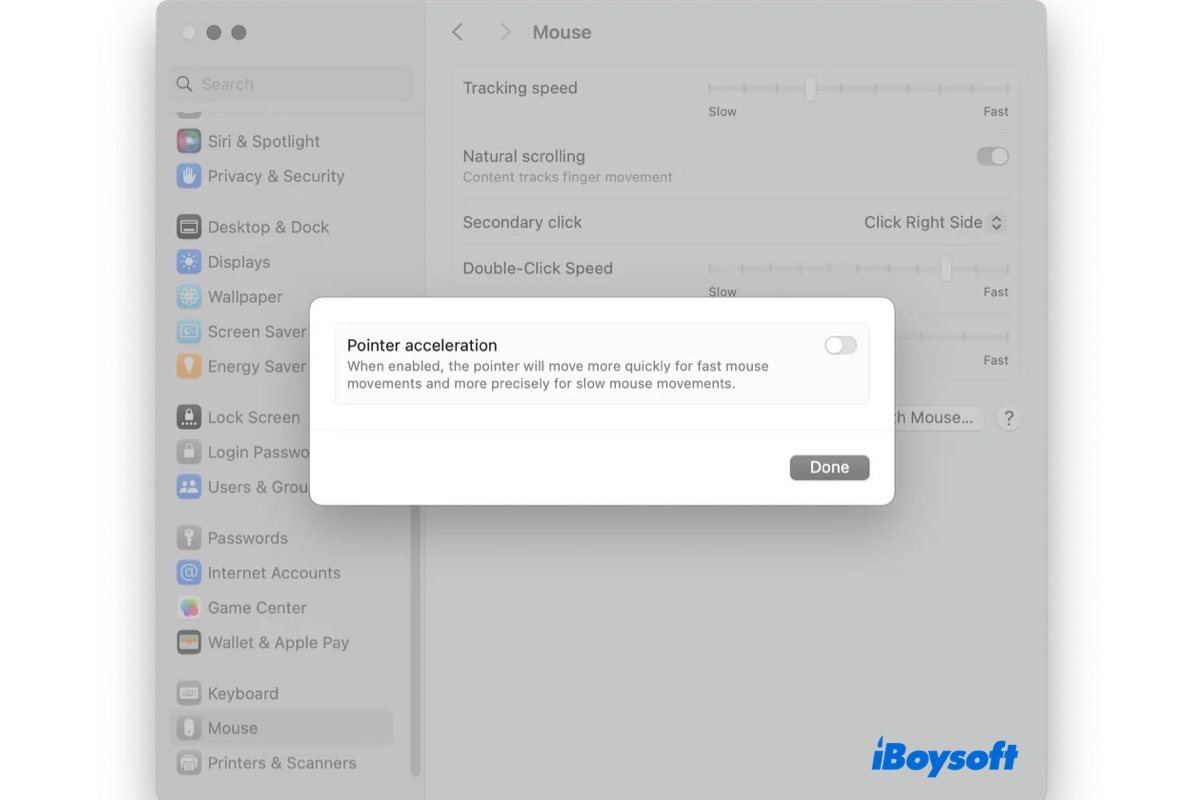Actually, when you eject a drive, it stops running and your Mac computer immediately unmounts it, so there is no drive icon on your desktop. The spinning is caused by the USB port still delivering power to your drives, allowing them to be enabled as soon as possible when needed.
If you don't like the power delivery after ejection, complain to the tech support of the external hard drive and they might have some solutions to rule out this case.