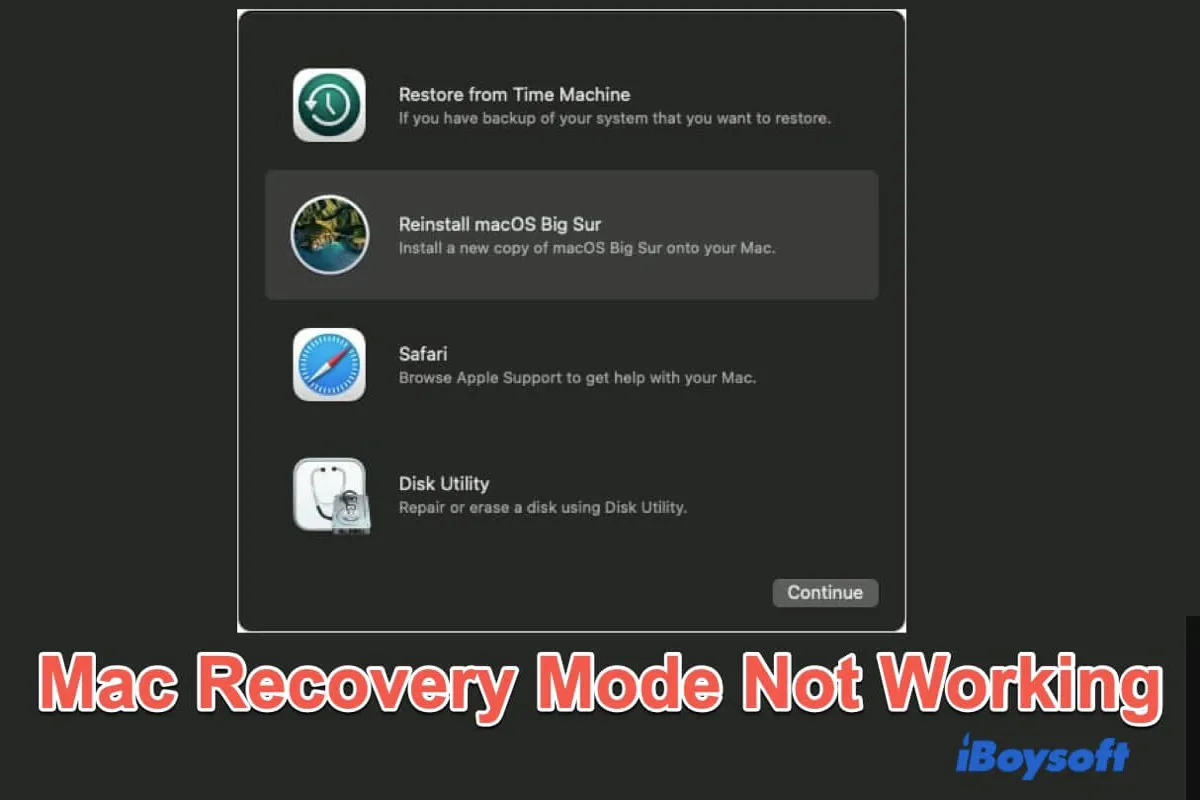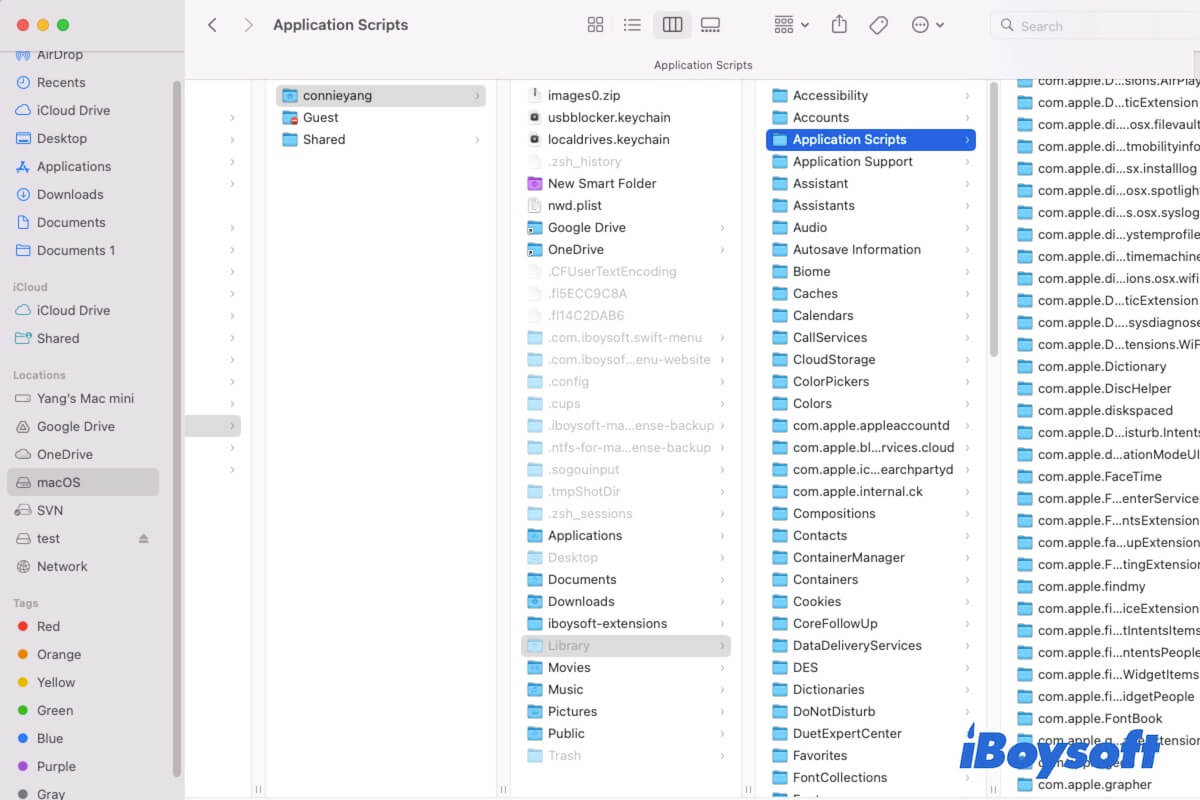If your WD My Passport NTFS hard drive doesn't mount after a macOS update, it likely results from the incompatibility between your NTFS driver and the new macOS. The fix is to use an NTFS mounter that's compatible with your operating system like iBoysoft NTFS for Mac.
You can check Western Digital's website or ask customer support to confirm whether your NTFS driver supports your current macOS version. If it does, you might need to update the driver. If updating the driver doesn't work, you can reboot your Mac or uninstall and reinstall the NTFS driver to fix the issue.
Suppose your NTFS driver isn't compatible with your macOS yet or your WD My Passport hard drive still won't mount in Disk Utility and click the Mount button returns the com.apple.DiskManagement.disenter error. Then don't hesitate to try iBoysoft NTFS for Mac. It's one of the best NTFS mounters for Mac in the market, which allows you to read and write to an NTFS drive natively. It supports a wide range of operating systems, from the latest macOS Ventura to the old macOS High Sierra.
Free download it to mount your NTFS hard drive on Mac!