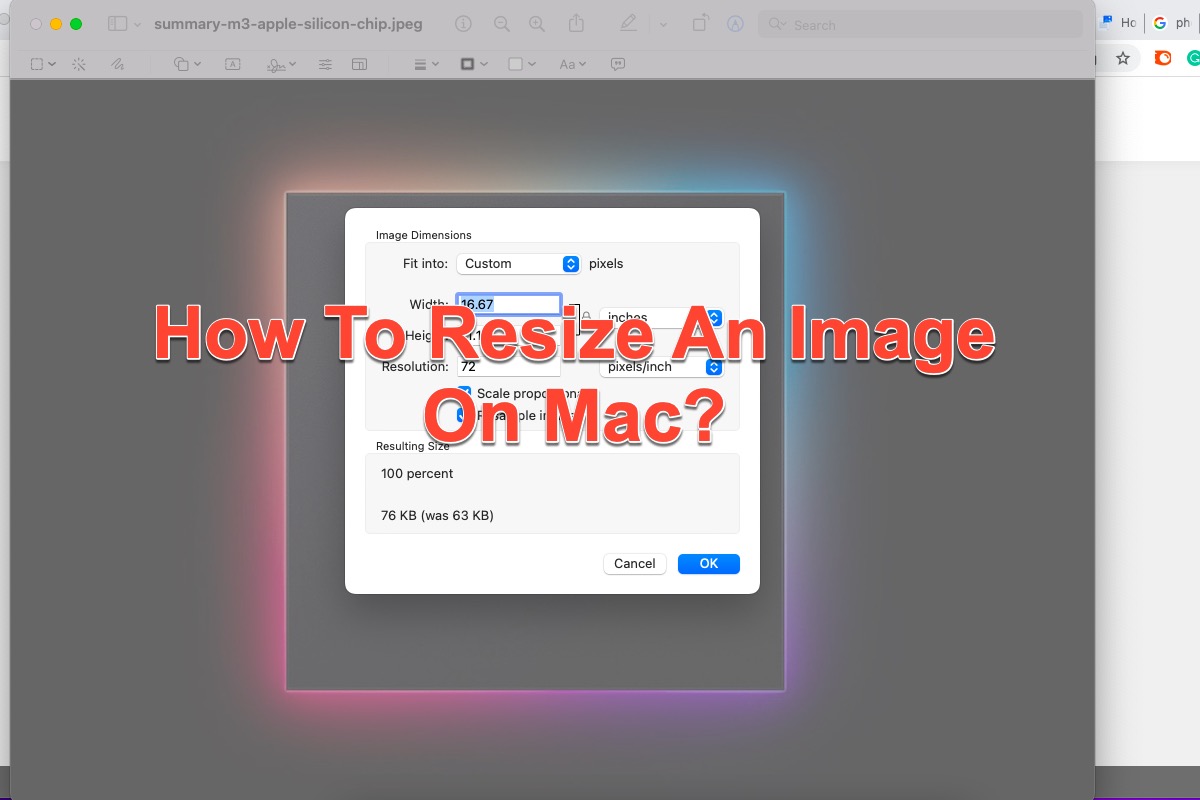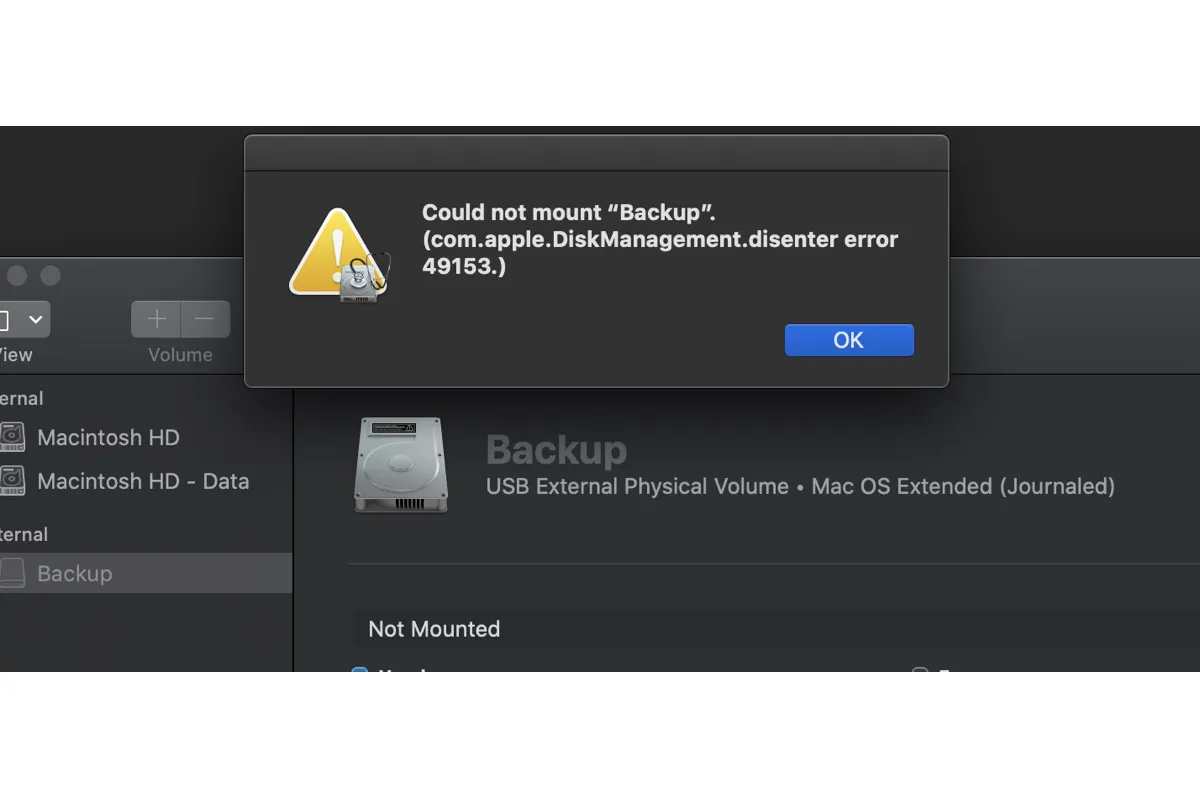Depending on whether it is set up with an SSD (solid-state drive) or an HDD (hard disk drive), it typically takes a Mac computer 30 seconds or less to fully boot up. Macs with SSDs (flash storage) typically load significantly more quickly than those with HDDs. When your Mac is slow on startup, you can try methods including freeing up disk space, managing login items, disconnecting unnecessary peripherals, etc.
When you hit the power button to start macOS, what truly happens in the background? There are detailed explanations about the boot process for an intel-based Mac and the boot process for a Mac with Apple Silicon. Generally speaking, when you press the power button, it checks the hardware and software and loads up the OS from the startup disk as well as some startup programs. Any parts involved in this startup process could be the culprit of a slow Mac startup.
To fix slow Mac startup, we conclude some proven fixes here:
- Free up disk space to ensure there is enough storage to load the OS.
- Manage login items to speed up the login process.
- Update macOS to the latest version.
- Uncheck Reopen windows when logining back in when restarting Mac.
- Tidy up your desktop.
- Boot up Mac into Safe Mode.
- Repair Mac startup disk.
- Do hardware upgrade.