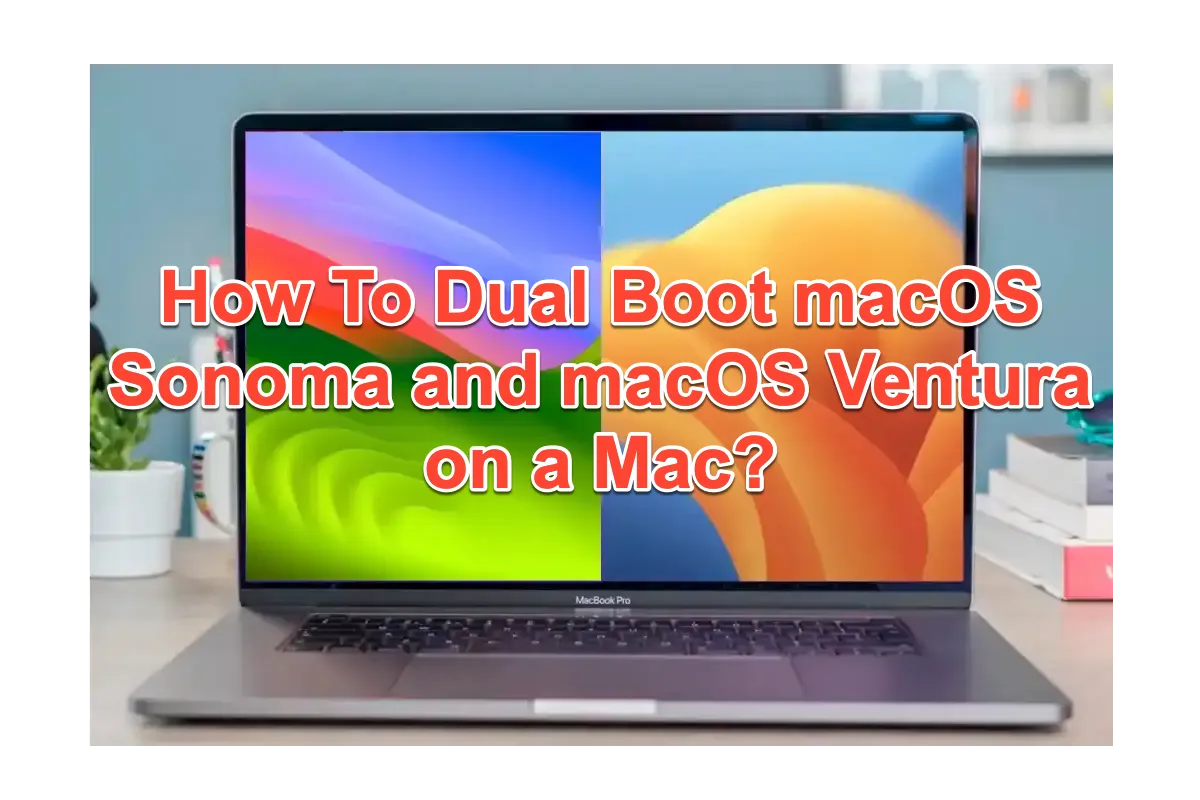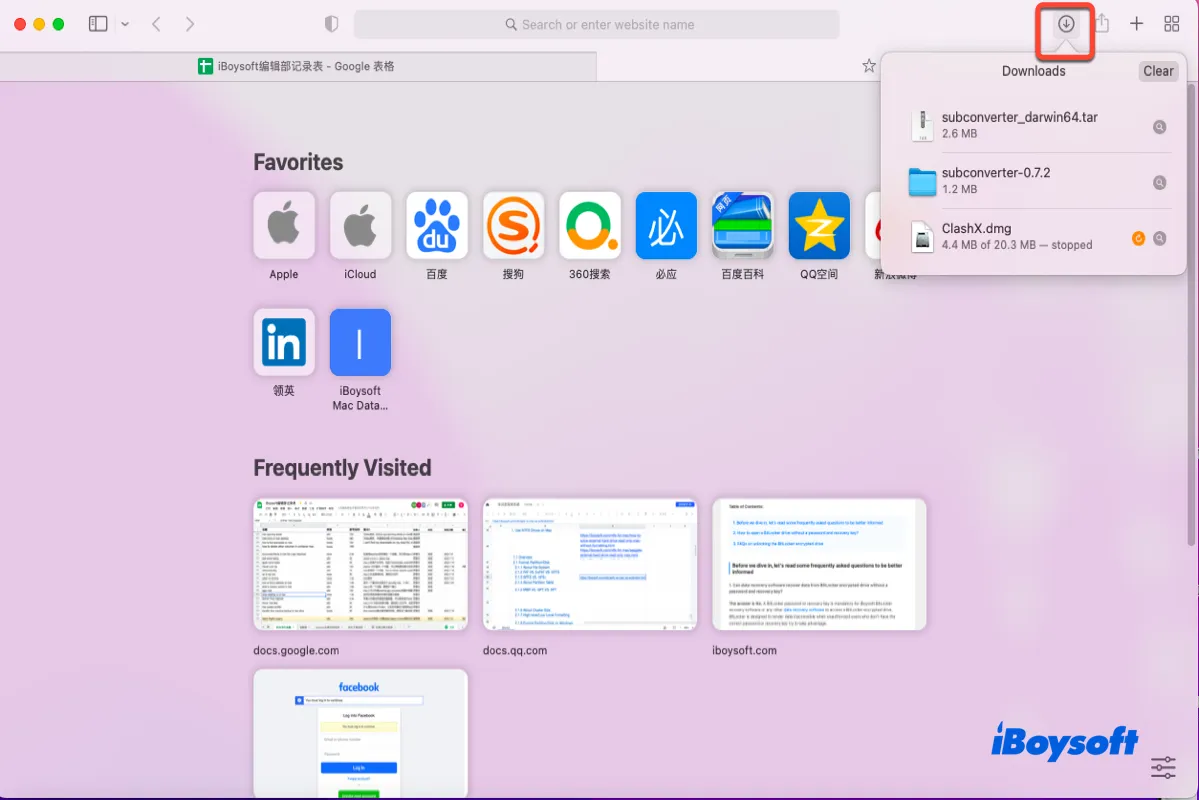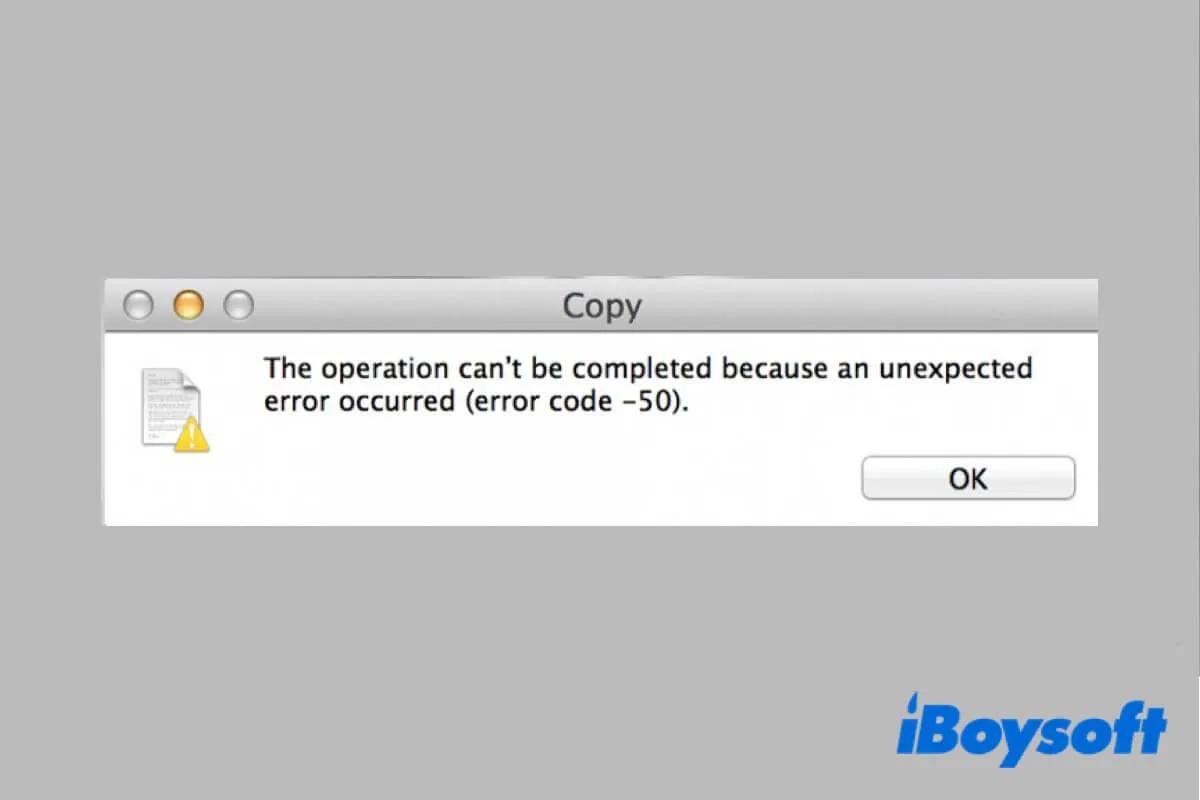Your Mac almost runs out of space, so that it doesn't have enough space to store the temporary files created by your Mac startup. Then, your Mac fails to boot up but shows a white screen.
If you have an external bootable hard drive, you can use it to boot up your Mac and then clean up your Mac with a professional Mac cleaner like iBoysoft DiskGeeker. This tool's Clean Junk function can scan all the junk files on your Mac startup disk (Macintosh HD - Data) within a minute. Then you can delete them with a click.
If you don't have an external bootable drive, to boot your Mac that won't turn on, you have to enter macOS Recovery Mode to erase your Mac hard drive and then reinstall macOS.
This will cause data loss without a doubt. To get files from your unbootable Mac, you can use iBoysoft Mac Recovery Mode. This special mode allows you to run a single command in Terminal in Recovery Mode to rescue files from an unbootable Mac.
After that, you can get down to erase your Mac and reinstall macOS to make your Mac bootable again.