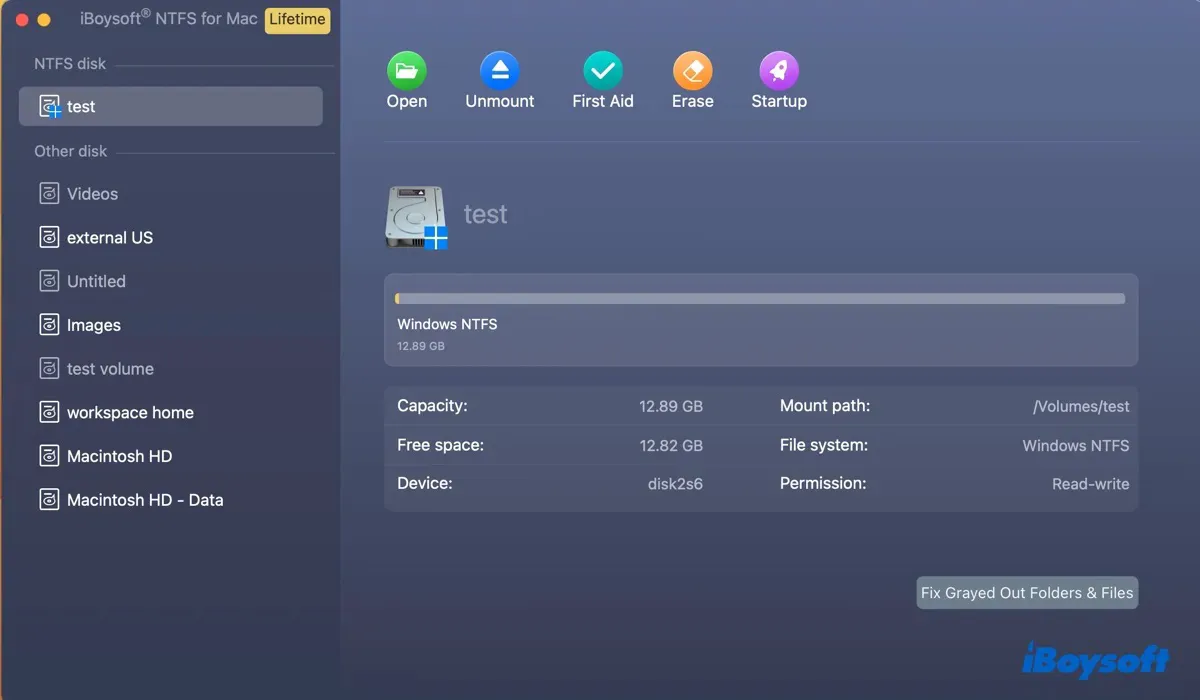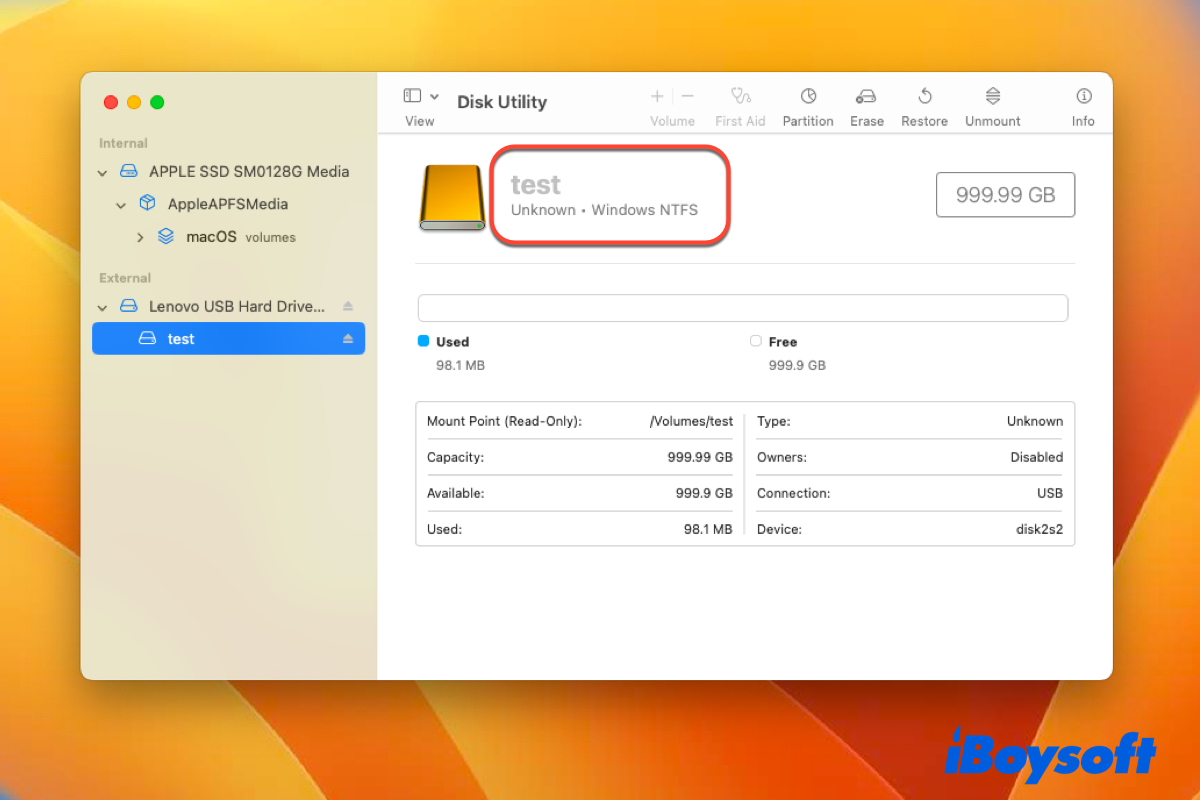Hi there, if you want to gain full read & write access to an NTFS partition on your Mac, third-party software can solve your trouble easily. iBoysoft NTFS for Mac is highly recommended which mounts your NTFS-formatted drive in read&write mode automatically once it is connected.
If you want to read and write a BitLocker-encrypted NTFS drive on a Mac, you might need the software configured with that function, given that you can install Windows on your Mac and switch to the Windows once you want to write to the BitLocker-encrypted NTFS drive, that is extremely complicated to perform and inconvenient to use.
Here I recommend iBoysoft BitLocker for Mac which allows you to read and write BitLocker encrypted NTFS, exFAT, and FAT32 drives on Mac with ease.