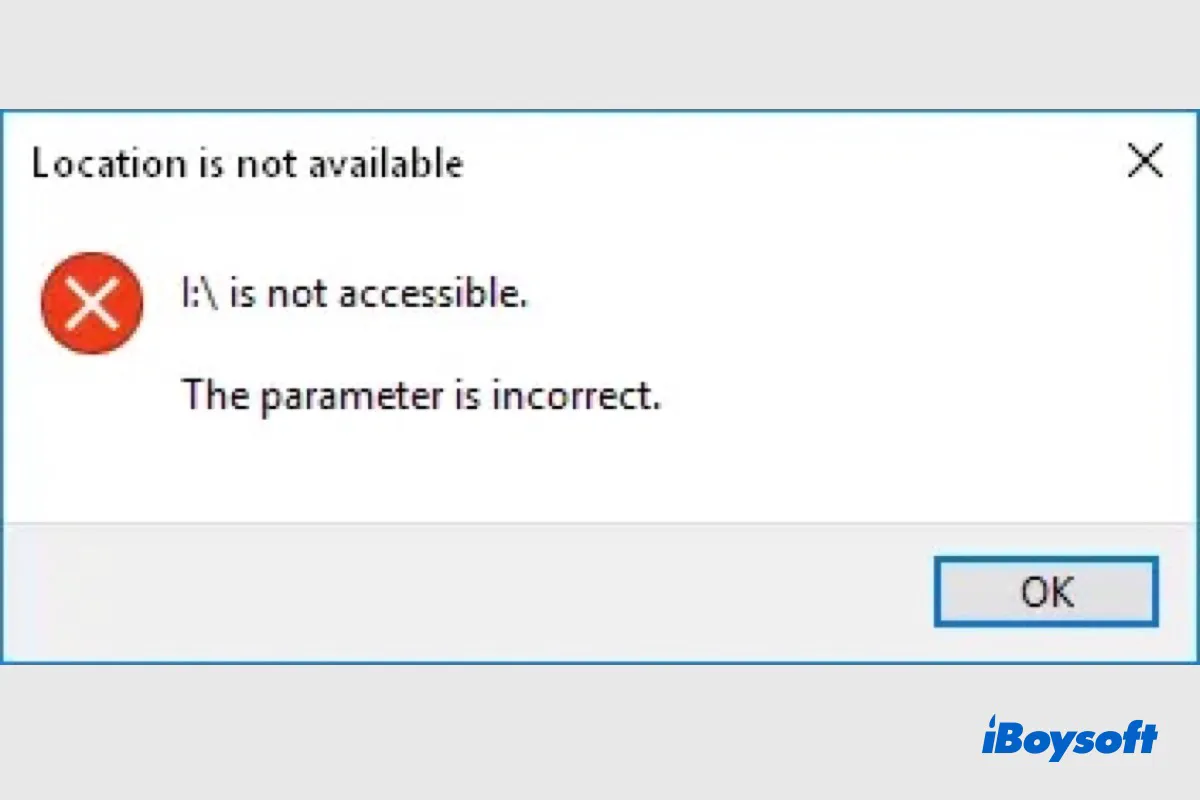It is extremely annoying when you find you have mistakenly deleted files from your storage media such as SD card, HDD, SSD, USB flash drive, etc. Fortunately, it is possible to recover deleted data from them before the data is overwritten.
To ensure you can recover deleted contents from an SD card, you should immediately stop using the SD card after deleting items and perform an SD card recovery ASAP!
Read this article to get full information: Recover SD Card: Best SD Card Recovery Apps & Guidelines
I would like to recommend you the professional data recovery software - iBoysoft Data Recovery, it is a powerful SD card recovery software, excelling in retrieving lost and deleted videos, photos, and other items from the SD card, including all types of SD card, such as SDHC, SDXC, SDUC, micro SD card, and mini SD card.
It is pretty easy to recover deleted files from an SD card with iBoysoft Data Recovery, you just need to download and install the software on your computer, choosing the right version, for Windows, or Mac. Then, connect the SD card to your computer, scan it with iBoysoft Data Recovery, preview the results, and recover the items you want.