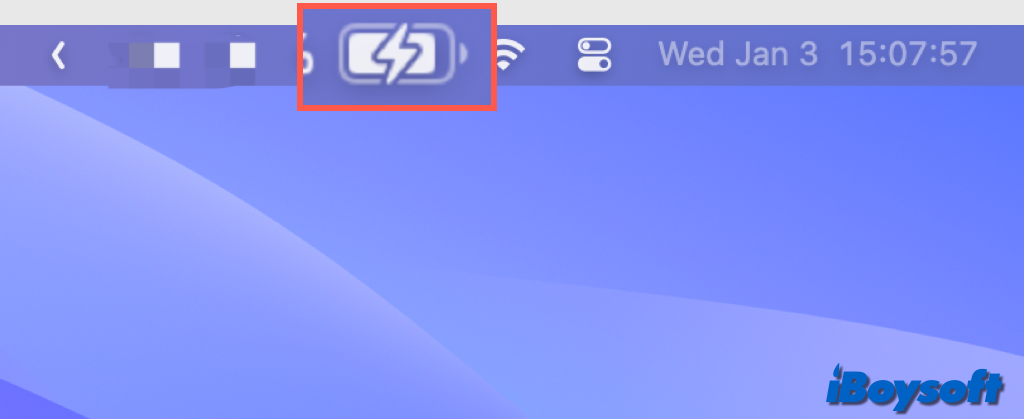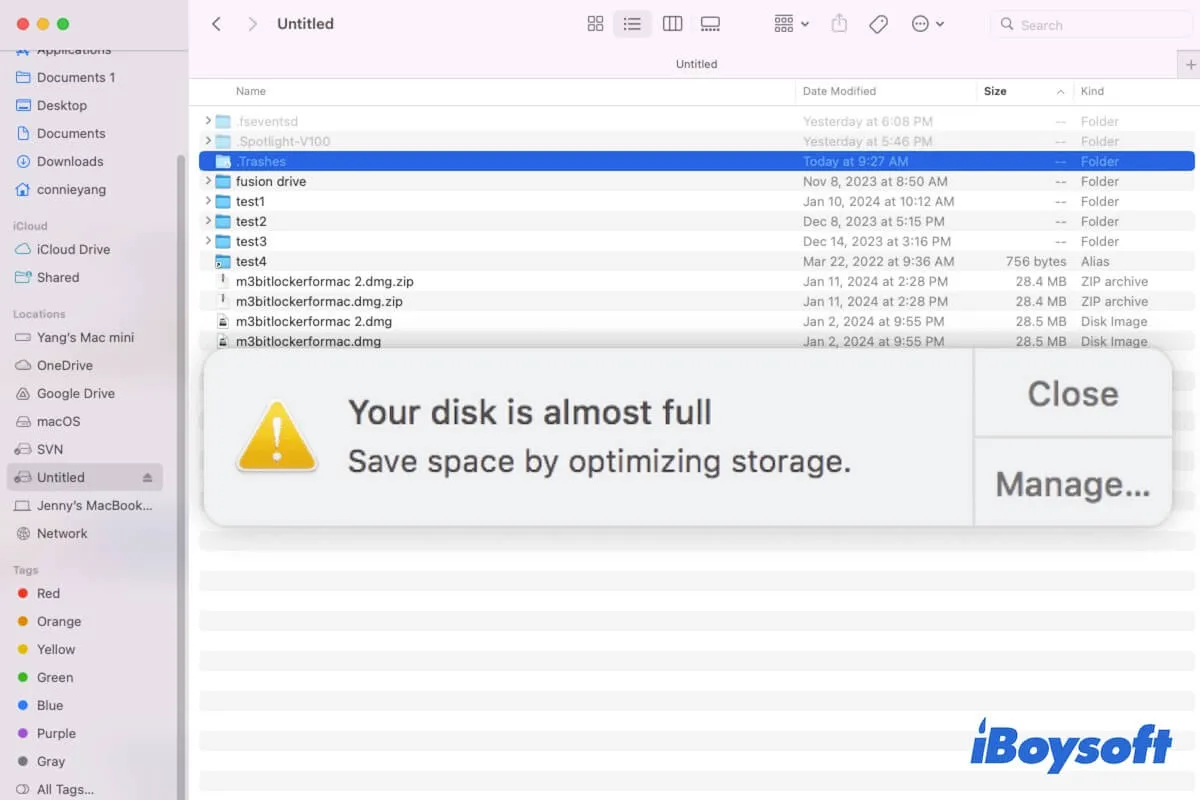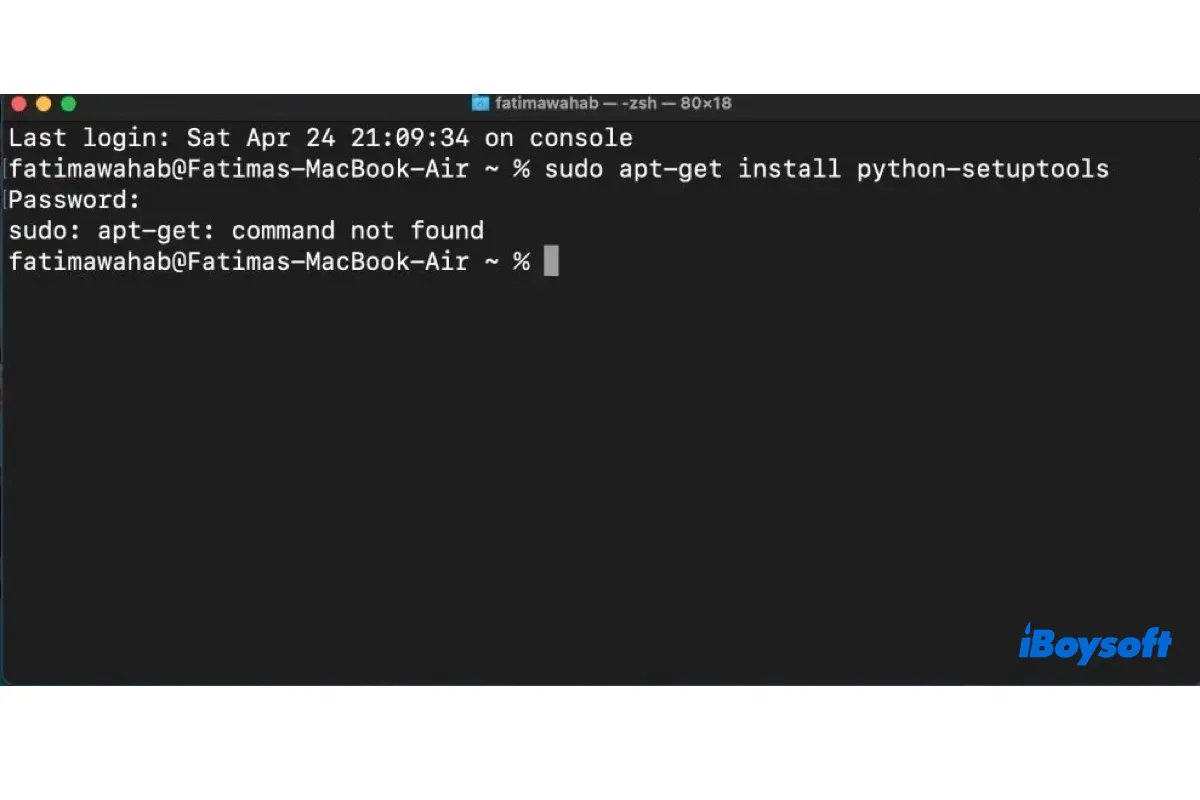Try the USB drive on another Mac that's not running macOS High Sierra. If the drive works well, chances are there are some system bugs in the new macOS. You can wait for the next update and the system error should be fixed soon. If the drive is not working on any device, you can format the drive to fix the item cannot be copied because it is too large for the volume's format issue.
In most cases, the reason the item cannot be copied because it is too large for the volume's format error is that FAT32 can only support partitions no large than 32GB and a single file with less than 4GB. Therefore, if you are using FAT32 as the format of your USB stick, you won't be able to copy files larger than 4GB from your Mac to your USB drive.
To fix the files are too large for the volume's format issue on Mac, you can format your USB drive to other file systems such as exFAT, HFS+, and APFS on your Mac. Considering the versatility of USB drives, our top recommendation is exFAT since it works on multiple operating systems.
With all being said, in your case, you are copying files with supported sizes, so it's not the file size limit that's stopping you from copying files. You can try to connect your USB drive to other devices, be it another Mac or Windows computer, and see if you can successfully copy-paste files.
If by any chance the USB drive is working perfectly, since you just upgraded to the new macOS, it's more likely the Mac operating system has some bugs and needs to be improved in their next update from Apple. Once the new patch is published, download it and see if it fixes the issue.